Did you know that 75% of your website’s credibility is linked to its design? Common Website design mistakes can make your company seem less trustworthy to visitors. Whether creating a new site or updating an existing one and avoiding these errors can help your business make a positive impact online.
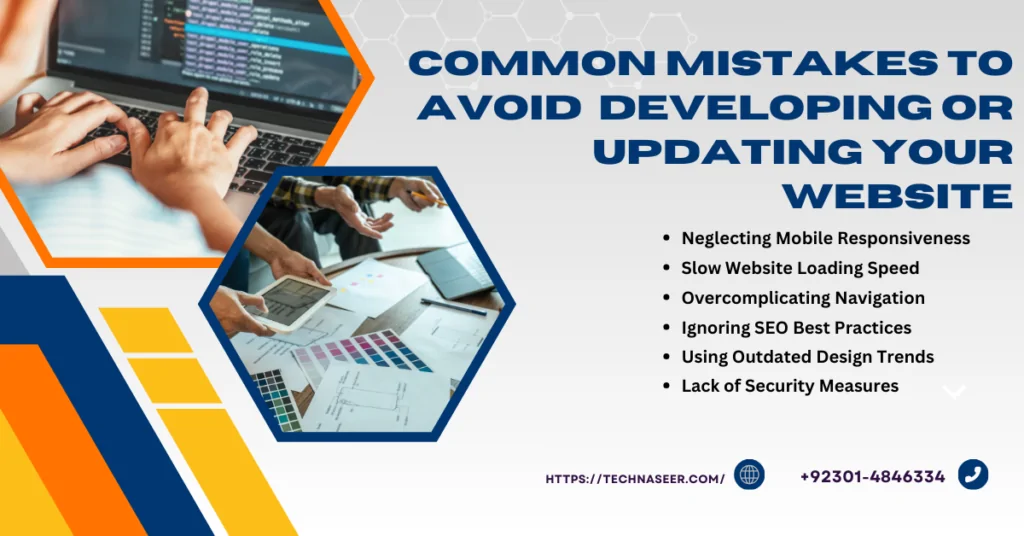
10 Common Website Design Mistakes to Avoid in 2024
- Ignoring Mobile Responsiveness:
- Slow Loading Speeds:
- Poor SEO Optimization:
- Lack of Clear Call-to-Actions:
- Complex Navigation:
- Neglecting Security:
- Ignoring Analytics:
- Not Updating Content Regularly:
- Ignoring User Experience:
- Not Testing Across Different Browsers and Devices
Certainly! Here are ten common mistakes to avoid when developing or updating your website in 2024:
You’ll learn about the most typical website design errors from Tech Naseer in this post. Additionally, you’ll discover doable solutions for resolving or avoiding these mistakes entirely.
1- Ignoring Mobile Responsiveness:
Ignoring mobile responsiveness is a significant mistake when designing websites or applications. Mobile responsiveness refers to the ability of a website or application to adapt and provide a seamless user experience across various devices, particularly on smartphones and tablets. Failing to prioritize mobile responsiveness can lead to several issues:
a- Poor User Experience (UX):
Users on mobile devices may encounter difficulties navigating or interacting with the website if it is not optimized for smaller screens. This can result in frustration and a negative perception of the brand or service.
b- Decreased Accessibility:
With the increasing use of mobile devices for internet access, neglecting mobile responsiveness limits the accessibility of your web or application. It may alienate a significant portion of your audience, potentially losing visitors and customers.
c- Negative Impact on SEO:
Search engines like Google prioritize mobile-friendly websites in their rankings. Ignoring mobile responsiveness can lower search engine rankings, reducing your site’s visibility and potentially affecting organic traffic.
d- Loss of Conversions:
If critical elements of your website, such as forms or calls-to-action, are not optimized for mobile users, it can result in a loss of potential conversions. Users may abandon the site if they find completing tasks on their mobile devices difficult.
e- Increased Bounce Rate:
Mobile users are likelier to leave a site quickly if they are not mobile-responsive. A high bounce rate can negatively impact your website’s performance and indicate to search engines that your content may not be relevant or engaging.
f- Competitive Disadvantage:
Many competitors invest in mobile-responsive design to cater to the growing mobile user base. Failing to do so puts you at a disadvantage regarding user engagement and market competitiveness.
To avoid this mistake, it’s essential to prioritize mobile responsiveness during the design and development phases. This includes using responsive design techniques, testing across various devices, and continuously monitoring and optimizing the mobile user experience.
2- Slow Loading Speeds:
Having a slow-loading website is a significant issue that can drive visitors away and harm your search engine rankings. Users expect websites to load quickly; if your site takes less time, they will likely abandon it and look elsewhere. Various factors, such as large image sizes, excessive use of plugins, and poor server performance, can cause slow loading speeds.
- To avoid this mistake, optimize your website for speed by:
- Compress images and use the correct file format (e.g., JPEG for photographs, PNG for graphics).
- Reduce size by minimizing CSS, JavaScript, and HTML files.
- Enabling browser caching to store static resources locally and reduce server load.
- Using a content delivery network (CDN) to distribute your website’s content across multiple servers worldwide reduces latency.
- Limiting the use of plugins and scripts to only essential ones.
- Upgrade your hosting plan to a faster server or use a dedicated server for your website.
By optimizing your website for speed, you can improve the user experience and retain visitors on your site, ultimately leading to better engagement and conversions.
3- Poor SEO Optimization:
Poor SEO optimization can significantly impact your website’s visibility in search engine results, leading to lower organic traffic and fewer opportunities for conversion. To avoid this mistake, focus on the following SEO best practices:
a- Keyword Research:
Identify relevant keywords related to your content and target audience.
b- On-Page SEO:
Optimize your titles, meta descriptions, headers, and content with relevant keywords.
c- High-Quality Content:
Create valuable, informative, and engaging content that resonates with your audience.
d- Mobile Optimization:
Ensure your website is mobile-friendly and provides a seamless experience.
e- Page Speed:
Improve your website’s loading speed to enhance user experience and SEO performance.
f- Backlinks:
Build high-quality backlinks from reputable websites to increase your site’s authority and rankings.
g- User Experience:
Focus on providing a positive user experience with easy navigation and clear calls to action.
h- Local SEO:
Optimize your website for local search if you have a physical location or target a specific geographic area.
i- Regular Updates:
Keep your website updated with fresh content and optimize existing content based on performance and SEO trends.
l- Monitoring and Analysis:
Use tools like Google Analytics to track your website’s performance and make data-driven decisions to improve your SEO strategy.
By implementing these SEO best practices, you can improve your website’s visibility in search engine results and attract more organic traffic, increasing engagement and conversions.
4- Lack of Clear Call-to-Actions:
Lack of clear call-to-actions (CTAs) is a common mistake that can hinder user engagement and conversion rates on your website. CTAs guide visitors on what action to take next, whether purchasing, signing up for a newsletter, or contacting your business. Without clear and compelling CTAs, visitors may leave your site without completing the desired actions.
To avoid this mistake, follow these best practices for creating effective CTAs:
a- Clarity:
Make sure your CTAs are straightforward to understand. Use concise language that tells visitors exactly what action to take.
b- Visibility:
Place CTAs prominently on your website, easily visible to visitors. Consider using contrasting colors or design elements to make them stand out.
c- Relevance:
Ensure your CTAs are relevant to the content on the page and the visitor’s stage in the buyer’s journey. Tailor CTAs to match the specific needs and interests of your audience.
d- Compelling Copy:
Use persuasive language that encourages visitors to take action. Please focus on the benefits they will receive by clicking the CTA.
e- Action-Oriented Language:
Use action verbs that inspire immediate action, such as “Buy Now,” “Sign Up,” “Learn More,” or “Contact Us.”
f- Design:
Please pay attention to the design of your CTAs to make them visually appealing and attention-grabbing. Use buttons, icons, or graphics to make CTAs more clickable.
g- Accessibility:
Ensure CTAs are accessible and functional across all devices and screen sizes, including desktops, tablets, and smartphones.
h- Testing and Optimization:
A/B tests different variations of your CTAs to see which ones perform best. Continuously optimize your CTAs based on data and user feedback. By implementing clear and compelling CTAs, you can effectively guide visitors through your website’s conversion funnel and increase engagement and conversion rates.

5- Complex Navigation:
Complex navigation can frustrate visitors and make it easier for them to find the information they need on your website. Simplifying navigation is crucial for improving user experience and encouraging engagement. Here are some common mistakes to avoid and tips for creating an intuitive navigation system:
a- Avoiding Dropdown Menus:
While dropdown menus can help organize many links, avoid creating overly complex dropdown menus with too many layers. Keep them simple and straightforward to navigate.
b- Too Many Menu Items:
Limit the number of items in your main navigation menu to essential pages. Too many menu items can overwhelm visitors and make it harder for them to find what they want.
c- Unclear Labeling:
Use clear and descriptive labels for menu items that accurately reflect the content of the linked pages. Avoid vague or generic labels that could confuse users.
d- Inconsistent Navigation:
Maintain consistency in navigation elements across all website pages. Visitors should be able to easily navigate between pages without relearning the navigation structure.
e- Non-Intuitive Navigation Paths:
Ensure navigation paths follow a logical hierarchy and flow. Visitors should be able to predict where they’ll end up when they click on a menu item or link.
f- Ignoring Mobile Navigation:
Attention to how your navigation translates to mobile devices. Use responsive design techniques to create a mobile-friendly menu that’s easy to use on smaller screens.
g- Overlooking Search Functionality:
Implement a search bar prominently on your website, especially if you have a large amount of content. This lets users quickly find what they’re looking for without navigating menus.
h- Complex Navigation Structures:
Keep your navigation structure simple and flat whenever possible. Avoid unnecessary subcategories or layers that can confuse users. By simplifying navigation and making it easy for visitors to find the information they need, you can improve user experience and encourage engagement on your website.
6-Neglecting Security:
Neglecting security on your website can lead to severe consequences, including data breaches, malware infections, and loss of trust from your visitors. To avoid this mistake, here are some essential security measures to implement:
a- Use HTTPS:
Ensure your website uses HTTPS to encrypt data transmitted between the user’s browser and your server. This helps protect sensitive information, such as login credentials and payment details.
b- Keep Software Updated:
Regularly update your website’s software, including content management systems (CMS), plugins, and themes, to patch vulnerabilities and protect against exploits.
c- Strong Passwords:
Use strong, unique passwords for all accounts associated with your website, including hosting, CMS, and FTP accounts. Consider using a password manager to generate and store passwords securely.
d- Two-Factor Authentication (2FA):
Enable 2FA for added security, requiring users to provide two forms of identification before accessing their accounts.
e- Regular Backups:
Back up your website’s files and database to a secure location. This can help you restore your website in case of a security breach or data loss.
f- Limit Access:
Restrict access to sensitive areas of your website, such as the admin panel, to authorized users only. Use robust authentication methods and regularly review user permissions.
g- Security Plugins:
Consider using security plugins or services to enhance your website’s security. These can help detect and mitigate threats like malware and suspicious activity.
h- Monitor for Suspicious Activity:
Regularly monitor your website for unusual or suspicious activity, such as unauthorized login attempts or file changes.
i- Educate Yourself and Your Team:
Stay informed about the latest security threats and best practices. Educate yourself and your team on recognizing and responding to security threats.
By implementing these security measures, you can protect your website and visitors from potential security risks and maintain trust and credibility.
6- Ignoring Analytics:
Ignoring website analytics is a common mistake that can prevent you from understanding your audience, optimizing your website’s performance, and making informed decisions about your online presence. Here’s why you should avoid this mistake and how to leverage analytics effectively:
a- Understanding User Behavior:
Analytics provide valuable insights into how visitors interact with your website, including which pages they visit, how long they stay, and where they exit. By understanding user behavior, you can identify areas for improvement and optimize your website accordingly.
b- Measuring Key Metrics:
Analytics allow you to track key performance indicators (KPIs) such as traffic sources, conversion rates, and bounce rates. Monitoring these metrics helps you evaluate the effectiveness of your marketing efforts and website performance.
c- Identifying Trends and Patterns:
Analytics helps you identify trends and patterns, such as seasonal traffic fluctuations or user demographic changes. This information can inform your content strategy, marketing campaigns, and website updates.
d- Optimizing Conversion Funnel:
By analyzing user journey data, you can identify bottlenecks in your conversion funnel and optimize the user experience to improve conversion rates.
e- Making Data-Driven Decisions:
Analytics provide empirical data to support decision-making processes, reducing guesswork and reliance on intuition. Use data to prioritize initiatives, allocate resources effectively, and measure the success of your efforts.
f- Tracking Marketing ROI:
Analytics allows you to track the effectiveness of your marketing campaigns and channels, helping you allocate budget to the most profitable channels and optimize your marketing strategy.
To leverage analytics effectively, follow these best practices:
- Set up robust analytics tools like Google Analytics to track website performance.
- Define clear goals and KPIs aligned with your business objectives.
- Regularly review and analyze analytics data to identify trends, insights, and areas for improvement.
- Use A/B testing and experimentation to optimize website elements based on data-driven insights.
- Monitor your strategy based on analytics findings to drive better results over time.
- By actively monitoring and leveraging website analytics, you can gain valuable insights into your audience, optimize your website’s performance, and achieve your business goals more effectively.
8- Not Updating Content Regularly:
Only updating content regularly is a mistake that can positively impact your website’s performance and user engagement. Here’s why updating content is essential and how to do it effectively:
a- Freshness and Relevance:
Regularly updating your content ensures that it remains fresh, relevant, and valuable to your audience. This can improve your website’s search engine rankings and attract more visitors.
b- Improved SEO:
Search engines favor websites that regularly update their content. Adding new content, updating existing pages, and removing outdated information can improve your SEO performance and visibility in search engine results.
c- Increased Engagement:
Fresh content keeps visitors engaged and encourages them to return to your website. This can lead to higher levels of user interaction, such as comments, shares, and return visits.
d- Showcasing Expertise:
Updating content lets you showcase your expertise in your industry or niche. You can establish credibility and authority with your audience by providing up-to-date information and insights.
f- Promoting Events and Offers:
Regular updates provide an opportunity to promote upcoming events, sales, or special offers. This can help drive traffic and conversions on your website.
To update your content effectively, consider the following tips:
- Create a content calendar to plan and schedule updates in advance.
- Regularly review and refresh existing content to ensure accuracy and relevance.
- Add new blog posts, articles, or videos to provide fresh insights and information to your audience.
- Update Meta tags, titles, and descriptions to improve SEO and reflect any changes in your content.
- Monitor analytics to track the performance of your updated content and make adjustments as needed.
- Regularly updating your content can improve your website’s performance, attract more visitors, and better engage with your audience.
9- Ignoring User Experience:
Ignoring user experience (UX) is a critical mistake that can lead to high bounce rates, low engagement, and decreased conversions on your website. Here’s why focusing on UX is necessary and how to improve it:
a- Enhanced Usability:
A website with good UX is easy to navigate, with clear, intuitive design elements that help users find what they’re looking for quickly and easily.
b- Improved Engagement:
A positive user experience encourages visitors to spend more time on your website, explore more pages, and engage with your content.
c- Higher Conversions:
A well-designed website that prioritizes user experience can lead to higher conversion rates, whether signing up for a newsletter, purchasing, or filling out a form.
d- Better Brand Perception:
A website that provides a positive user experience reflects well on your brand, helping to build trust and credibility with your audience.
To improve user experience on your website, consider the following tips:
- Mobile Responsiveness:
Ensure your website is optimized for mobile devices to provide a seamless experience across all screen sizes.
- Clear Navigation:
Use menus and navigation elements to help users navigate your site.
- Fast Loading Speeds:
Optimize your website’s performance to ensure fast loading times, especially on mobile devices.
- Readable Content:
Use legible fonts, appropriate font sizes, and sufficient contrast between text and background colors to make your content easy to read.
- Visual Hierarchy:
Use visual elements such as headings, subheadings, and bullet points to organize content and guide users’ attention to important information.
- Consistent Branding:
Maintain consistent branding elements across your website, such as colors, fonts, and imagery, to create a cohesive and recognizable brand experience.
- Accessibility:
Ensure your website is accessible to all users, including those with disabilities, by following accessibility best practices.
- User Feedback:
Collect user feedback through surveys, polls, and user testing to identify areas for improvement and make data-driven decisions. By prioritizing user experience and making continuous improvements based on user feedback, you can create a website that looks great and provides a positive and engaging experience for your visitors.
10- Not Testing Across Different Browsers and Devices:
Not testing across different browsers and devices is a common mistake in web development and software testing. Here’s why it’s essential to try across various browsers and devices:
a- Compatibility:
Different browsers interpret HTML, CSS, and JavaScript code differently. What looks perfect in one browser might be broken in another. Testing across multiple browsers ensures that your website or application looks and functions correctly for all users, regardless of their browser choice.
b- User Experience:
Users access websites and applications from various devices, including smartphones, tablets, laptops, and desktop computers. Each device has its own screen size, resolution, and capabilities. Testing across different devices helps ensure a consistent and seamless user experience for all users, regardless of their device.
c- Performance:
Performance can vary significantly across different browsers and devices. Some browsers may handle complex JavaScript or CSS animations more efficiently than others. Testing across different environments allows you to identify and address performance issues early in development.
d- Accessibility:
Accessibility is an essential aspect of web development, ensuring that your website or application is usable by people with disabilities. Different browsers and devices may have additional accessibility features and support for assistive technologies. Testing across different environments helps ensure that your website or application is accessible to all users.
e- SEO:
Search engine optimization (SEO) is affected by page load speed and mobile-friendliness. Testing across different browsers and devices helps ensure that your website or application meets the requirements for good SEO performance across all platforms.
To avoid this mistake, developers should incorporate cross-browser and cross-device testing into their development process. Automated testing tools and services can help streamline the testing process and ensure comprehensive coverage across different environments. Regularly updating your testing suite to include new browsers and devices can help keep your website or application compatible with the latest technology trends. Avoiding these common mistakes can help ensure your website is compelling, engaging, and successful in