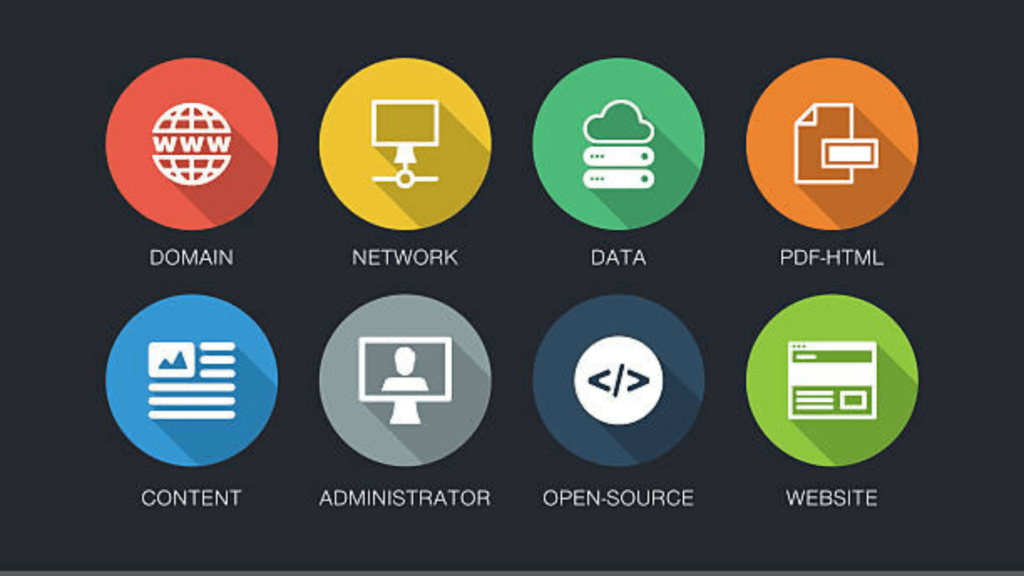
Introduction
Importance of Content Management Systems (CMS)
Cms Systems (Content Management Systems are indispensable tools in today’s digital landscape, offering a structured and user-friendly approach to managing online content. The significance of CMS systems can be understood through several key points:
- Streamlining Content Management: CMS systems platforms simplify the process of creating, editing, organizing, and publishing digital content on websites. They provide intuitive interfaces that enable users, regardless of technical expertise, to manage content efficiently.
- Empowering Non-Technical Users: With CMS systems individuals and organizations can manage their websites without the need for coding knowledge. Content creators, editors, and administrators can update website content independently, reducing reliance on IT or web development teams.
- Enhancing Collaboration: CMS systems facilitates collaborative content creation and management by allowing multiple users to work on the same website simultaneously. Features like user roles and permissions ensure controlled access to content editing functionalities.
- Improving Website Maintenance: CMS ststems platforms streamline website maintenance tasks, such as updating plugins, themes, and security patches. Automated processes and centralized management interfaces make it easier to keep websites up-to-date and secure.
- Enabling Scalability and Growth: CMS systems offer scalability, allowing websites to evolve and grow alongside the needs of the users or organization. As content requirements expand or change, CMS platforms can accommodate new features, pages, and functionalities.
Let’s explore the top CMS systems platforms, highlighting their key benefits and use cases to help you make an informed decision for your website needs.
WordPress:
- Overview: WordPress is a widely used open-source CMS systems that powers millions of websites worldwide. Known for its flexibility, scalability, and ease of use, WordPress offers a range of features suitable for bloggers, businesses, and developers alike
- Pros and Cons: Pros:
- Extensive plugin ecosystem for added functionality.
- User-friendly interface, ideal for beginners.
- Large community for support and resources. Cons:
- Vulnerable to security risks without proper maintenance.
- Customization may require technical expertise.
- Performance issues with poorly coded plugins.
- Use Cases:
-
- Blogs: WordPress originated as a blogging platform and remains popular for personal and professional blogs.
- Business Websites: WordPress offers customizable themes and plugins for building professional business websites.
- E-commerce: With plugins like WooCommerce, WordPress can power e-commerce stores with ease.
Joomla:
- Overview: Joomla is a robust CMS systems known for its flexibility and extensibility. It’s suitable for building complex websites and web applications, offering a wide range of features and functionalities out of the box.
- Pros and Cons: Pros:
- Powerful content management capabilities.
- Versatile and customizable with extensions.
- Strong community support. Cons:
- Steeper learning curve compared to WordPress.
- Limited selection of templates compared to other platforms.
- Not as beginner-friendly for non-technical users.
- Use Cases:
- Corporate Websites: Joomla is well-suited for building corporate websites with advanced content management needs.
- Online Communities: With its built-in user management features, Joomla is ideal for creating online communities and social networking platforms.
- E-commerce: Joomla offers extensions like VirtueMart for creating robust e-commerce websites.
Drupal:
- Overview: Drupal is a powerful CMS systems favored by developers and large organizations for its scalability and flexibility. It’s known for its advanced content management capabilities and security features.
- Pros and Cons: Pros:
- Highly scalable and customizable for complex websites.
- Advanced user management and access control.
- Strong emphasis on security and performance. Cons:
- Steeper learning curve, more suitable for experienced developers.
- Limited selection of themes compared to other CMS systems platforms.
- Requires regular maintenance to keep up with updates and security patches.
- Use Cases:
- Enterprise Websites: Drupal is well-suited for building large-scale enterprise websites with complex requirements.
- Government Portals: Drupal’s robust security features make it a popular choice for government websites and portals.
- Educational Institutions: Drupal offers features for building educational websites and e-learning platforms with diverse content types and user roles.
Wix:
- Overview: Wix is a popular cloud-based website builder that offers a user-friendly interface and a range of customizable templates. It’s known for its drag-and-drop editor, making it easy for users to create stunning websites without any coding skills.
- Pros and Cons: Pros:
- Intuitive drag-and-drop editor for easy website building.
- Wide range of professionally designed templates for various industries.
- Integrated hosting and domain registration for convenience. Cons:
- Limited customization options compared to self-hosted CMS platforms.
- Less flexibility for advanced users or developers.
- Can be more expensive in the long run compared to some CMS systems options.
- Use Cases:
- Small Businesses: Wix is ideal for small businesses looking to establish an online presence quickly and affordably.
- Portfolio Websites: With its visually appealing templates, Wix is popular among photographers, artists, and designers for showcasing their work.
- Events and Weddings: Wix offers templates and features specifically designed for creating event websites and wedding websites with RSVP forms, galleries, and more.
Squarespace:
- Overview: Squarespace is an all-in-one platform for website building, hosting, and domain registration. It’s known for its elegant design aesthetic, customizable templates, and integrated features for creating professional websites.
- Pros and Cons: Pros:
- Beautifully designed templates crafted by professional designers.
- All-in-one platform with hosting, domain registration, and built-in features.
- Easy-to-use interface with drag-and-drop functionality. Cons:
- Limited third-party integrations compared to other platforms.
- Less flexibility for customization compared to self-hosted CMS options.
- Higher pricing plans compared to some competitors.
- Use Cases:
- Creative Professionals: Squarespace is popular among creatives, such as photographers, designers, and artists, for showcasing portfolios and selling digital products.
- Small Businesses: Squarespace is suitable for small businesses looking to create professional websites with integrated e-commerce functionality.
- Personal Blogs: Squarespace offers elegant templates and blogging features for individuals looking to start personal blogs or lifestyle websites.
Shopify:
- Overview: Shopify is a leading e-commerce platform designed for businesses of all sizes to sell products online. It offers a range of features for creating and managing online stores, including inventory management, payment processing, and marketing tools.
- Pros and Cons: Pros:
- Comprehensive e-commerce features for building and managing online stores.
- Easy-to-use interface with customizable themes and templates.
- Scalable platform that grows with your business. Cons:
- Transaction fees for using third-party payment gateways on lower-tier plans.
- Limited flexibility for non-e-commerce websites.
- Additional costs for apps and integrations can add up.
- Use Cases:
- Online Stores: Shopify is ideal for businesses looking to sell products online, from small boutiques to large enterprises.
- Dropshipping Businesses: Shopify offers features for dropshipping businesses to easily manage product sourcing, inventory, and fulfillment.
- Brick-and-Mortar Stores: Shopify’s POS (Point of Sale) system allows businesses to seamlessly integrate online and offline sales channels for omnichannel retailing.
Magento:
- Overview: Magento is a powerful open-source e-commerce platform known for its scalability and flexibility. It’s designed for businesses of all sizes to create and manage online stores with a wide range of features and customization options.
- Pros and Cons: Pros:
- Highly customizable platform with extensive features for building and managing online stores.
- Scalable architecture capable of handling large product catalogs and high traffic volumes.
- Robust community and ecosystem of extensions and integrations. Cons:
- Steeper learning curve compared to some other e-commerce platforms.
- Requires technical expertise for setup, customization, and maintenance.
- Higher hosting and development costs compared to simpler e-commerce solutions.
- Use Cases:
- Large Enterprises: Magento is suitable for large enterprises with complex e-commerce requirements, such as multi-store setups, advanced inventory management, and integration with ERP systems.
- B2B E-commerce: Magento offers features specifically designed for B2B e-commerce, including account-based pricing, custom catalogs, and bulk ordering capabilities.
- Custom E-commerce Solutions: Magento is ideal for businesses looking for a highly customizable e-commerce platform to create unique and tailored online shopping experiences for their customers.
BigCommerce:
- Overview: BigCommerce is a cloud-based e-commerce platform that offers a range of features for building and managing online stores. It’s known for its ease of use, scalability, and built-in tools for selling products online.
- Pros and Cons: Pros:
- User-friendly interface with drag-and-drop functionality for easy website building.
- Scalable platform that grows with your business, with no transaction fees on sales.
- Built-in features for SEO, marketing, and analytics to help drive traffic and sales. Cons:
- Limited customization options compared to self-hosted e-commerce platforms.
- Higher monthly costs compared to some other e-commerce solutions.
- Advanced features may require higher-tier plans or additional app integrations.
- Use Cases:
-
- Small to Medium-sized Businesses: BigCommerce is suitable for small to medium-sized businesses looking to start or grow their online stores with an easy-to-use platform and built-in e-commerce features.
- Multi-channel Selling: BigCommerce offers integrations with popular marketplaces and social media platforms, allowing businesses to sell products across multiple channels from a single dashboard.
- International E-commerce: BigCommerce provides features for selling products internationally, including multi-currency support, localized payment methods, and tax calculation tools for different regions.
Ghost:
- Overview: Ghost is a modern open-source CMS focused on blogging and publishing content. It’s known for its minimalistic design, fast performance, and built-in features for creating and managing blogs.
- Pros and Cons: Pros:
- Minimalistic and distraction-free writing interface for focused content creation.
- Fast performance and optimized for publishing content quickly.
- Built-in features for membership and subscription-based content monetization. Cons:
- Limited customization options compared to more robust CMS platforms.
- Smaller community and ecosystem of themes and plugins compared to larger CMS platforms.
- May not be suitable for complex websites or non-blogging use cases.
- Use Cases:
- Bloggers and Writers: Ghost is ideal for bloggers, writers, and content creators looking for a platform focused on publishing and monetizing content.
- Membership Websites: Ghost offers features for creating membership-based websites with restricted access to premium content, subscriptions, and member-only communities.
- Digital Publishers: Ghost is suitable for digital publishers and media companies looking for a fast and efficient platform for publishing and distributing content online.
Concrete5:
- Overview: Concrete5 is a user-friendly open-source CMS systems that combines powerful features with ease of use. It’s known for its intuitive editing interface and robust content management capabilities, making it a popular choice for developers and non-technical users alike.
- Pros and Cons: Pros:
- Intuitive editing interface with in-context editing for easy content management.
- Extensive marketplace with themes, add-ons, and integrations for customization.
- Built-in features for SEO, performance optimization, and security. Cons:
- Smaller community and ecosystem compared to more widely-used CMS systems platforms.
- Limited scalability for very large or complex websites compared to enterprise-level CMS systems solutions.
- Less mainstream adoption may result in fewer resources and support options.
- Use Cases:
- Small to Medium-sized Businesses: Concrete5 is suitable for small to medium-sized businesses looking for an easy-to-use CMS with powerful features for building and managing websites.
- Content-rich Websites: Concrete5 offers robust content management capabilities, making it ideal for websites with a large volume of content, such as news portals, educational websites, and corporate intranets.
- Custom Web Applications: Concrete5 can be used to build custom web applications with dynamic content and interactive features, thanks to its flexible architecture and developer-friendly tools.
TYPO3:
- Overview: TYPO3 is a powerful open-source CMS systems known for its scalability, flexibility, and enterprise-level capabilities. It’s designed for building complex and large-scale websites with advanced content management requirements.
- Pros and Cons: Pros:
- Scalable architecture capable of handling large volumes of content and high traffic loads.
- Extensive built-in features for multi-language support, access control, and versioning.
- Strong community support and active development community. Cons:
- Steeper learning curve compared to some other CMS systems platforms, especially for non-technical users.
- Requires technical expertise for setup, configuration, and customization.
- Can be resource-intensive and may require dedicated hosting for optimal performance.
- Use Cases:
- Enterprise Websites: TYPO3 is well-suited for building large-scale enterprise websites with complex content structures, multi-site setups, and advanced user management requirements.
- Multilingual Websites: TYPO3 offers robust features for creating and managing multilingual websites, including automatic translation workflows, localized content, and language-specific URLs.
- Government and Educational Institutions: TYPO3 is popular among government agencies, educational institutions, and non-profit organizations for building secure, accessible, and feature-rich websites with diverse content and user roles.
Weebly:
- Overview: Weebly is a user-friendly website builder known for its simplicity and ease of use. It’s designed for individuals and small businesses looking to create professional-looking websites quickly and affordably.
- Pros and Cons: Pros:
- Intuitive drag-and-drop editor for easy website building and customization.
- All-in-one platform with hosting, domain registration, and built-in features.
- Affordable pricing plans with options for e-commerce and marketing features. Cons:
- Limited customization options compared to self-hosted CMS systems platforms.
- Less flexibility for advanced users or developers.
- Limited scalability for very large or complex websites.
- Use Cases:
- Small Businesses: Weebly is ideal for small businesses and entrepreneurs looking to establish an online presence quickly and affordably, with features for creating professional websites, online stores, and blogs.
- Portfolio Websites: Weebly offers templates and features specifically designed for showcasing portfolios and creative projects, making it popular among artists, photographers, and designers.
- Events and Weddings: Weebly provides templates and features for creating event websites, wedding websites, and RSVP forms, allowing users to easily manage event details and guest lists.
Umbraco:
- Overview: Umbraco is a flexible and customizable open-source CMS systems built on the Microsoft .NET framework. It’s known for its developer-friendly architecture, extensibility, and scalability, making it a popular choice for building complex and large-scale websites.
- Pros and Cons: Pros:
- Flexible and customizable architecture for building tailored solutions.
- Developer-friendly platform with support for .NET technologies and modern web development practices.
- Active community and marketplace for extensions, themes, and integrations. Cons:
- Requires technical expertise for setup, configuration, and customization.
- Steeper learning curve compared to some other CMS systems platforms, especially for non-technical users.
- Limited selection of themes and extensions compared to more widely used CMS systems platforms.
- Use Cases:
- Enterprise Websites: Umbraco is well-suited for building large-scale enterprise websites with complex content structures, integration requirements, and custom workflows.
- Custom Web Applications: Umbraco can be used to build custom web applications, intranets, and extranets with tailored functionality and user experiences, thanks to its flexible architecture and extensive API.
- Multilingual Websites: Umbraco offers features for creating and managing multilingual websites, including translation workflows, language-specific content, and localization tools for global audiences.
MODX:
- Overview: MODX is an open-source CMS systems known for its flexibility, extensibility, and developer-friendly approach. It’s designed for building custom websites and web applications with unique requirements and complex content structures.
- Pros and Cons: Pros:
- Flexible and customizable platform for building tailored solutions.
- Developer-friendly architecture with support for modern web development technologies and practices.
- Extensive community and marketplace for extensions, plugins, and integrations. Cons:
- Steeper learning curve compared to some other CMS systems platforms, especially for non-technical users.
- Limited selection of pre-built themes and templates compared to more mainstream CMS platforms.
- Requires technical expertise for setup, configuration, and maintenance.
- Use Cases:
- Custom Websites and Web Applications: MODX is ideal for building custom websites, web applications, and digital experiences with unique requirements and complex content structures, thanks to its flexible architecture and extensive customization options.
- Creative Agencies: MODX is popular among creative agencies and web development firms for its flexibility and ability to create custom solutions tailored to clients’ specific needs and preferences.
- Digital Marketing Campaigns: MODX offers features for creating landing pages, microsites, and campaign websites with dynamic content, personalized experiences, and tracking capabilities for marketing campaigns and promotions.
ExpressionEngine:
- Overview: ExpressionEngine is a flexible and powerful CMS and content management framework known for its versatility and scalability. It’s designed for building a wide range of websites and web applications, from blogs and portfolios to e-commerce stores and community forums.
- Pros and Cons: Pros:
- Flexible and customizable platform for building diverse websites and applications.
- Scalable architecture capable of handling large volumes of content and high traffic loads.
- Active community and marketplace for extensions, add-ons, and integrations. Cons:
- Steeper learning curve compared to some other CMS platforms, especially for non-technical users.
- Limited selection of pre-built themes and templates compared to more mainstream CMS platforms.
- Requires technical expertise for setup, configuration, and customization.
- Use Cases:
- Content-rich Websites: Expression Engine is suitable for building content-rich websites, including blogs, news portals, digital magazines, and knowledge bases, with advanced content management features and flexible templating system.
- E-commerce Stores: Expression Engine offers features for building e-commerce stores with custom product catalogs, shopping carts, and checkout processes, making it ideal for small to medium-sized online retailers and boutique shops.
- Community Forums and Social Networks: Expression Engine provides features for creating community forums, social networks, and online communities with member profiles, activity streams, and user-generated content moderation capabilities.
Craft CMS:
- Overview: Craft CMS is a flexible and user-friendly content management system known for its intuitive interface, powerful features, and developer-friendly architecture. It’s designed to provide a balance between ease of use for content editors and flexibility for developers, making it suitable for a wide range of websites and applications.
- Pros and Cons: Pros:
- Intuitive and user-friendly interface for content editors, with drag-and-drop functionality and live preview.
- Flexible and customizable architecture for developers, with support for modern web development practices and technologies.
- Active community and marketplace for plugins, extensions, and integrations. Cons:
- Requires technical expertise for setup, configuration, and customization.
- Steeper learning curve compared to some other CMS platforms, especially for non-technical users.
- Limited selection of pre-built themes and templates compared to more mainstream CMS platforms.
- Use Cases:
- Content-driven Websites: Craft CMS is ideal for building content-driven websites, including blogs, news portals, digital magazines, and portfolio websites, with advanced content management features and a flexible templating system.
- Custom Web Applications: Craft CMS can be used to build custom web applications, intranets, and extranets with tailored functionality and user experiences, thanks to its flexible architecture and extensive API.
- E-commerce Stores: Craft CMS offers features for building e-commerce stores with custom product catalogs, shopping carts, and checkout processes, making it suitable for small to medium-sized online retailers and boutique shops.
SilverStripe:
- Overview: Silver Stripe is a flexible and open-source CMS and web development framework known for its simplicity, flexibility, and extensibility. It’s designed to provide a platform for building custom websites, web applications, and digital experiences with ease.
- Pros and Cons: Pros:
- Intuitive and user-friendly interface for content editors, with inline editing and WYSIWYG functionality.
- Flexible and extensible architecture for developers, with support for modular development and reusable components.
- Active community and ecosystem of modules, themes, and extensions. Cons:
- Steeper learning curve compared to some other CMS platforms, especially for non-technical users.
- Limited selection of pre-built themes and templates compared to more mainstream CMS platforms.
- Requires technical expertise for setup, configuration, and customization.
- Use Cases:
- Custom Websites and Web Applications: Silver Stripe is suitable for building custom websites, web applications, and digital experiences with unique requirements and complex content structures, thanks to its flexible architecture and extensibility.
- Government and Educational Institutions: Silver Stripe is popular among government agencies, educational institutions, and non-profit organizations for building secure, accessible, and feature-rich websites with diverse content and user roles.
- Multilingual Websites: Silver Stripe offers features for creating and managing multilingual websites, including translation workflows, language-specific content, and localization tools for global audiences.
PrestaShop:
- Overview: PrestaShop is a popular open-source e-commerce platform known for its simplicity, flexibility, and extensive feature set. It’s designed to provide merchants with everything they need to start, manage, and grow their online stores.
- Pros and Cons: Pros:
- Comprehensive e-commerce features for building and managing online stores, including product management, order processing, and marketing tools.
- User-friendly interface with intuitive navigation and customization options.
- Active community and marketplace for themes, modules, and integrations. Cons:
- Limited scalability for very large or complex e-commerce websites compared to enterprise-level solutions.
- Steeper learning curve compared to some hosted e-commerce platforms.
- Additional costs for premium themes, modules, and support services.
- Use Cases:
- Small to Medium-sized E-commerce Businesses: PrestaShop is ideal for small to medium-sized businesses looking to start or grow their online stores with a feature-rich and affordable e-commerce platform.
- Niche E-commerce Stores: PrestaShop is suitable for niche markets and specialized product categories, with customizable features and templates for different industries and product types.
- International E-commerce: PrestaShop offers features for selling products internationally, including multi-currency support, localized payment methods, and tax calculation tools for different regions.
Blogger:
- Overview: Blogger is a free blogging platform owned by Google, known for its simplicity and ease of use. It’s designed for individuals and hobby bloggers looking to start a blog quickly and easily without any technical knowledge or upfront costs.
- Pros and Cons: Pros:
- Free to use with no setup or hosting costs.
- User-friendly interface with simple blogging tools and templates.
- Integrated with Google services like AdSense and Analytics for monetization and tracking. Cons:
- Limited customization options compared to self-hosted blogging platforms.
- Less flexibility for advanced features and functionalities.
- Limited support and updates compared to other blogging platforms.
- Use Cases:
- Personal Blogs: Blogger is ideal for individuals looking to start a personal blog, share their thoughts, experiences, and interests with friends, family, or the public.
- Hobby Blogs: Blogger is suitable for hobby bloggers interested in sharing their passion for a particular topic, hobby, or interest, such as cooking, photography, travel, or fashion.
- Monetized Blogs: Blogger offers integrated features for monetizing blogs through Google AdSense, allowing users to earn revenue through advertisements placed on their blogs.
OpenCart:
- Overview: OpenCart is an open-source e-commerce platform known for its simplicity, flexibility, and extensive feature set. It’s designed to provide merchants with a user-friendly and affordable solution for building and managing online stores.
- Pros and Cons: Pros:
- User-friendly interface with intuitive navigation and customization options.
- Extensive e-commerce features for product management, order processing, and marketing.
- Active community and marketplace for themes, modules, and extensions. Cons:
- Limited scalability for very large or complex e-commerce websites compared to enterprise-level solutions.
- Steeper learning curve compared to some hosted e-commerce platforms.
- Additional costs for premium themes, modules, and support services.
- Use Cases:
- Small to Medium-sized E-commerce Businesses: OpenCart is ideal for small to medium-sized businesses looking to start or grow their online stores with an affordable and feature-rich e-commerce platform.
- Niche E-commerce Stores: OpenCart is suitable for niche markets and specialized product categories, with customizable features and templates for different industries and product types.
- International E-commerce: OpenCart offers features for selling products internationally, including multi-currency support, localized payment methods, and tax calculation tools for different regions.
That completes the overview and benefits of the mentioned CMS and e-commerce platforms.
Let me know if you need further information!
How to Choose the Right CMS?
Define Your Needs Before selecting a CMS, it’s crucial to define your specific needs and requirements. Consider factors such as:
- Content-Type: Determine the type of content you’ll be publishing (e.g., blog posts, articles, product listings) and the volume of content you expect to manage.
- Website Goals: Identify the primary goals of your website (e.g., generating leads, selling products, sharing information) and the features and functionalities required to achieve those goals.
- User Roles: Define the roles and permissions of users who will be accessing the CMS, such as content editors, administrators, and developers.
- Integration Requirements: Consider any third-party integrations or services you’ll need to connect to your website, such as e-commerce platforms, CRM systems, or marketing tools.
Consider Ease of Use
Usability is a critical factor in selecting a CMS, especially if you have non-technical users who will be managing content. Evaluate the CMS based on:
- Intuitive Interface: Look for a CMS with a user-friendly interface that makes it easy for users to navigate, find tools, and perform tasks without extensive training.
- Content Editor Functionality: Assess the features and capabilities of the content editor, such as WYSIWYG editing, media management, and formatting options, to ensure ease of content creation and editing.
- Accessibility: Ensure that the CMS complies with accessibility standards to accommodate users with disabilities and provide an inclusive user experience.
Evaluate Customization Options
Customization options allow you to tailor the appearance and functionality of your website to meet your specific needs. Consider:
- Themes and Templates: Check the availability of pre-designed themes and templates that match your design preferences and branding requirements.
- Plugins and Extensions: Evaluate the marketplace or repository of plugins and extensions to see if there are options available to add additional features and functionalities to your website.
- Custom Development: Assess the support for custom development through APIs, SDKs, or developer documentation, allowing you to extend and customize the CMS according to your unique requirements.
Assess Performance and Scalability
Performance and scalability are essential for ensuring that your website can handle increasing traffic volumes and content without compromising user experience. Look for:
- Page Load Times: Choose a CMS that delivers fast loading times for web pages and content to provide a smooth and seamless user experience.
- Server Response Times: Assess the efficiency of processing user requests and server responses to minimize latency and downtime.
- Scalability: Ensure that the CMS platform can scale and grow alongside your needs, accommodating changes in website size, traffic volume, and functionality.
Prioritize Security Features
Security is paramount to protect your website, data, and users from vulnerabilities, malware, and unauthorized access. Consider:
- Regular Updates: Choose a CMS that releases timely security patches and updates to address known vulnerabilities and mitigate security risks.
- Secure Coding Practices: Look for a CMS that follows secure coding standards and best practices to prevent common security threats such as SQL injection and cross-site scripting attacks.
- Authentication and Authorization: Ensure the CMS platform offers strong authentication mechanisms and user permissions management to control access to sensitive areas of the website.
Research Support and Community
Support and community resources are valuable for troubleshooting issues, learning, and sharing knowledge related to the CMS platform. Research:
- Official Support Channels: Check the availability of official documentation, help resources, and support channels provided by the CMS platform’s developers or vendors.
- User Forums and Communities: Look for online forums, discussion boards, and community groups where users can seek help, share experiences, and collaborate with other CMS platform users and developers.
- Developer Resources: Assess the availability of documentation, tutorials, and developer tools to assist users in customizing and extending the CMS platform according to their needs.
Trial and Test
Before making a final decision, it’s essential to trial and test the CMS platform to ensure it meets your needs and expectations. Consider:
- Free Trials: Take advantage of free trials or demos offered by CMS platforms to explore the features, functionalities, and usability firsthand.
- User Feedback: Gather feedback from users who will be managing content or interacting with the CMS to identify any usability issues or challenges.
- Performance Testing: Conduct performance testing to evaluate the speed, responsiveness, and reliability of the CMS platform under real-world conditions.
Conclusion
Recap of Key Points
Choosing the right CMS is a crucial decision that can significantly impact the success of your website. By defining your needs, considering ease of use, evaluating customization options, assessing performance and scalability, prioritizing security features, researching support and community resources, and trialing and testing the CMS platform, you can make an informed decision that aligns with your goals and objectives.
Final Recommendations
Based on your needs and evaluation criteria, select the CMS platform that best meets your requirements and offers the features, functionalities, and support you need to build and manage your website effectively.
Next Steps for Implementation
Once you’ve chosen a CMS platform, the next steps involve implementing and configuring the CMS, migrating existing content (if applicable), training users, and ongoing maintenance and optimization to ensure your website remains secure, performant, and up-to-date. Collaborate with your team and leverage available resources to ensure a successful implementation and launch of your web.

