Introduction Shared Hosting /VPS /Cloud Hosting:
Shared Hosting/VPS/Cloud Hosting are three popular web hosting solutions catering to different needs. Shared Hosting is an economical option where multiple websites share server resources, making it ideal for small businesses and personal blogs. VPS (Virtual Private Server) offers greater control by partitioning a physical server into virtual ones, providing dedicated resources and flexibility for growing websites. Cloud Hosting, on the other hand, leverages a network of servers to ensure high scalability, uptime, and reliability, making it perfect for dynamic or high-traffic websites. Whether you choose Shared Hosting, VPS, or Cloud Hosting depends on your website’s needs and budget.
Importance of Web Hosting
- Web hosting is crucial for making websites accessible on the internet.
- The right hosting solution impacts website performance, security, and user experience.
The Dilemma: Shared Hosting, VPS, or Cloud Hosting
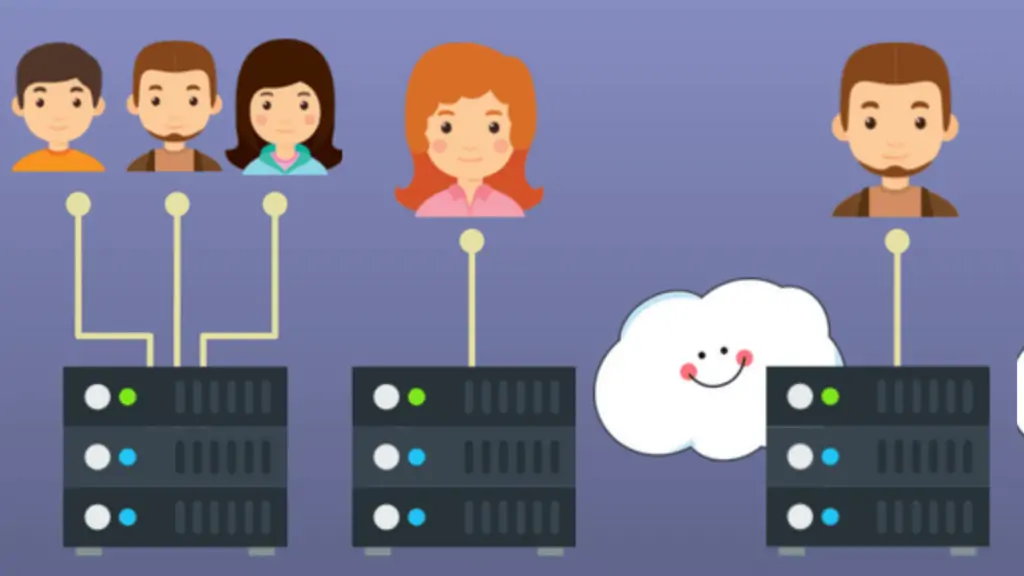
- Many website owners struggle to choose the best hosting option.
- Each type of hosting offers unique benefits and challenges.
Overview of the Blog Post
- This post will explain the differences between shared hosting, VPS hosting, and cloud hosting.
- We will explore the pros and cons of each type.
- By the end, you will have a clear understanding of which hosting option suits your needs best.
1. Understanding Web Hosting Types
What is Web Hosting?
Definition and Purpose of Web Hosting
- Web hosting is a service that allows individuals and organizations to make their websites accessible via the Internet.
- It involves storing website files on a server and providing the necessary technologies for their display on the web.
Importance of Selecting the Right Hosting Service for Your Needs
- The right hosting service ensures optimal website performance, speed, and reliability.
- It impacts the scalability, security, and user experience of your website.
- Choosing an appropriate hosting plan can save costs and reduce technical issues.
2. Shared Hosting

Definition and Overview
Explanation of Shared Hosting
- Shared hosting involves multiple websites hosted on a single server, sharing the same resources.
How It Works
- Websites are stored on the same physical server and use the same server resources like CPU, RAM, and bandwidth.
Advantages
Cost-Effective
- Lower costs due to shared resources among multiple websites.
Easy to Manage
- Hosting providers handle server maintenance and management.
No Technical Expertise Required
- User-friendly interfaces and support from hosting providers make it accessible for beginners.
Disadvantages
Limited Resources
- Resources are shared among all websites on the server, leading to limitations.
Potential for Slower Performance
- High traffic on one website can affect the performance of others on the same server.
Security Risks Due to Shared Environment
- Increased vulnerability as a security breach in one site can potentially impact others.
Ideal For Small Websites and Blogs
- Suitable for websites with low to moderate traffic.
Startups with Limited Budgets
- An affordable option for businesses starting.
Beginners
- Perfect for those new to web hosting who need a simple and manageable solution.
Summary Table For Shared Hosting
| Feature | Shared Hosting |
|---|---|
| Definition and Overview | – Explanation of shared hosting. |
| – How it works (multiple websites on a single server). | |
| Pros | – Cost-effective. |
| – Easy to manage. | |
| – No technical expertise required. | |
| Cons | – Limited resources. |
| – Potential for slower performance. | |
| – Security risks due to shared environment. | |
| Best For | – Small websites and blogs. |
| – Startups with limited budgets. | |
| – Beginners. |
3. Virtual Private Server (VPS) Hosting

Definition and Overview
Explanation of VPS Hosting
- VPS hosting provides a virtualized server environment, giving users dedicated resources within a shared server.
How It Works
- A physical server is partitioned into multiple virtual servers, each with its dedicated resources like CPU, RAM, and storage.
Advantages
More Control and Customization
- Users have root access and can install custom software and applications.
Better Performance and Reliability
- Dedicated resources ensure more consistent performance compared to shared hosting.
Enhanced Security Compared to Shared Hosting
- Isolation from other VPS users reduces the risk of security breaches.
Disadvantages
More Expensive Than Shared Hosting
- Higher costs due to dedicated resources and enhanced features.
Requires Technical Knowledge
- Users need to manage server settings and configurations.
Management Responsibilities
- Users are responsible for server maintenance, updates, and security.
Ideal For
Growing Websites
- Websites experiencing increased traffic and needing more resources.
Medium-Sized Businesses
- Businesses require reliable performance and more control over their hosting environment.
Developers and Tech-Savvy Users
- Users who need advanced customization and are comfortable managing server settings.
Summary Table For VPS Hosting
| Feature | Virtual Private Server (VPS) Hosting |
|---|---|
| Definition and Overview | – Explanation of VPS hosting. |
| – How it works (partitioned server resources). | |
| Advantages | – More control and customization. |
| – Better performance and reliability. | |
| – Enhanced security compared to shared hosting. | |
| Disadvantages | – More expensive than shared hosting. |
| – Requires technical knowledge. | |
| – Management responsibilities. | |
| Ideal For | – Growing websites. |
| – Medium-sized businesses. | |
| – Developers and tech-savvy users. |
4. Cloud Hosting

- Definition and Overview
- Explanation of Cloud Hosting
- Cloud hosting uses a network of virtual servers hosted in the cloud to manage and store website data.
- How It Works
- Multiple servers work together to balance the load and maximize uptime, distributing resources as needed.
- Advantages
- Scalability and Flexibility
- Easily adjust resources based on traffic and demand.
- High Uptime and Reliability
- Redundant infrastructure ensures high availability and minimizes downtime.
- Pay-as-You-Go Pricing Model
- Pay only for the resources you use, which can be cost-efficient for varying demands.
- Disadvantages
- Can Be More Expensive Than Other Options
- Costs can add up, especially for high resource usage.
- Complex Setup and Management
- Requires knowledge to set up and manage effectively.
- Potential for Unpredictable Costs
- Variable usage can lead to fluctuating monthly bills.
- Ideal For
- Large Websites with High Traffic
- Handles high volumes of traffic efficiently.
- E-Commerce Sites
- Reliable performance and scalability are crucial for online stores.
- Enterprises and Businesses Needing High Availability
- Ensures continuous uptime and resource availability.
Summary Table For Cloud Hosting
| Feature | Cloud Hosting |
|---|---|
| Definition and Overview | – Uses a network of virtual servers in the cloud |
| – Multiple servers work together for resource management | |
| Advantages | – Scalability and flexibility |
| – High uptime and reliability | |
| – Pay-as-you-go pricing model | |
| Disadvantages | – Can be more expensive than other options |
| – Complex setup and management | |
| – Potential for unpredictable costs | |
| Ideal For | – Large websites with high traffic |
| – E-commerce sites | |
| – Enterprises and businesses needing high availability |
5. Comparative Analysis of Shared, VPS, and Cloud Hosting
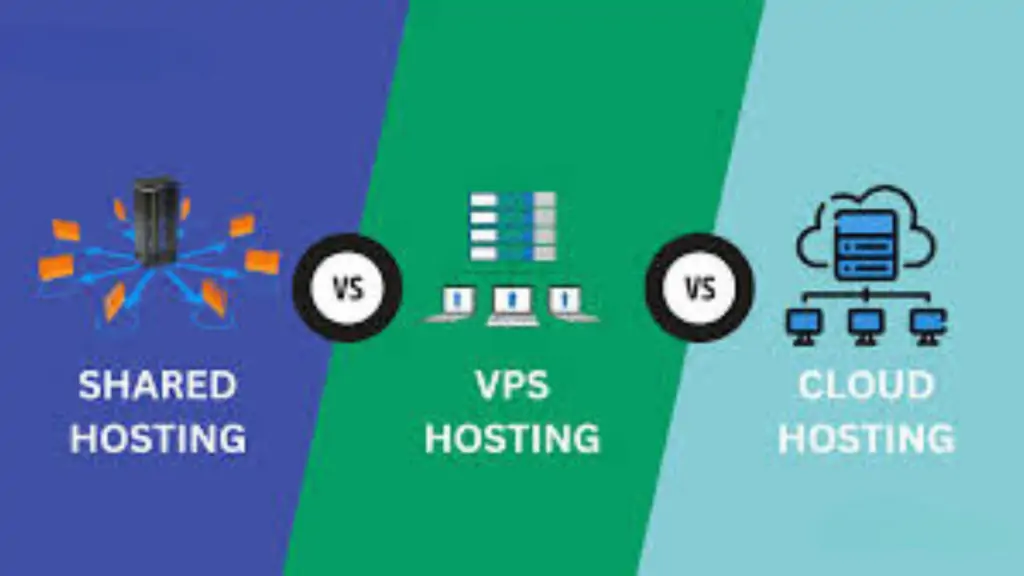
Performance Comparison
- Shared Hosting
- Resources are shared among multiple websites.
- Performance can be inconsistent due to shared resources.
- Suitable for small websites with low traffic.
- VPS (Virtual Private Server) Hosting
- A dedicated portion of server resources is allocated to each user.
- More consistent performance compared to shared hosting.
- Suitable for medium to large websites with moderate traffic.
- Cloud Hosting
- Utilizes multiple servers to balance the load.
- Highly consistent and reliable performance.
- Suitable for large websites with high traffic and variable loads.
Scalability Comparison
- Shared Hosting
- Limited scalability.
- Upgrading involves migrating to a different plan or hosting type.
- Best for small websites with minimal growth expectations.
- VPS Hosting
- Moderate scalability.
- Can increase resources like CPU, RAM, and storage within the server limits.
- Suitable for growing websites.
- Cloud Hosting
- Highly scalable.
- Easily adjust resources on-demand (auto-scaling).
- Ideal for websites with fluctuating traffic and growth.
Cost Comparison
- Shared Hosting
- Initial Cost: Low
- Ongoing Cost: Low
- Best for budget-conscious users and small websites.
- VPS Hosting
- Initial Cost: Medium
- Ongoing Cost: Medium
- Suitable for medium-sized businesses and growing websites.
- Cloud Hosting
- Initial Cost: Varies (can start low but depends on usage)
- Ongoing Cost: Can be high (based on usage and resource scaling)
- Ideal for large businesses and high-traffic websites.
Security Comparison
- Shared Hosting
- Basic security features.
- Vulnerable to attacks affecting other sites on the same server.
- Suitable for non-critical websites with low security needs.
- VPS Hosting
- Improved security features compared to shared hosting.
- An isolated environment reduces vulnerability to neighboring sites.
- Suitable for websites requiring better security.
- Cloud Hosting
- Advanced security features.
- Redundancy and backup options enhance security.
- Ideal for websites requiring high security and data protection.
Ease of Use Comparison
- Shared Hosting
- Very user-friendly.
- Minimal management is required (mostly handled by the provider).
- Best for beginners.
- VPS Hosting
- Requires some technical knowledge for setup and management.
- Greater control over the environment.
- Suitable for users with moderate technical skills.
- Cloud Hosting
- Can be complex to manage (varies by provider).
- Requires technical expertise for optimal use.
- Ideal for users with advanced technical skills or those with IT support.
Summary Table vs shared /VPS/Cloud Hosting
| Feature | Shared Hosting | VPS Hosting | Cloud Hosting |
|---|---|---|---|
| Performance | Inconsistent, low | Consistent, moderate | Highly consistent, high |
| Scalability | Limited | Moderate | High |
| Initial Cost | Low | Medium | Varies |
| Ongoing Cost | Low | Medium | Can be high |
| Security | Basic | Improved | Advanced |
| Ease of Use | Very user-friendly | Moderate technical skill | Requires technical expertise |
6. Key Considerations for Choosing the Right Hosting Type
- Budget
- Evaluating How Much You’re Willing to Spend
- Assess initial and ongoing costs.
- Compare costs across shared, VPS, and cloud hosting options.
- Consider value for money and features included in each plan.
- Evaluating How Much You’re Willing to Spend
- Technical Expertise
- Assessing Your Comfort Level with Managing Servers
- Determine if you have the skills for server management.
- Consider the need for fully managed services vs. self-managed hosting.
- Evaluate the availability and importance of technical support.
- Assessing Your Comfort Level with Managing Servers
- Website Requirements
- Determining Your Traffic, Storage, and Performance Needs
- Analyze current and expected website traffic.
- Assess storage requirements based on content type (e.g., images, videos).
- Consider performance needs, such as loading times and reliability.
- Determining Your Traffic, Storage, and Performance Needs
- Growth Plans
- Considering Future Scalability and Flexibility Needs
- Think about long-term goals and potential website growth.
- Ensure the hosting plan can scale with your website.
- Look for flexibility in upgrading or downgrading plans as needed.
- Considering Future Scalability and Flexibility Needs
Summary Table for Choosing the Right Hosting Type
| Key Consideration | Points |
|---|---|
| Budget | – Evaluate initial and ongoing costs. |
| – Compare costs of shared, VPS, and cloud hosting. | |
| – Consider value for money and included features. | |
| Technical Expertise | – Assess your skills for managing servers. |
| – Consider the need for managed vs. self-managed services. | |
| – Evaluate the importance and availability of technical support. | |
| Website Requirements | – Analyze current and expected website traffic. |
| – Assess storage needs based on content type (e.g., images, videos). | |
| – Consider performance requirements, such as loading times and reliability. | |
| Growth Plans | – Think about long-term goals and website growth. |
| – Ensure the hosting plan can scale with your website. | |
| – Look for flexibility in upgrading or downgrading plans as needed. |
Conclusion
- Recap of Key Points
- Summarize the differences between shared hosting, VPS hosting, and cloud hosting.
- Highlight the pros and cons of each hosting type.
- Reiterate the importance of considering budget, technical expertise, website requirements, and growth plans.
- Encouragement to Evaluate Their Specific Needs
- Emphasize the importance of assessing their own needs and goals.
- Encourage readers to reflect on their specific circumstances to make an informed decision.
- Call to Action
- Suggest readers assess their current hosting situation.
- Recommend consulting with a hosting expert if unsure about their choice.
Call to Action
- Links to Recommended Hosting Providers
- Provide links to trusted and reviewed hosting providers for shared, VPS, and cloud hosting options.
- Invitation for Comments/Questions from Readers
- Encourage readers to leave comments or ask questions about hosting types and their experiences.
- Subscription Prompt for More Tips and Updates
- Invite readers to subscribe to the blog for more hosting tips, updates, and related content.
Summary Table for Conclusion
| Section | Points |
|---|---|
| Conclusion | – Recap of Key Points |
| – Summarize differences between shared, VPS, and cloud hosting. | |
| – Suggest assessing the current hosting situation. | |
| – Reiterate the importance of considering budget, technical expertise, website requirements, and growth plans. | |
| – Encouragement to Evaluate Their Specific Needs | |
| – Emphasize assessing personal needs and goals. | |
| – Encourage reflection on specific circumstances for informed decision-making. | |
| – Call to Action | |
| – Suggest assessing current hosting situation. | |
| – Recommend consulting with a hosting expert if unsure. | |
| Call to Action | – Links to Recommended Hosting Providers |
| – Provide links to trusted hosting providers for shared, VPS, and cloud hosting. | |
| – Invitation for Comments/Questions from Readers | |
| – Encourage readers to leave comments or ask questions. | |
| – Subscription Prompt for More Tips and Updates | |
| – Invite readers to subscribe for more hosting tips, updates, and related content. |