LinkedIn is more than just a platform for job seekers and recruiters—it’s a powerful networking tool where professionals connect, share insights, and grow their careers.
One of the most valuable yet underutilized features on LinkedIn is LinkedIn Groups.
Whether you’re looking to join industry discussions, share expertise, or build a community around your brand, LinkedIn Groups can help you achieve your professional goals.
In this comprehensive guide, we’ll cover:
- What Are LinkedIn Groups?
- How to Find LinkedIn Groups
- How to Join a LinkedIn Group
- How to Create a LinkedIn Group
- Tips for Managing a Successful LinkedIn Group
By the end of this article, you’ll have a clear understanding of how to leverage LinkedIn Groups for networking, lead generation, and professional growth.
1. What Are LinkedIn Groups?
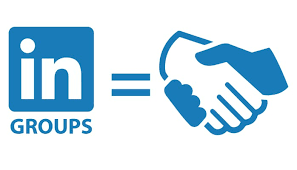
LinkedIn Groups are specialized online communities within LinkedIn where professionals with shared interests, industries, or career goals can connect, exchange ideas, and collaborate.
These groups serve as virtual meeting spaces where members can participate in discussions, share industry news, ask for advice, and post job opportunities.
LinkedIn Groups can be broadly categorized into:
- Industry-Specific Groups (e.g., “Digital Marketing Professionals,” “FinTech Innovators”)
. - Job-Focused Groups (e.g., “Software Engineers Network,” “HR Leaders Forum”)
. - Interest-Based Groups (e.g., “Entrepreneurs & Startups,” “AI & Machine Learning Enthusiasts”)
. - Alumni & University Groups (e.g., “Harvard Business School Alumni Network”)
.
Public vs. Private LinkedIn Groups
- Public Groups: Anyone can see posts, join without approval, and participate freely.
These are great for open networking and broad discussions.
. - Private Groups: Require admin approval to join, ensuring higher-quality discussions with vetted members.
These are ideal for exclusive networking or sensitive industry topics.
.
Why LinkedIn Groups Matter

With LinkedIn’s algorithm favoring meaningful engagement, participating in groups can boost your visibility.
Unlike general LinkedIn posts that may get lost in feeds, group discussions often have a more targeted and engaged audience.
Benefits of LinkedIn Groups
1. Networking with Like-Minded Professionals
LinkedIn Groups allow you to connect with peers, mentors, and industry leaders you might not otherwise meet.
Unlike cold outreach, group interactions feel more organic because members already share common interests.
Example: A freelance graphic designer joining a “Creative Professionals” group can collaborate with potential clients, find project partners, or get feedback on their portfolio.
2. Knowledge Sharing & Industry Insights
Groups are hubs for the latest trends, case studies, and expert opinions. Members often share:
- Best practices (e.g., “How to optimize LinkedIn ads in 2025″)
. - Research & reports (e.g., “State of AI in Healthcare 2025”)
. - Q&A threads (e.g., “What’s the best CRM for small businesses?”)
.
Pro Tip: Follow thought leaders in your group—their insights can help you stay ahead in your field.
3. Brand Visibility & Thought Leadership
By actively contributing valuable content, you can:
- Establish credibility (e.g., answering technical questions in an IT group).
. - Promote your content (e.g., sharing a well-researched article on leadership).
. - Get noticed by recruiters & clients (consistent engagement increases profile views).
.
Example: A marketing consultant sharing a case study in a “Growth Hacking” group could attract potential clients.
4. Lead Generation & Business Opportunities
Groups are goldmines for B2B and B2C lead generation because:
- Members are pre-qualified (they joined due to shared interests).
. - Discussions reveal pain points you can solve.
. - Direct messaging (if allowed) enables personalized outreach.
.
Strategy: Instead of pitching outright, provide value first (e.g., “Here’s a free template to solve [common problem discussed in the group]”).
5. Job Opportunities & Career Growth
Many groups have:
- Exclusive job postings (some companies post roles only in niche groups).
. - Referral requests (e.g., “Looking for a Python developer in Berlin”).
. - Career advice threads (e.g., “How to transition from finance to data science”).
.
Example: A recruiter in the “Tech Jobs Europe” group might message active participants about unlisted roles.osts and join) or private (requires admin approval).
Some groups are highly active, while others may have little engagement—choosing the right ones is key.
2. How to Find LinkedIn Groups

Before joining or creating a group, it’s helpful to explore existing ones.
Here’s how to find relevant LinkedIn Groups:
Method 1: Using the LinkedIn Search Bar
- Log in to your LinkedIn account.
. - Type keywords related to your industry (e.g., “Digital Marketing,” “Data Science”) in the search bar.
. - Click on “Groups” in the filter options.
. - Browse through the results and check group descriptions, member counts, and activity levels.
.
Method 2: Through LinkedIn’s “Discover More” Feature
- Click on the “Work” icon in the top-right corner.
. - Select “Groups” from the dropdown menu.
. - Scroll down to “Discover more groups” to see recommendations based on your profile.
.
Method 3: Via LinkedIn Members’ Profiles
- Visit the profile of someone in your industry.
. - Scroll to the “Featured” or “Activity” section.
. - Check if they’re members of any groups and explore those.
.
Tips for Choosing the Right LinkedIn Group
Look for Active Groups – Check the frequency of posts and discussions.
.
Review Group Rules – Some groups have strict posting guidelines.
.
Assess Member Quality – Are they industry professionals or mostly spammers?
.
Check Group Size – Larger groups may have more visibility, but smaller ones can offer deeper engagement.
.
3. How to Join a LinkedIn Group

Once you’ve found a group you like, joining is simple:
Steps to Join a LinkedIn Group
- Open the group page.
, - Click the “Join” button.
. - Some groups require answering membership questions—respond thoughtfully.
. - Wait for approval (if it’s a private group).
. - Once approved, engage by liking, commenting, or posting valuable content.
.
Best Practices After Joining a Group
Once you’ve been accepted into a LinkedIn Group, your participation plays a crucial role in how much value you gain—and provide—to the community.
Simply joining isn’t enough; active engagement helps you build credibility, establish connections, and position yourself as a knowledgeable professional.
Below are some key strategies to maximize your experience in any LinkedIn Group:
✔ Introduce Yourself – Your first post in a new group should be a brief but professional introduction.
Share who you are, your industry expertise, and why you joined the group.
For example:
“Hi everyone! I’m [Your Name], a digital marketing specialist with 5+ years of experience in SEO and content strategy.
I joined this group to learn from fellow marketers and share insights on the latest trends. Looking forward to engaging with you all!”
This helps break the ice, makes you more approachable, and encourages others to connect with you.
✔ Follow Group Rules – Every LinkedIn Group has its own set of guidelines, often listed in the “About” section.
Some groups strictly prohibit self-promotion, while others allow it in moderation.
Ignoring these rules can lead to your posts being removed or even getting banned from the group.
Always review the rules before posting, and when in doubt, focus on contributing value rather than promoting yourself.
✔ Engage Regularly – Consistency is key in building meaningful relationships within a group.
Instead of just lurking, make it a habit to comment on discussions, answer questions, and participate in polls.
Thoughtful engagement (e.g., adding insights to a debate or congratulating someone on a career milestone) helps you stand out and fosters professional connections.
The more active you are, the more likely others will recognize and remember you.
✔ Share Valuable Content – One of the best ways to establish authority in a group is by posting useful, relevant content. This could include:
- Industry articles (with your own commentary)
. - Job postings (if allowed)
. - Case studies or success stories
. - Thought-provoking questions to spark discussion
Avoid posting generic links without context—instead, explain why the content matters and invite others to share their perspectives.
High-quality contributions increase your visibility and encourage others to engage with you.
.
By following these best practices, you’ll not only enhance your LinkedIn Group experience but also expand your professional network, gain industry insights, and strengthen your personal brand.
4. How to Create a LinkedIn Group
If you can’t find a group that fits your niche, consider creating one.
Here’s how:
Step-by-Step Guide to Creating a LinkedIn Group
- Click the “Work” icon in the top-right corner.
. - Select “Groups” from the dropdown.
. - Click “Create group” on the right side.
. - Fill in Group Details:
- Group Name (Keep it professional and clear).
. - Group Type (Choose between Professional, Networking, etc.).
. - Description (Explain the group’s purpose and rules).
. - Visibility (Public or Private).
. - Group Rules (Set guidelines for posts and behavior).
.
- Group Name (Keep it professional and clear).
- Click “Create” and customize your group settings.
.
Setting Up Your LinkedIn Group for Success
Invite Connections – Start by inviting colleagues and industry peers.
.
Promote Your Group – Share it on LinkedIn, email newsletters, or other social media.
.
Assign Moderators – Help manage discussions and remove spam.
.
Post Regularly – Keep the group active with discussions, polls, and industry news.
.
5. Tips for Managing a Successful LinkedIn Group
Creating a group is easy, but keeping it active and valuable requires effort.
Here’s how to manage a thriving LinkedIn Group:
1. Define Clear Group Rules
- Specify allowed content (e.g., no spam, no irrelevant promotions).
. - Encourage professional discussions.
. - Remove members who violate guidelines.
.
2. Keep the Group Engaged
- Post Discussion Topics – Ask questions, share polls, or start debates.
. - Highlight Member Contributions – Feature top posts or active members.
. - Host LinkedIn Live Sessions – Invite experts for Q&A sessions.
.
3. Moderate Effectively
- Approve/reject posts to maintain quality.
. - Remove off-topic discussions.
. - Ban repeat offenders if necessary.
.
4. Promote Your Group
- Share the group link in LinkedIn posts, newsletters, and other platforms.
. - Collaborate with influencers to bring in new members.
. - Cross-promote with related groups (without spamming).
.
5. Analyze Group Performance
- Track engagement metrics (posts, comments, new members).
. - Adjust strategies based on what content performs best.
. - Solicit feedback from members to improve the group.
.
6. Leverage LinkedIn Group Features
- Pinned Posts – Highlight important announcements.
. - LinkedIn Newsletter Integration – Share curated content.
. - Subgroups – Create smaller communities within the main group for niche topics.
.
Final Thoughts
LinkedIn Groups are a goldmine for networking, learning, and professional growth.
Whether you join existing groups or create your own, the key is consistent engagement and value-driven discussions.
Key Takeaways:
Find relevant groups using LinkedIn search and recommendations.
.
Join groups that align with your professional interests.
.
Create a group if you want to build a community around your expertise.
.
Manage your group effectively by setting rules, moderating content, and keeping members engaged.
.
By following these strategies, you can maximize the benefits of LinkedIn Groups—whether for personal branding, lead generation, or industry networking.
Now it’s your turn! Have you joined or managed a LinkedIn Group before? Share your experiences in the comments!