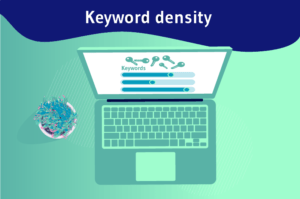Crafting the perfect page title can make a significant difference in where your website appears in search engine rankings (SEO), how it attracts users, and ultimately, how much traffic it generates.
In the world of digital marketing, search engine optimization (SEO) plays an essential role in driving traffic to websites. One of the most important but often overlooked aspects of SEO is the page title.
In this guide, we’ll break down everything you need to know about creating the perfect page title with SEO in mind.
Table of Contents
What Is a Page Title in SEO?
A page title is the HTML element that specifies the title of a web page. It is one of the first things that both search engines and users see when they come across a page in search results.
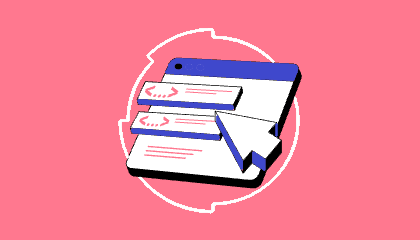
This makes the page title a critical piece of metadata, contributing directly to how well your page ranks in search engines and how users perceive your content.
In technical terms, the page title is an element within the <title> tag in the head section of an HTML document. Here’s what the HTML might look like for a page title:
<title>How to Write the Perfect Page Title With SEO in Mind</title>When this title appears in search results, it is usually the clickable headline that users see. It’s also what appears at the top of the browser tab when someone opens your page.
Why Are Page Titles Important for SEO?
Page titles are a foundational element in SEO and play a critical role in determining how well your web pages perform in search results.
There are several reasons why page titles matter for both search engines and user experience, and why crafting an optimized title is essential for digital success. Let’s break down the points in more detail:
1. Search Engine Rankings
Page titles are one of the key factors search engines, particularly Google, use to determine the main topic of a webpage. When the search engine “crawls” your site, it reads the page title to understand the content and context of the page.

Well-optimized titles with relevant keywords signal to the algorithm what the page is about, helping the search engine decide whether your page is relevant to a user’s query.
Though the title is not the only ranking factor, it is considered a primary on-page SEO element. Search engines use many signals to rank web pages, such as content quality, backlinks, and user engagement metrics,
But the title is crucial because it directly informs the algorithm about the page’s subject. If your title includes important keywords, it’s more likely that your page will appear for those terms.
For example, a page titled “Best Digital Cameras for Beginners 2024” is more likely to rank for queries like “best digital cameras” or “digital cameras for beginners” than a vague title like “Cameras and Photography.”
However, keyword stuffing (overloading a title with keywords) is discouraged and can lead to penalties. Search engines prioritize user-centric, natural-sounding titles.
2. Click-Through Rates (CTR)
The page title is also crucial for Click-Through Rates (CTR). CTR refers to the percentage of users who click on your link after seeing it in search results. Even if your page ranks well in the SERPs, it doesn’t guarantee that users will click on it unless the title is compelling and relevant to their search.
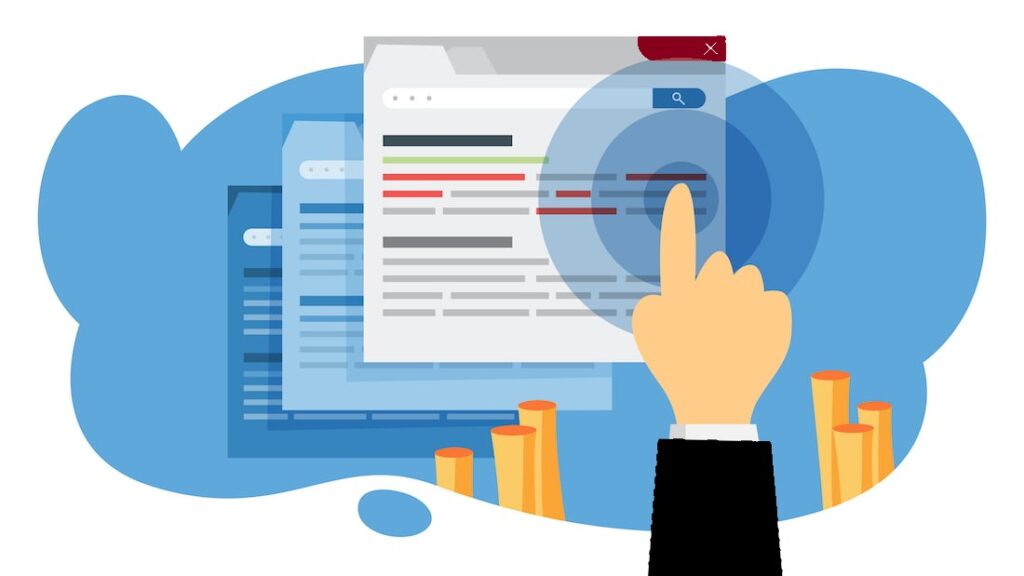
A well-crafted page title grabs the user’s attention and makes them more likely to choose your link over others. It communicates what the page is about and why the user should care.
For example, a title like “10 Easy Ways to Improve Your Website’s SEO in 2024” immediately tells the user what to expect and why it’s relevant to them.
On the other hand, a poorly written or generic title can lead to a low CTR, which may harm your rankings over time. Search engines use CTR as an indirect ranking signal, meaning that if fewer people click on your page compared to other similar results, the search engine might lower your ranking in favor of pages with higher engagement.
3. User Experience
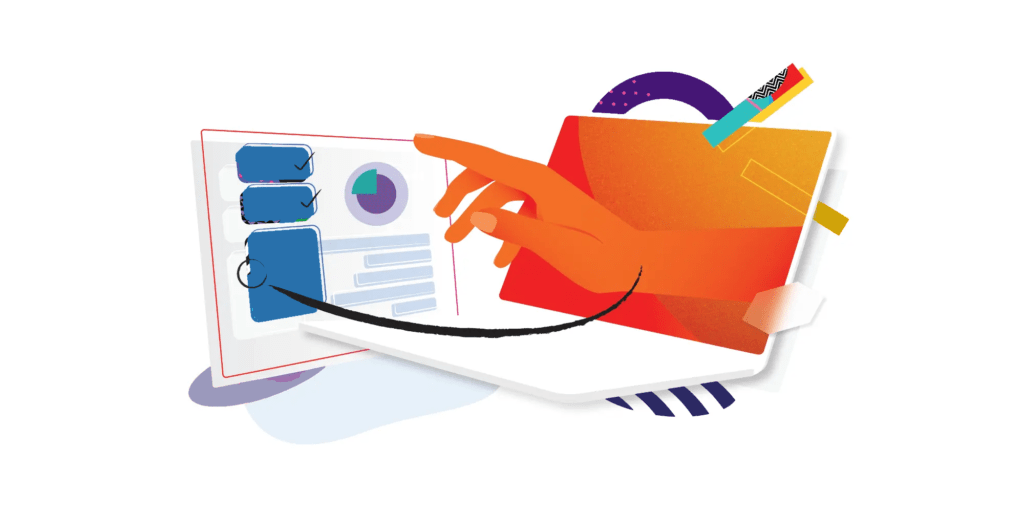
The page title is also the first point of interaction between users and your content. It sets the tone and expectation for what they will find on the page. If the title accurately describes the content, users will feel that they’ve landed on the right page.
This improves user satisfaction and engagement, leading to lower bounce rates (the percentage of visitors who leave after viewing just one page) and higher session durations.
However, if the page title is misleading or too vague, users may quickly leave, which signals to search engines that your page isn’t providing value.
For example, if your title promises “Comprehensive Guide to Digital Marketing” but the content is a brief article with only a few basic tips, users will likely be disappointed and leave.
This kind of mismatch between title and content can hurt user trust and have a negative impact on your site’s overall performance, including SEO.
Search engines also monitor bounce rate and dwell time (how long users stay on your page), and a high bounce rate due to misleading titles may cause your rankings to drop.
Thus, aligning your page title with the actual content not only improves the user experience but also supports long-term SEO success.
4. Sharing on Social Media
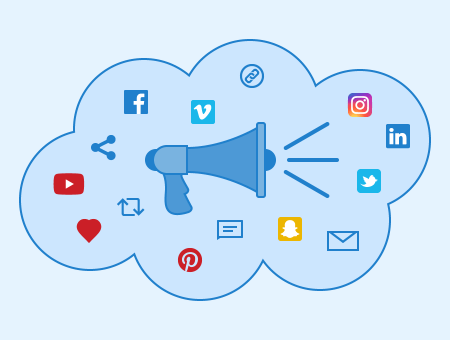
When users share your content on social media platforms like Facebook, Twitter, or LinkedIn, the page title often becomes the default text that appears with the link.
This means that the title isn’t only important for SEO and search engines but also plays a significant role in social media visibility and engagement.
A well-crafted page title can encourage more people to click on your link when they see it shared across social networks. For example, a title like “How to Save 50% on Travel Expenses: Insider Tips for 2024” is more likely to be clicked and shared compared to something generic like “Travel Tips”.
Titles that include actionable language, specific benefits, or evoke curiosity tend to perform better on social platforms. In the social media context, page titles act as a mini-advertisement, encouraging engagement and driving more traffic back to your website.
Moreover, when your page titles perform well on social media, it can lead to increased social signals (likes, shares, comments), which are indirect factors that can contribute to SEO rankings.
Page titles are a pivotal element of SEO because they directly affect how search engines perceive your content, how users interact with it, and how it performs across multiple platforms. A carefully optimized title:
- Improves search engine rankings by signaling relevance to the search algorithm.
- Boosts click-through rates (CTR) by making the link more appealing and compelling to users in search results.
- Enhances user experience by setting clear expectations and matching content with user intent, reducing bounce rates.
- Increases social media engagement by providing a strong headline for social shares, which can indirectly benefit SEO.
In essence, page titles are an opportunity to communicate the value of your page to both search engines and users, and they should be crafted with care to maximize their impact on your overall SEO strategy.
Page Title SEO Examples
A good way to understand what makes a great page title is to look at some successful SEO-optimized examples. Here are a few examples across different industries:
- E-commerce:
- Not Optimized: “Running Shoes”
- Optimized: “Best Running Shoes for Marathon Training – Top Picks 2024”
- Blog:
- Not Optimized: “SEO Tips”
- Optimized: “10 SEO Tips for Beginners: Boost Your Traffic in 2024”
- Service Business:
- Not Optimized: “Plumbing Services”
- Optimized: “Affordable Plumbing Services in NYC – 24/7 Emergency Repairs”
Notice how the optimized examples include specific keywords, target audience, and unique selling points. They are also more likely to grab attention and convey clear information about the content or service.
How to Create SEO Page Titles That Stand Out
Now that you understand the importance of page titles and have seen some examples, let’s dive into how to create SEO-optimized titles that stand out. Follow these best practices:
1. Include Relevant Keywords
Keywords are the backbone of SEO. Your page title should include the main keyword that users would type into a search engine when looking for content like yours. This helps search engines understand what your page is about and increases the likelihood that it will show up in relevant searches.
However, be careful not to overdo it. Keyword stuffing—cramming too many keywords into a title—can hurt your rankings and make your title look unnatural to users. Stick to one or two primary keywords, and use them in a way that feels organic.
Example:
Bad: “SEO SEO Tips Tips for Beginners SEO Experts”
Good: “10 SEO Tips for Beginners: Start Ranking Higher in 2024”
2. Write for the User
While SEO is essential, never forget that you’re writing for real people. If your page title doesn’t appeal to users or fails to communicate the value of your content, it won’t matter how well-optimized it is.
A title should give a clear idea of what the user can expect from the page. Ask yourself: “Would I click on this?” If the answer is no, rethink your approach.
Example:
Bad: “Content Writing Guide”
Good: “The Ultimate Content Writing Guide: Tips to Boost Your Traffic and Engagement”
3. Try Long Sentences, but Pay Attention to Length
While shorter page titles can be more straightforward, longer titles that provide more context can stand out in the search results. However, search engines typically truncate titles after 50-60 characters. If your title exceeds that length, make sure the most important information and keywords appear near the beginning.
The goal is to strike a balance: be informative without being wordy, and ensure your title is not so long that search engines cut off important parts.
Example:
Bad: “Learn SEO Techniques for Better Rankings in Search Engines to Improve Your Website’s Performance”
Good: “SEO Techniques for Better Rankings: Improve Your Website’s Performance”
4. Don’t Be Repetitive or Stuff Keywords
Some people mistakenly believe that repeating keywords in the title will give them a ranking boost. This isn’t true. Not only does keyword stuffing look spammy, but it can also lead to a poor user experience and lower search engine rankings.
Instead, focus on creating a title that flows naturally, without forcing keywords where they don’t belong.
Example:
Bad: “Best Pizza, Pizza, Pizza in Town”
Good: “Best Pizza in Town – Delicious and Affordable”
5. Don’t Put Your Company Name at the Front
Unless you are a major, recognizable brand, it’s generally not a good idea to place your company name at the front of your page title. Users are more interested in the content and value of the page than your company’s name.
Instead, place your primary keyword or the topic of the page first, and then include your brand name at the end (if necessary). This way, users get the most relevant information up front, while still building brand recognition.
Example:
Bad: “XYZ Company – Digital Marketing Solutions”
Good: “Digital Marketing Solutions for Small Businesses – XYZ Company”
6. Be Specific
Vague titles are not compelling, nor do they perform well in search engines. The more specific your page title is, the better. Specificity not only helps search engines understand the topic of your page, but it also reassures users that they’ve found exactly what they’re looking for.
Include details like numbers, actionable words, or a clear value proposition to help your title stand out from the crowd.
Example:
Bad: “Weight Loss Tips”
Good: “5 Simple Weight Loss Tips You Can Start Today”
7. Get Some Help
Creating SEO-optimized page titles can feel overwhelming, especially when you’re dealing with multiple pages on a website. Fortunately, there are many tools available to help you create the best possible titles.
SEO Tools for Page Titles:
- Yoast SEO: A WordPress plugin that provides suggestions for optimizing page titles and other elements.
- SEMrush: A comprehensive SEO tool that helps with keyword research, competitive analysis, and title optimization.
- Ahrefs: A keyword research tool that shows you what titles are working for competitors, helping you brainstorm ideas for your own.
- Google Search Console: Provides performance data on your page titles and shows how your titles are performing in search results.
Additionally, there are tools like CoSchedule Headline Analyzer or TitleCase that analyze the effectiveness of headlines and provide tips to improve your page titles based on readability, emotion, and engagement.
Common Mistakes to Avoid When Writing SEO Page Titles
When crafting SEO page titles, it’s crucial to be mindful of potential pitfalls that could negatively impact your website’s performance in search results.
Below are some common mistakes that people make when writing SEO titles, along with more detailed explanations on how to avoid them.
1. Keyword Stuffing
Keyword stuffing is the practice of overloading a title with too many keywords in an attempt to manipulate search rankings. While it might seem logical to include multiple variations of your target keyword to maximize visibility, this tactic often backfires.
Keyword-stuffed titles look unnatural, and they can be confusing or off-putting to users, leading to a poor click-through rate (CTR).
Moreover, search engines like Google have become very sophisticated in detecting unnatural keyword use. They may penalize pages that use this tactic, causing the page to drop in rankings.
Instead of focusing on squeezing in as many keywords as possible, concentrate on using the primary keyword naturally while ensuring the title remains readable and informative.
Example of Keyword Stuffing:
“Buy Affordable Running Shoes, Running Shoes for Men, Best Running Shoes Online”
Better Version:
“Best Running Shoes for Men – Affordable Options for All Types of Runners”
2. Generic Titles
Generic titles are too broad or unspecific, which makes them less appealing to both users and search engines. Titles like “Blog Post” or “Learn More” fail to give a clear sense of what the page is about.
Since search engines rely on the page title to understand the content’s topic, generic titles won’t perform well in rankings.
From the user’s perspective, these titles are also less engaging and don’t offer a compelling reason to click. Users need to quickly understand what value your page provides, and a generic title won’t help achieve that.
Example of a Generic Title:
“How-To Article”
Better Version:
“How to Start a Blog in 2024: Step-by-Step Guide for Beginners”
The second title gives users specific information, addressing their needs and encouraging them to click through.
3. Lack of Relevance
Relevance is one of the most critical factors for both search engines and users. A page title must accurately reflect the content on the page.
Misleading titles might help you attract clicks initially, but they will result in a higher bounce rate if users feel the content does not deliver on the promise made by the title.
High bounce rates are a signal to search engines that your page may not provide a good user experience, which can ultimately hurt your rankings.
Additionally, misleading titles damage user trust, which can have long-term negative effects on your website’s reputation and engagement.
Example of Lack of Relevance:
Title: “Free SEO Tools”
Actual Page Content: A blog post discussing the importance of SEO but only mentioning one or two tools in passing.
Better Version:
“Top 10 Free SEO Tools for 2024 to Boost Your Rankings”
In the second example, the title directly aligns with the content, making sure the user knows exactly what they’ll get by clicking on the link.
4. Not Targeting User Intent
User intent is the underlying reason why someone conducts a search. Understanding and addressing this intent is vital for crafting effective page titles.
If your title does not align with what the user is actually looking for, your page may not perform well, even if it ranks highly for specific keywords.
There are different types of user intent, such as informational (searchers looking for information), navigational (looking for a specific website or brand), and transactional (users looking to make a purchase).
Your page title should reflect the specific intent of your target audience. Failing to do so can lead to missed opportunities and lower conversion rates.
Example of Not Targeting User Intent:
Title: “Buy Cheap Laptops”
User Intent: The user is searching for a product review to decide which laptop to buy.
Better Version:
“Best Cheap Laptops in 2024 – In-Depth Reviews and Comparisons”
This revised title addresses the informational intent of users who are researching their options before making a purchase.
5. Ignoring SERP Layout
Google sometimes rewrites page titles in search results if it deems the original title too long, confusing, or irrelevant. This happens because Google wants to display titles that provide clear and concise information to users, especially if the original title doesn’t fit within its layout guidelines.
Search engine results pages (SERPs) typically show only the first 50-60 characters of a page title. If your title exceeds this limit, the rest may be truncated, potentially cutting off important details that could have encouraged users to click.
Even worse, Google may rewrite your title entirely, replacing it with something that may not align with your brand or messaging.
To avoid this, focus on writing concise, relevant titles that convey the most critical information within the first 50-60 characters. Ensure your primary keyword and the main value proposition are placed early in the title.
Example of Ignoring SERP Layout:
“Best Restaurant in New York City for Fine Dining, Italian Cuisine, and Private Events”
- This title exceeds the character limit, and Google may cut it off, leading to a loss of valuable information.
Better Version:
“Best Fine Dining Italian Restaurant in NYC – Perfect for Private Events”
- This version is shorter, more focused, and less likely to be truncated, while still maintaining the key elements of the message.
Additional Considerations:
- Over-Promising: If your title makes big promises like “Guaranteed Weight Loss in 10 Days” but the content doesn’t deliver on that, users will quickly leave your page, increasing bounce rates.
- Overusing Capitalization or Special Characters: Titles with excessive capital letters or symbols like “!!!” may look spammy to both users and search engines, reducing credibility.
Key Takeaways:
- Write naturally and avoid overloading titles with keywords.
- Be specific and relevant to the page’s content.
- Address the user’s intent based on why they are searching for a particular query.
- Keep titles concise to fit the SERP layout without truncation or rewriting.
By avoiding these mistakes and following SEO best practices, you can create effective, engaging, and well-optimized page titles that perform well both in search engine rankings and in attracting users.
SEO Isn’t Easy, But Page Titles Matter
In conclusion, creating the perfect page title with SEO in mind is both an art and a science. A good title balances keyword optimization with user appeal, enhancing your chances of ranking well in search results and attracting relevant traffic to your site.
Remember, SEO isn’t easy, but paying attention to the details—like page titles—can make all the difference. With practice and the right tools, you’ll be able to create SEO-optimized titles that stand out and lead to better results for your website.