Writing a blog post is essential for anyone wanting to establish an online presence, whether you’re an individual looking to share your thoughts, a brand sharing its expertise, or a business engaging customers.
Writing a Blog Post is a powerful tool for content marketing. It provides value to readers while promoting products, services, or ideas.
Writing a Blog Post allows you to share insights, educate your audience, and position yourself as an authority in your field.
Furthermore, blog posts can improve your website’s visibility on search engines, driving organic traffic and helping you connect with a broader audience.
But how do you go from having an idea to creating a blog post that attracts readers and fulfills its purpose?
The process involves more than writing—it requires strategic planning, audience research, and visibility optimization.
Understanding the structure of a blog post, the importance of SEO, and the role of compelling storytelling can significantly affect the performance of your content.
This comprehensive guide will walk you through the entire process, from starting a blog to writing compelling posts that drive traffic, engage audiences, and monetize your content.
Whether you’re a beginner or looking to refine your blogging strategy, this guide provides actionable steps to help you create high-quality posts that resonate with your audience and achieve your blogging goals.
Table of Contents
What is a Blog Post?

A blog post is a content published on a blog, typically in a conversational, informative, or entertaining tone.
Writing a Blog Post can be about various topics and vary in length, style, and format.
Whether sharing personal experiences, teaching something new, or offering product reviews, a blog post provides a structured way to convey information in a digestible, accessible format.
How to Start Writing a Blog Post

Before discussing how to write a blog post, let’s review the essential steps for starting a blog.
It’s essential to lay a solid foundation for your blog to ensure its success.
1. Understand Your Audience

The first step in starting a blog is identifying your target audience. Understanding who you are writing for will guide your posts’ tone, content, and direction.
Ask yourself:
- Who do you want to reach?
. - What are their interests, challenges, and goals?
. - Are they beginners or experts in your topic?
. - This insight will help you craft content that resonates with your readers.
.
2. Check Out Your Competition

Take time to analyze other blogs in your niche.
- Who are your competitors?
. - What kind of content do they publish?
. - What do they do well, and what gaps can you fill?
.
This research will help you understand what’s working in your industry and how to differentiate your blog from the rest.
3. Determine What Topics You’ll Cover

Decide on the subjects you’ll write about.
These should align with both your interests and your audience’s needs.
Choose topics that provide value and showcase your expertise.
If you’re unsure where to start, consider listing a few broad categories and narrowing them down into specific post ideas.
4. Identify Your Unique Angle
What makes your blog different? Your unique perspective will help you stand out in a crowded blogging space.
Consider your background, experiences, or knowledge that others might not have, and use that to inform your blog’s voice and approach.
5. Name Your Blog
Choosing a blog name is a crucial step in building your brand. It should be memorable, relevant to your content, and easy to spell.
Ensure the domain is available and reflects the tone and niche of your blog.
6. Create Your Blog Domain
Once you have a blog name, it’s time to secure a domain name.
Writing a Blog Post is the web address where your blog will live. Choose a domain that’s short, easy to remember, and reflective of your blog’s purpose.
7. Choose a CMS and Set Up Your Blog
A Content Management System (CMS) is the platform where you’ll publish and manage your blog posts.
Popular CMS options include WordPress, Wix, and Squarespace.
Please select the one that best suits your needs and follow their instructions to set up your blog.
8. Customize the Look of Your Blog
After your blog is set up, customize its appearance.
Choose a theme or template that aligns with your brand’s personality and provides a clean, professional layout.
Make sure it’s easy for users to navigate and read your posts.
9. Write Your First Blog Post / Writing a Blog Post

You’re ready to start blogging! Writing your first blog post can be intimidating, but remember that the goal is to begin.
Don’t worry about perfection—get your ideas down. The more you write, the easier it will become.
What Makes a Good Blog Post?

A good blog post does more than inform—it engages, entertains, and provides value to its readers.
Some key elements of a good blog post include:
Clear, Concise Writing: The best blog posts are easy to read and understand. Break up complex ideas into simple, digestible chunks.
Avoid jargon and keep your sentences straightforward. Instead of saying “utilize,” use “use.”
Engaging Headings: Use descriptive and subheadings to guide the reader through your post.
This structure helps break the content into manageable sections and improves readability.
For instance, a food blog might use headings like “Ingredients Needed” and “Step-by-Step Instructions” to clarify the content.
Visuals: Include relevant images, graphics, and videos to support your content and break up long blocks of text.
Visuals make the post more appealing and can help explain concepts better. For example, a video tutorial for a DIY craft blog could be included.
Value: Provide actionable information, advice, or insights your audience can apply to their lives or businesses.
Readers should leave with practical takeaways that can solve problems or improve their knowledge.
Call to Action (CTA): Encourage readers to take the next step, whether subscribing to your newsletter, checking out a related post, or purchasing.
Effective CTAs can boost engagement and drive desired outcomes, such as “Download our free eBook for more tips!”
Writing Your First Blog Post: Getting Started
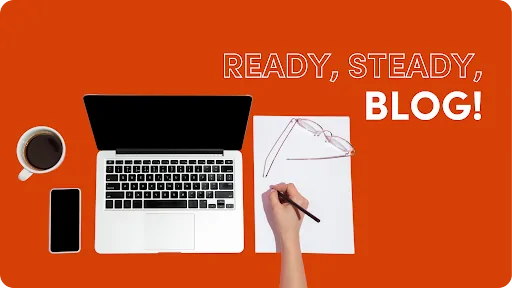
Now that you’ve set up your blog, let’s focus on writing your first post.
Writing a Blog Post is crucial for setting your blog’s tone and engaging your readers.
How to Writing a Blog Post
1. Choose What Type of Blog Post You’re Writing
There are different types of blog posts, including:
- How-to guides: Step-by-step instructions on accomplishing a task.
. - Listicles: Posts structured around a list of items or tips.
. - Opinion posts: Posts where you share your thoughts or stance on a particular issue.
. - Case studies: Posts analyzing a specific case or example to provide insights.
.
Choose a format that suits your message and audience.
2. Choose a Topic That You and Your Audience Care About
Your blog post should revolve around a topic that interests you and your readers.
Ensure that the subject is relevant to your niche and aligns with your target audience’s interests or pain points.
3. Pull from Your Content Strategy and/or Brainstormed Topics
If you already have a content strategy, use it to determine the topics for your blog posts.
If not, brainstorm ideas based on your audience’s needs, popular search queries, and passions.
4. Target a Low-Volume Keyword to Optimize Around
Search Engine Optimization (SEO) is essential for noticing your blog post.
Research keywords relevant to your topic and have low competition but good search volume.
Writing a Blog Post increases the likelihood of your post ranking higher in search engine results.
5. Google the Term to Understand Your Audience’s Search Intent
Before Writing a Blog Post, Google the keyword or phrase you plan to target.
Writing a Blog Post will help you understand what information your audience is seeking and tailor your post to meet those needs.
6. Find Questions, Terms, and Potential Gaps Related to That Topic
Look for frequently asked questions, terms, or subtopics related to your main topic.
Identify any gaps in existing content that you can address in your post.
7. Generate a Few Working Titles and Choose the Best One
Craft several titles for your post and choose the one that best captures the essence of your content while piquing curiosity.
8. Create an Outline
Organize your thoughts and create an outline to structure your post. Writing a Blog Post ensures your content flows logically and covers all the necessary points.
9. Write an Intro (and Make It Captivating)
Your introduction should grab readers’ attention and encourage them to continue reading.
Start with a compelling hook, such as a question, surprising fact, or anecdote.
10. Start Writing Your Blog Post
Once you have your intro and outline, begin writing your blog post.
Don’t worry about perfecting it on the first try; focus on getting your ideas down.
11. Proofread Your Post
After writing, take the time to proofread your post for grammar, spelling, and clarity.
Tools like Grammarly can help, but a manual review is essential for catching errors that software may miss.
12. Add Images and Other Media Elements to Support Your Ideas
Visual elements help break up long blocks of text and make your post more engaging.
Use relevant images, charts, or videos to illustrate your points.
13. Upload Your Post Into Your CMS
Once your post is ready, upload it into your CMS. Make sure it looks good on all devices and platforms.
14. Determine a Conversion Path
Consider what Action you want readers to take after reading your post.
Do you want them to subscribe to your newsletter, buy a product, or explore related articles?
15. Add Calls to Action to Guide Your Audience to Take Action
A call to Action (CTA) guides your readers toward the next step.
Whether it’s a CTA to download a free resource, sign up for an email list, or purchase something, make it clear and enticing.
16. Link to Other Relevant Blog Posts Within Your Content
Internal linking helps keep readers on your site longer and boosts SEO.
Link to other relevant posts to provide additional value and keep the flow going.
17. Optimize for On-Page SEO
Optimize your blog post for SEO by incorporating keywords naturally, adding alt text for images,
using H2 and H3 tags, and ensuring your post is mobile-friendly.
18. Publish and Promote Your First Post Any Way You Can
Once everything is set, hit publish. Share your post on social media, email newsletters, and other platforms to get the word out.
19. Consider Opportunities to Monetize Your Blog
There are several ways to monetize your blog, such as affiliate marketing, sponsored posts, or selling products.
Consider these options as your blog grows.
20. Track the Performance of Your Blog Post Over Time
Use analytics tools like Google Analytics to track your post’s performance.
Monitor traffic, bounce rate, and conversions to refine your future blog posts.
Blog Format Guidelines
Writing a Blog Post: Here are some tips for structuring your blog post effectively:
Include H2s to Arrange Ideas: Use H2 headings to break your content into digestible sections.
Writing a Blog Post: This makes it easier for readers to scan your content and helps improve search engine rankings by highlighting key sections.
Center Your Images: Keep your images centered for aesthetic appeal.
Centered images create a balanced look, making your post more visually engaging and easier to follow.
Add Alt Text: For accessibility and SEO purposes, include alt text for all images.
Alt text helps visually impaired users understand the image content and improves your site’s visibility in search results.
Keep Your Sentences Clear and Concise: Avoid long-winded sentences that confuse readers.
Shorter, more unambiguous sentences ensure your message is easily understood and keeps the reader’s attention focused.
Use Media with Purpose: Ensure your media adds value and enhances the reader’s experience.
Choose images, videos, or infographics that clarify points, break up text, and provide visual interest to keep readers engaged throughout your post.
Blog Post Examples
List-Based Post: A post that presents information in a list format, such as “10 Ways to Improve Your SEO.”
List-based posts are popular because they are easy to scan, help break down complex topics, and provide actionable tips for readers seeking quick insights.
Thought Leadership Post: A post that shares your expertise and perspective on a topic.
These posts often showcase deep industry knowledge, personal insights, and unique viewpoints, helping establish credibility and authority in your niche.
Curated Collection Post: Writing a Blog Post that compiles content from other sources with commentary.
These posts aggregate valuable resources, articles, or tools from around the web, making them convenient for readers while offering your expert take on the collected information.
Slide Presentation Post: A post that presents information in a slide-deck format.
These posts are ideal for sharing visually engaging content and effectively summarizing key points. They are often used for conference recaps or educational summaries.
Newsjacking Post: A post that leverages current events to provide timely, relevant content.
Newsjacking involves inserting your brand or expertise into a trending news story, making your content more visible and engaging for a broader audience.
Infographic Post: A post that uses infographics to convey information visually.
Infographics simplify complex data and make it easier to digest, often leading to higher social shares and audience engagement.
How-to Post: A step-by-step guide that teaches your audience how to accomplish something.
These posts are educational and practical, guiding readers through tasks with clear instructions and helpful tips.
Guest Post: A post written by an outside expert or influencer.
Guest posts can help expand your audience, bring fresh perspectives, and build relationships within your industry.
Quick Blog Writing Tips
- Tell a personal story about your topic if you don’t know where to start.
- Use interesting quotes or facts to add emphasis to key points.
- Make your content skimmable by breaking it into short paragraphs and using bullet points.
- Incorporate images, graphics, or videos to paint a fuller picture of your content.
- Keep each sentence focused on a single idea.
- Use active voice to create a more engaging, direct tone.
Ready to Blog?
Writing a blog post may seem daunting initially, but you can quickly create valuable content with the right approach and a little practice.
Whether you write for personal satisfaction, to build a business, or to engage a community, a well-written blog post can be a powerful tool in your online toolkit.
So, what are you waiting for?
Start writing!