In an era where mobile devices dominate internet usage, ensuring that your website is optimized for mobile is no longer optional—it’s essential for maintaining relevance and competitiveness.
The introduction of mobile-first indexing by Google reflects this significant shift in the way content is prioritized and ranked online.
This guide delves into what mobile-first indexing means, its broader implications for SEO strategies, and provides actionable best practices to ensure your website is fully prepared and optimized for this increasingly mobile-centric digital landscape.
Table of Contents
What Is Mobile-First Indexing?
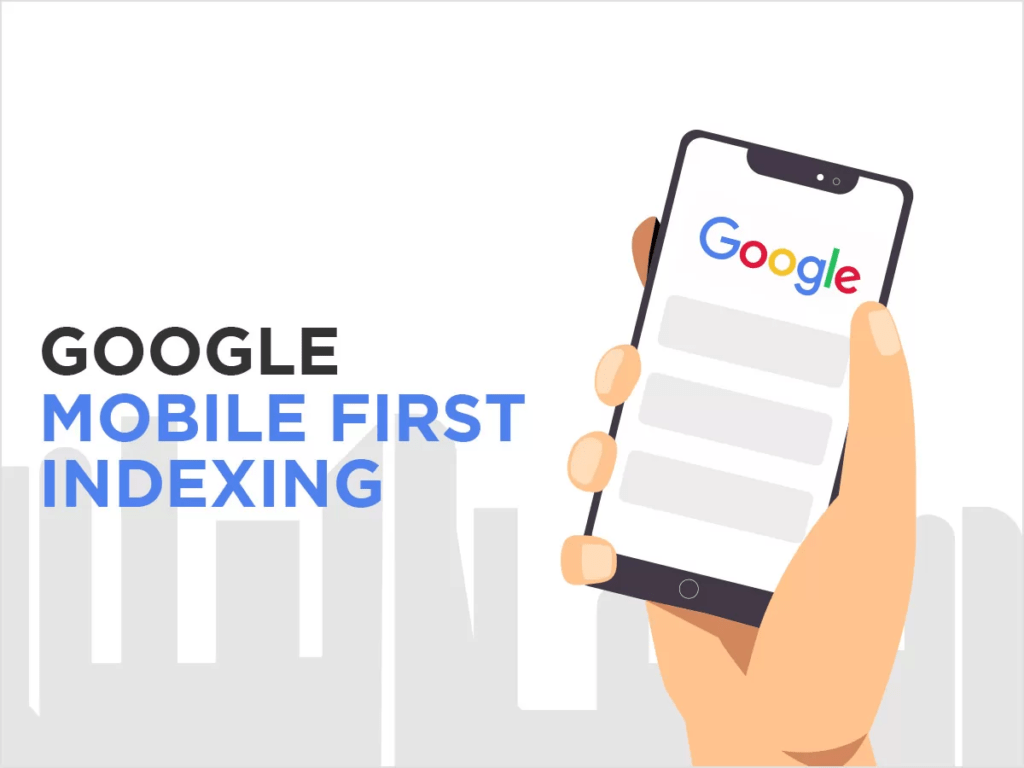
Mobile-first indexing is a Google initiative designed to align with the changing dynamics of internet usage, where the search engine primarily uses the mobile version of a website’s content to rank pages in search results.
Historically, Google prioritized indexing desktop versions of websites.
However, with the exponential rise of mobile browsing—now accounting for more than half of global web traffic—the focus has shifted to ensure search results reflect user behavior and preferences.
It’s important to clarify that mobile-first indexing does not mean there is a separate mobile-specific index.
Instead, it changes the way Google crawls and ranks content, placing greater emphasis on mobile versions.
If your website lacks a mobile-friendly version, Google will still index the desktop version.
However, this lack of optimization could harm your rankings, especially in mobile search results, where user experience is a critical factor.
Key Highlights of Mobile-First Indexing
- Default for New Websites: As of July 1, 2019, all newly created websites are automatically subjected to mobile-first indexing.
This ensures that new web properties are built with mobile users in mind from the start.
. - Existing Websites: For older websites, the transition to mobile-first indexing happens gradually and is dependent on their readiness.
Google evaluates factors such as usability, speed, and content consistency before migrating a site.
. - Unified Search Index: Google continues to maintain a single index for search rankings, which includes both desktop and mobile content.
However, mobile content is given priority in determining rankings, reflecting the mobile-first approach.
.
What Does Mobile-First Indexing Mean for SEO?
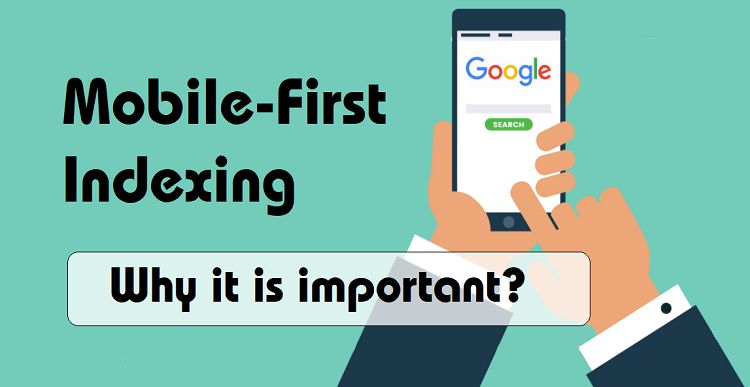
Mobile-first indexing represents a significant shift in how search engines evaluate content.
It underscores the growing importance of creating a seamless experience for mobile users, which directly influences a site’s rankings and visibility.
This shift requires website owners and developers to reassess their strategies, ensuring mobile versions are as robust as their desktop counterparts.
Here’s how mobile-first indexing impacts SEO and how you can adapt to maintain competitive rankings:
1. Mobile-Focused Rankings
Google primarily evaluates the mobile version of your site to determine its relevance and rank in search results.
This means that if your mobile site is missing essential content, lacks features, or provides an inferior user experience compared to the desktop version, your rankings may suffer.
For instance, imagine a website where the desktop version includes detailed product descriptions, customer reviews, and high-quality images, but the mobile version strips these features for simplicity.
While this might seem like an effort to streamline, it can hurt the site’s SEO since Google prioritizes the mobile version.
To avoid such pitfalls, ensure that all key elements—text, media, and functionality—are present and optimized for mobile users.
2. User Experience (UX) is Paramount
The quality of a website’s user experience has always been an essential SEO factor, but in a mobile-first world, it becomes even more critical.
Factors like page load speed, mobile usability, and intuitive navigation play significant roles in determining whether users stay on a page or leave immediately.
A poor mobile experience often results in higher bounce rates and lower engagement, which negatively impact rankings.
For example, if an e-commerce site takes too long to load on mobile or has buttons that are too small to tap accurately, users are likely to abandon their purchase and look elsewhere.
This is particularly true for mobile users, who often browse on the go and expect immediate results.
Investing in a lightweight design, optimizing for fast loading speeds, and ensuring tappable elements meet Google’s recommended sizes can dramatically improve mobile UX and, by extension, SEO performance.
3. Content Consistency
Maintaining consistency between your mobile and desktop sites is essential.
Both versions should contain the same high-quality content, metadata, and internal links to ensure seamless indexing and user experience.
Significant discrepancies between the two can lead to indexing issues and poor rankings.
For instance, consider a blog that publishes in-depth articles on its desktop site but provides only truncated summaries on mobile.
While the intent might be to make mobile browsing faster, such an approach could hinder SEO because Google sees incomplete or inconsistent content on the mobile version, reducing the page’s perceived value.
To address this, adopt a responsive or mobile-first design approach that allows you to deliver the same content across devices without compromising performance.
Using tools like Google’s Search Console can help identify discrepancies and ensure all content remains visible and optimized for mobile crawlers.
4. Responsive Design Gets a Boost
Websites with responsive designs are naturally better equipped to handle mobile-first indexing.
A responsive design ensures that your site dynamically adapts to different screen sizes and resolutions, providing a consistent user experience across all devices.
Unlike separate URLs for mobile and desktop, a responsive approach simplifies site management and eliminates the risk of inconsistent content or broken links.
For example, a travel booking site with responsive design ensures that users can easily search for flights, browse destinations, and make payments whether they’re using a smartphone, tablet, or desktop computer.
This continuity not only enhances usability but also improves SEO by offering a unified experience that aligns with Google’s mobile-first criteria.
Additionally, responsive designs often come with built-in advantages like better Core Web Vitals performance, including faster loading speeds and reduced layout shifts, further boosting SEO rankings.
Make Your Site Mobile-Friendly and Responsive

1. Adopt Responsive Web Design
Responsive web design ensures that your website adapts seamlessly to a variety of screen sizes and devices, providing an optimal user experience whether accessed on a smartphone, tablet, or desktop.
This approach eliminates the need for maintaining separate mobile and desktop sites, reducing the complexity of content management and ensuring consistent branding and functionality across platforms.
A well-executed responsive design also enhances user engagement by offering intuitive navigation and fast load times, which are critical for retaining mobile visitors.
By catering to the diverse preferences of modern users, responsive web design helps you future-proof your website against evolving technological trends.
2. Prioritize Core Web Vitals
Core Web Vitals are critical performance metrics defined by Google that measure various aspects of user experience, such as loading speed, interactivity, and visual stability.
These include Largest Contentful Paint (LCP), which gauges loading performance; First Input Delay (FID), which evaluates interactivity; and Cumulative Layout Shift (CLS), which assesses visual stability.
Optimizing these metrics not only improves the mobile experience but also contributes positively to your site’s SEO rankings.
A fast-loading, responsive site ensures users can access content without delays, reducing bounce rates and improving satisfaction.
Make sure to regularly assess your Core Web Vitals and address any issues promptly using tools like Google PageSpeed Insights or Lighthouse.
3. Avoid Intrusive Interstitials
Pop-ups or overlays that obstruct content can significantly frustrate mobile users, especially when they struggle to dismiss them or if the content underneath becomes inaccessible.
These intrusive interstitials not only disrupt the user experience but also attract penalties from Google, which prioritizes unobstructed, user-friendly designs.
To avoid these pitfalls, ensure that any pop-ups you use, such as cookie consent forms or promotional banners, are non-intrusive and easy to close.
Consider alternatives like inline banners or smaller notification bars that deliver messages without overshadowing your main content.
Prioritizing usability over aggressive promotional tactics enhances user trust and engagement.
4. Test Mobile Usability
Regularly testing your website’s mobile usability is essential to providing a seamless experience for your audience.
Use tools like Google’s Mobile-Friendly Test, BrowserStack, or Test My Site to identify and resolve common issues such as touch targets being too small, videos that are unplayable, or content that extends beyond the screen.
Testing should also involve a variety of real devices to understand how your site performs under different conditions, including varying screen resolutions and internet speeds.
Frequent testing ensures that updates or new features don’t inadvertently introduce usability problems, keeping your site optimized and user-friendly.
Ensure Your Website Is Crawlable
For effective mobile-first indexing, your website must be easy for search engine bots to crawl and understand.
1. Use a Mobile-Friendly Robots.txt File
Ensure your robots.txt file does not block important resources (e.g., JavaScript, CSS) required for rendering your mobile site.
Googlebot needs access to these resources to understand your layout and content.
2. Implement Structured Data
Use structured data markup (e.g., schema.org) consistently across mobile and desktop versions.
Structured data enhances your website’s appearance in search results, providing rich snippets that improve click-through rates.
3. Check for Discrepancies
Verify that both mobile and desktop versions have the same metadata, canonical tags, and alt attributes.
Any inconsistencies could confuse search engines and users alike.
Optimize Images and Other Media for Mobile & Desktop
1. Compress and Optimize Images
High-resolution images can slow down page load times on mobile devices.
Use tools like TinyPNG or ImageOptim to compress images without compromising quality.
2. Use Responsive Images
Implement the <picture> tag or the srcset attribute to serve images optimized for different screen resolutions and devices.
3. Ensure Video Compatibility
Videos should be embedded using responsive players that adjust to screen size.
Use formats like MP4 for better compatibility and include captions for accessibility.
4. Enable Lazy Loading
Lazy loading ensures that images and videos are loaded only when they come into the user’s viewport, reducing initial page load time.
How to Fix Mobile Indexing Issues
Identifying and resolving mobile indexing problems is critical to maintaining visibility in search results.
1. Use Google Search Console
Search Console provides insights into how Google indexes your site.
Monitor the Mobile Usability Report for issues such as clickable elements being too close together or content wider than the screen.
2. Audit Your Mobile Site
Conduct a thorough audit of your mobile site using tools like Screaming Frog, DeepCrawl, or SEMRush.
Look for broken links, duplicate content, and inconsistent metadata.
3. Address Redirect Issues
Ensure mobile redirects are correctly configured.
Avoid chains or loops that can slow down the user experience and confuse search engines.
4. Fix Loading Errors
Pages that fail to load on mobile devices will be excluded from the index.
Regularly test your site on various mobile devices to detect and resolve such issues.
Check for Mobile-Friendliness
Mobile-friendliness is not just about fitting a smaller screen; it’s about delivering a superior experience tailored to mobile users.
1. Conduct Regular Testing
Use tools like:
- Google’s Mobile-Friendly Test
- Google PageSpeed Insights
- BrowserStack (for testing across different devices and browsers)
2. Simplify Navigation
Mobile users should be able to access your content with minimal effort.
Optimize menus and ensure buttons are large enough to tap comfortably.
3. Keep Content Readable
Use font sizes that are easy to read on small screens.
Avoid clutter and maintain sufficient white space for a clean, readable layout.
Stay Informed About Page Experience and Future Developments
Google’s Page Experience Update highlights the growing importance of user-centric metrics in determining website rankings.
This update emphasizes factors like load time, interactivity, and visual stability, making it crucial for businesses to deliver a seamless browsing experience.
Staying updated on these developments not only ensures your site remains competitive but also helps improve user satisfaction and engagement.
1. Monitor Algorithm Updates
Google frequently rolls out algorithm updates, many of which impact how websites are ranked.
Staying informed about these changes helps you adapt your strategy and maintain visibility in search results.
Regularly check resources like the Google Search Central Blog, trusted SEO news sites, or newsletters from leading industry experts to stay ahead of potential shifts.
2. Keep Up with Emerging Trends
The landscape of search is evolving rapidly with advancements in technology.
Features like voice search, AI-driven recommendations, and augmented reality are shaping how users interact with content online.
By monitoring these trends and adapting your mobile strategy to integrate them, you can provide a richer and more engaging experience, giving your website a significant competitive edge.
Stay On Top of Your Mobile Experience
Maintaining a high-quality mobile experience requires continuous effort and adaptation.
As user behavior and technology evolve, so must your website to ensure it remains competitive and engaging.
Here are some actionable steps to help you stay ahead in delivering a superior mobile experience:
1. Regularly Update Content
Fresh, relevant content is essential for keeping your audience engaged and encouraging repeat visits.
Outdated or irrelevant content can negatively impact user experience and search rankings.
Regularly audit your website to ensure all information is accurate, useful, and aligned with your audience’s needs.
Update content across both mobile and desktop versions simultaneously to maintain consistency.
Additionally, consider integrating mobile-specific content strategies, such as shorter paragraphs or more visually appealing layouts, to cater to mobile users’ preferences.
2. Solicit User Feedback
Mobile users are the best source of insights when it comes to improving your website’s usability and content.
Use surveys, polls, or feedback widgets to gather direct input about their experience.
Focus on aspects like navigation, load times, and overall satisfaction.
Negative feedback should be treated as an opportunity for growth—address issues promptly and transparently.
Consider implementing live chat or a mobile-friendly contact form to make it easier for users to communicate their concerns or suggestions in real time.
3. Benchmark Competitors
Keeping an eye on competitors can reveal valuable insights about what’s working in your niche. Use tools like SimilarWeb, Ahrefs, or SEMrush to analyze competitors’ mobile strategies, traffic sources, and user engagement metrics. Look for strengths you can emulate and weaknesses you can exploit. Additionally, identify unique features or user experiences competitors offer that could inspire innovation on your own mobile platform. Regularly comparing your site to industry leaders ensures you stay relevant and competitive.
4. Monitor Performance Metrics Regularly
Use analytics tools like Google Analytics, Hotjar, or Crazy Egg to monitor user behavior on mobile devices.
Pay close attention to metrics such as bounce rates, session durations, and page load times.
Identify trends or patterns that could indicate user pain points, such as high exit rates on specific pages or reduced engagement during peak traffic hours.
Use this data to make informed adjustments and continuously optimize your site for a better mobile experience.
5. Leverage Mobile-Only Features
Take advantage of mobile-specific functionalities to enhance user experience.
Features like click-to-call buttons, location-based services, and push notifications can significantly improve engagement and convenience for users.
For instance, if you have a local business, integrating GPS directions or one-tap navigation can make it easier for users to find you.
Experiment with augmented reality (AR) or voice search capabilities to add value to your mobile experience, particularly if they align with your audience’s expectations and behaviors.
By actively maintaining your mobile experience through updates, feedback, analysis, and innovative features, your website can consistently deliver value to users and perform well in mobile-first indexing.
Mobile-first indexing is a natural progression in the digital landscape, emphasizing the need for mobile-optimized websites.
By ensuring your site is mobile-friendly, responsive, and accessible, you can stay ahead in the competitive SEO game.
Implement the best practices outlined in this guide to deliver an exceptional mobile experience while maintaining strong search engine rankings.
The future of the web is mobile-first—are you ready?






