Google Search Console (GSC) is an indispensable tool for anyone managing a website, whether you’re a small business owner, an SEO professional, or a tech-savvy blogger looking to maximize your site’s potential.
It serves as a central hub for understanding how your site interacts with Google Search, offering detailed insights and actionable data.
In 2024, leveraging GSC effectively can provide invaluable insights into your website’s performance, helping you optimize for better visibility, improved user experience, and increased organic traffic.
By addressing technical issues and enhancing content strategies, you can ensure your site stays competitive in the ever-evolving digital landscape.
This comprehensive guide will walk you through everything you need to know about Google Search Console:
- What Is Google Search Console?
- How to Set Up Google Search Console
- How to Add a Sitemap to Google Search Console
- Google Search Console Reports and Features
What Is Google Search Console?

Google Search Console is a free web service provided by Google, designed to help website owners monitor, maintain, and troubleshoot their site’s presence in Google Search results.
This indispensable tool provides an array of detailed reports and insights that are crucial for understanding and improving how your website performs in search engines.
By utilizing Google Search Console, you gain access to data and actionable insights that empower you to make informed decisions about your website’s SEO and user experience.
What Can Google Search Console Do?
- Search Performance:
Understand how users discover your website through Google Search.
The tool provides data on metrics such as clicks, impressions, click-through rate (CTR), and average position.
This allows you to identify which search queries are driving traffic to your site and where opportunities exist to improve rankings or boost engagement.
. - Indexing:
Check which pages of your website Google has successfully indexed and identify potential issues preventing certain pages from appearing in search results.
Ensuring proper indexing is essential for maximizing your site’s visibility.
. - Crawl Errors:
Diagnose problems that prevent search engines from properly crawling your website.
These errors can include broken links, server issues, or misconfigured settings.
Resolving crawl errors helps ensure that all important pages are accessible to Googlebot.
. - Mobile Usability:
Assess how mobile-friendly your site is and identify areas for improvement.
With mobile-first indexing being a priority for Google, ensuring a seamless mobile experience is critical for maintaining rankings and user satisfaction.
. - Security Issues:
Get alerts about potential security problems, such as malware, hacking attempts, or manual penalties applied by Google for guideline violations.
Promptly addressing these alerts helps protect your site and maintain user trust.
.
Why Is Google Search Console Essential?
Whether you’re aiming to increase organic traffic, resolve technical SEO issues, or keep an eye on important search metrics,
Google Search Console offers a centralized platform for managing your site’s health and visibility.
For businesses, bloggers, and digital marketers alike, it provides actionable insights that can guide your content strategy, technical optimizations, and overall SEO efforts.
By consistently using Google Search Console, you not only maintain a healthy website but also stay ahead in the ever-evolving digital landscape.s, GSC is your go-to tool.
How to Set Up Google Search Console
Getting started with Google Search Console is straightforward. Here’s a step-by-step guide to setting it up:
Step 1: Access Google Search Console
- Navigate to the Google Search Console homepage.
- Sign in with your Google account. Ideally, use the same account associated with your website’s Google Analytics for seamless integration.
Step 2: Add Your Property
Google Search Console supports two types of property setups: Domain Property and URL Prefix Property.
The right choice depends on your needs.
Add a Domain Property
The Domain Property setup tracks data across all subdomains and protocols (HTTP and HTTPS).
This is the most comprehensive option for websites with multiple subdomains or protocols. Here’s how to set it up:
- Select “Add Property” and choose “Domain” as the property type.
. - Enter your domain name (e.g.,
example.com).
. - Verify ownership by adding a TXT record to your domain’s DNS configuration:
- Access your domain registrar (e.g., GoDaddy, Namecheap).
- Add the TXT record provided by GSC.
.
- Once the record propagates, click Verify in Search Console.
.
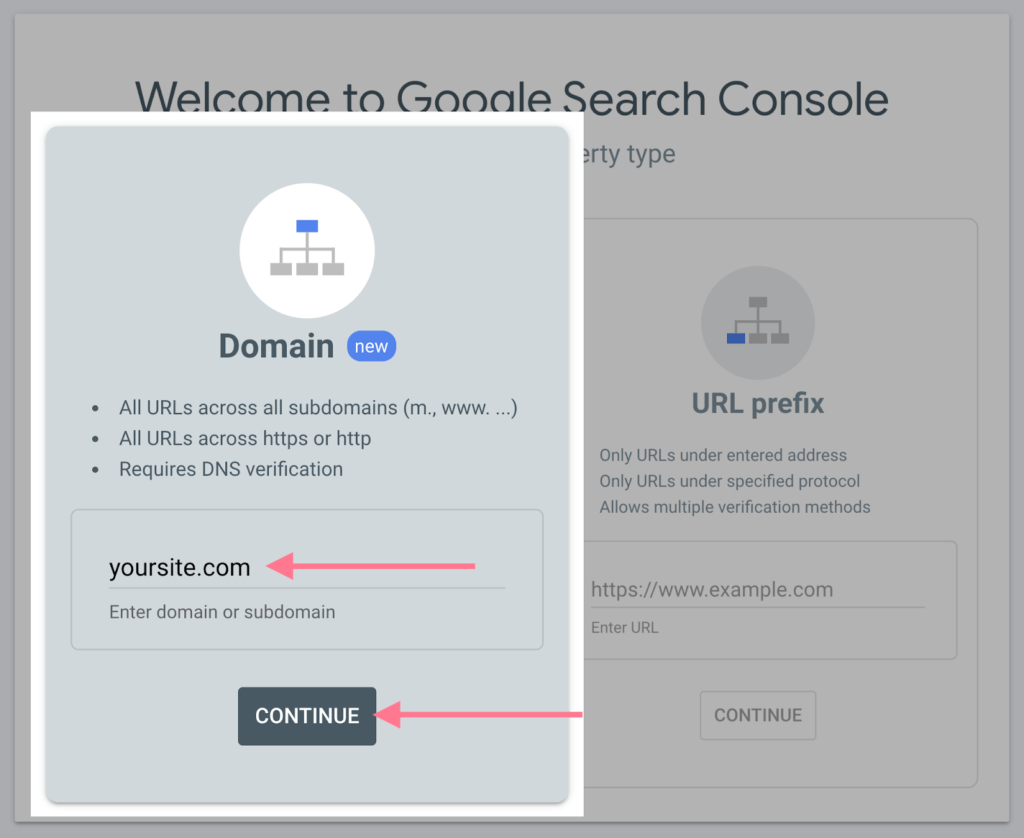
Add a URL Prefix Property
The URL Prefix Property tracks data for a specific URL and its subdirectories.
This option is ideal for smaller websites or specific sections of a larger site. To add a URL Prefix Property:
- Select “Add Property” and choose “URL Prefix”.
. - Enter the exact URL of your site (e.g.,
https://example.com).
. - Verify ownership using one of the following methods:
- HTML file upload: Download the provided file and upload it to your site’s root directory.
- Meta tag: Add the provided meta tag to your site’s
<head>section. - Google Analytics: Use an existing Google Analytics tag for verification.
- Google Tag Manager: Verify through your Tag Manager account.
.
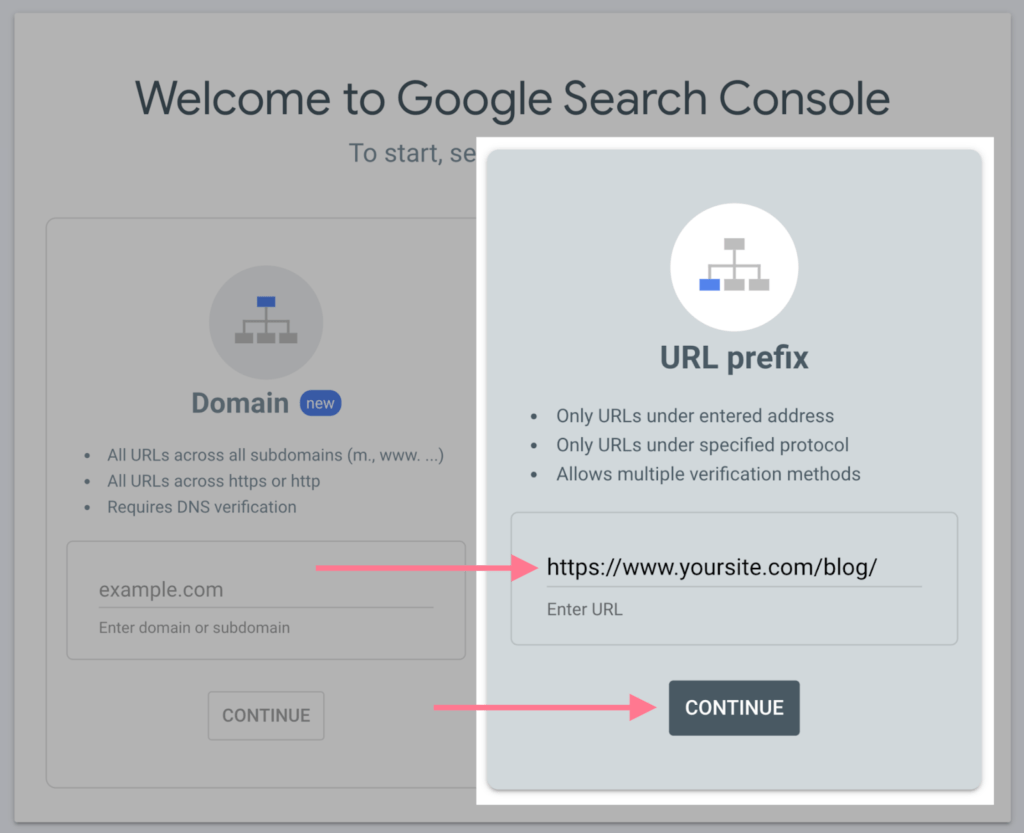
Owners, Users, and Permissions
Once your property is set up, you can manage access by assigning roles:
- Full Owners: Have complete access, including managing users.
. - Restricted Owners: Can view all data but cannot manage users.
. - Full Users: Can view data and perform some actions like submitting sitemaps.
. - Restricted Users: Have limited access to view-only data.
.
To manage permissions:
- Go to Settings in GSC.
. - Select Users and Permissions.
. - Click Add User, enter the user’s email, and assign the appropriate role.
.
How to Add a Sitemap to Google Search Console
A sitemap is a file that provides a comprehensive list of all the important pages on your website, serving as a roadmap for search engines to understand your site’s structure and hierarchy.
It ensures that Google and other search engines can efficiently discover and index your content, even pages that might not be easily accessible through regular site navigation.
Adding a sitemap to Google Search Console (GSC) is a crucial step to enhance your site’s visibility in search results.
By doing so, you improve the likelihood that Google indexes all your key pages, ensuring none of your valuable content is overlooked.
To add a sitemap to GSC, follow these steps:
- Navigate to the Sitemaps section in GSC, located under the Index menu.
. - Enter the URL of your sitemap file, typically found at a URL like
https://example.com/sitemap.xml.
. - Click Submit to send the sitemap for processing.
.
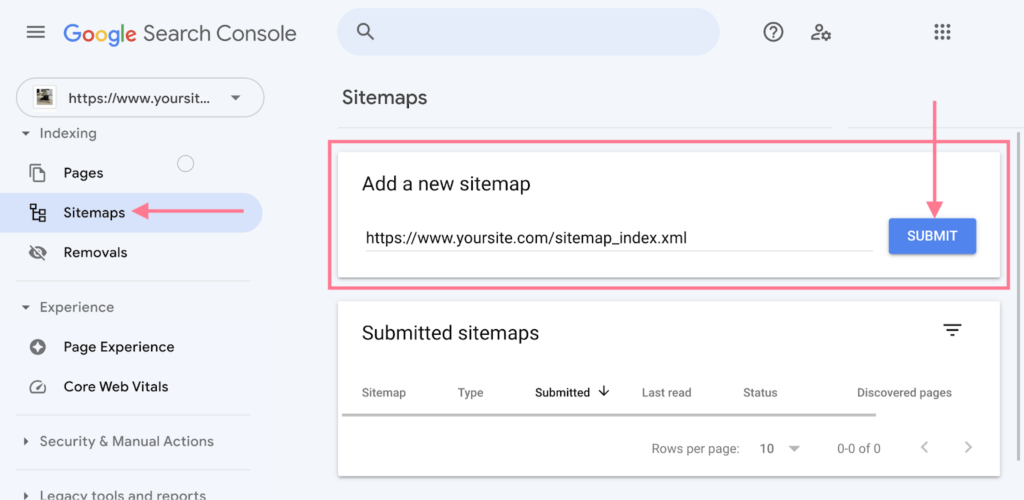
It’s important to ensure your sitemap is always up to date and free of errors.
Regularly review it to reflect any changes to your website, such as new pages, updated URLs, or content removals, to maintain optimal search engine indexing.
Google Search Console Reports and Features
Once your website is verified and set up, Google Search Console opens the door to a suite of powerful tools and reports designed to provide insights into your website’s health, performance, and search visibility.
These features allow you to monitor how your site is seen and interacted with by Google and its users, offering actionable data to refine your SEO strategy.
Below is an in-depth breakdown of these essential features.
1. Performance Report
The Performance Report is one of the most valuable tools in Google Search Console.
It offers detailed insights into how your website performs in Google Search results, allowing you to evaluate the success of your SEO efforts.
Key metrics include:
- Clicks: which show the number of times users clicked on your site from search results
. - Impressions: indicating how often your site appeared in search results
. - CTR (Click-Through Rate): which reflects the percentage of impressions that led to clicks
. - Average Position: which displays the average rank of your website for specific search queries.
.
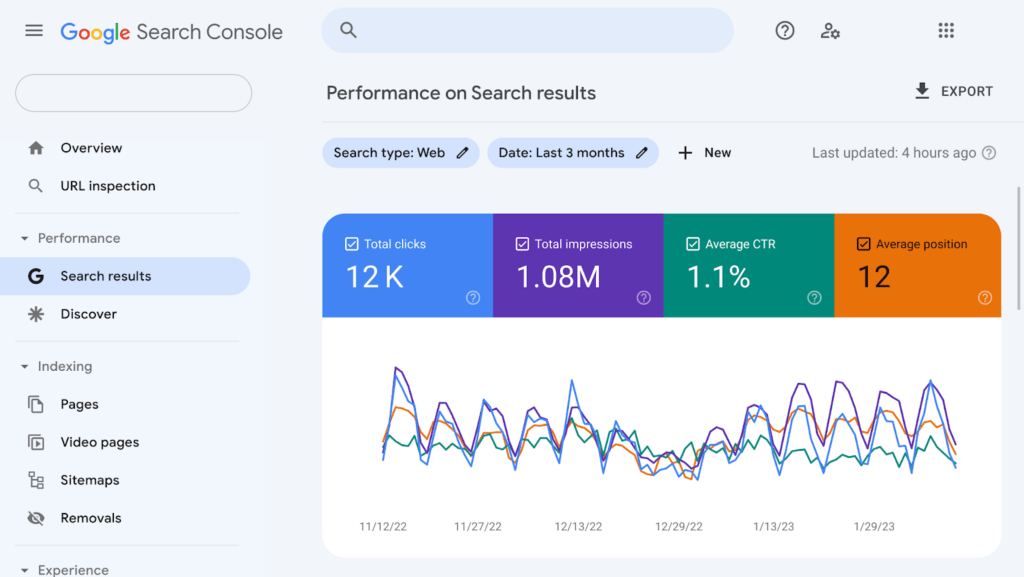
Additionally, the Performance Report allows you to filter data by various dimensions, such as queries (keywords), pages, countries, and devices (desktop, mobile, tablet).
This segmentation helps you understand where your traffic is coming from and how users are engaging with your site.
For example, if you notice high impressions but low CTR on a specific page, this may indicate a need to optimize your meta titles and descriptions to make them more compelling.
Pro Tip: Use this report to identify high-impression keywords with low CTR and focus your optimization efforts to improve traffic for these queries.
2. Index Coverage Report
The Index Coverage Report provides critical insights into which pages Google has successfully indexed and highlights any indexing issues that may be affecting your website.
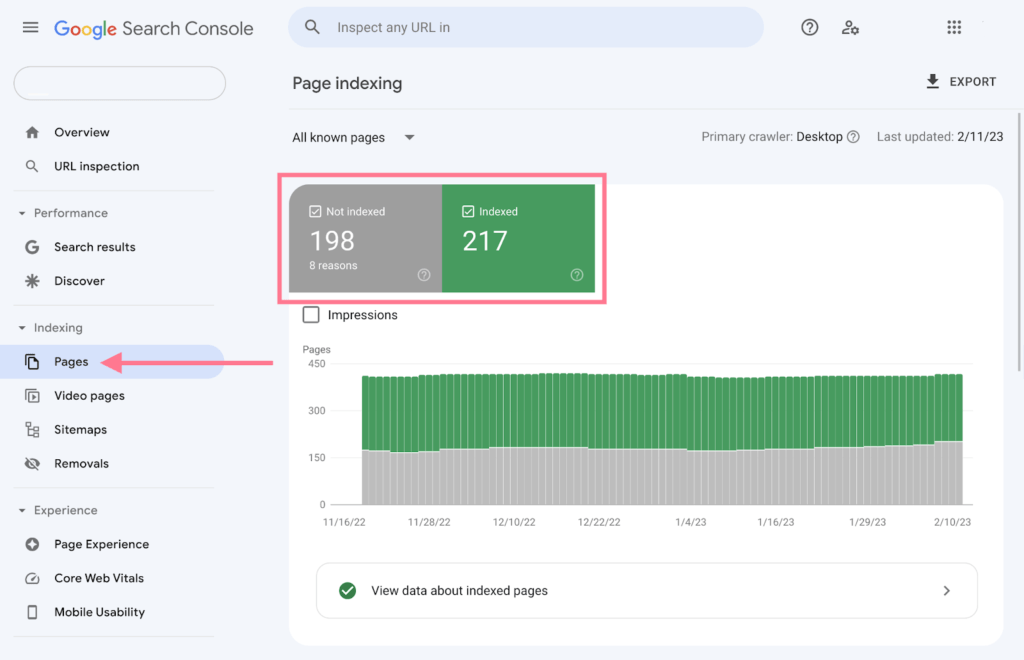
Common statuses include:
- Valid: which means the pages are indexed without issues
. - Error: which highlights problems such as server errors, incorrect redirects, or blocked resources
. - Excluded: which covers pages intentionally or unintentionally excluded from the index, such as those blocked by
robots.txtor marked withnoindextags.
.
To address these issues, you can use the URL Inspection Tool to diagnose specific problems at the page level.
For instance, if a high-priority page is excluded from indexing, you can investigate the issue and make adjustments, such as updating your robots.txt file or fixing broken links, and then request re-indexing through the tool.
3. Experience Reports
User experience remains a top-ranking factor in 2024, and Google Search Console provides two core reports to help you optimize for this:
- Core Web Vitals
- Mobile Usability.
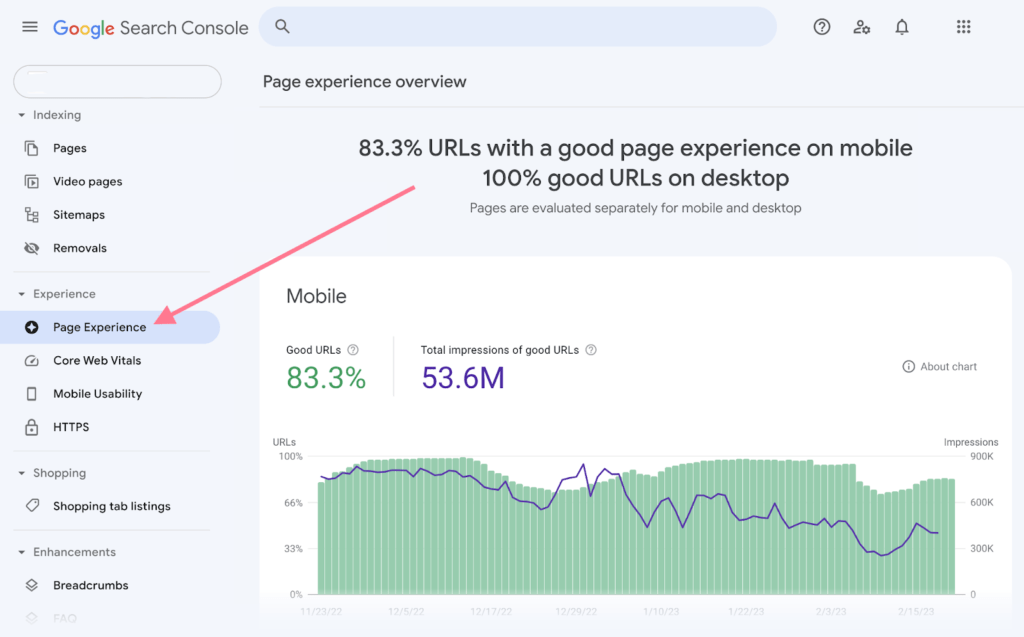
Core Web Vitals measure three key aspects of user experience: Largest Contentful Paint (LCP), which evaluates loading performance; First Input Delay (FID), which measures interactivity; and Cumulative Layout Shift (CLS), which assesses visual stability.
These metrics highlight areas where your site might be falling short in delivering a smooth, fast, and responsive user experience.
The Mobile Usability report identifies issues affecting mobile users, such as text that is too small to read or clickable elements that are too close together.
In an era where mobile traffic often surpasses desktop, addressing these issues is crucial.
Pro Tip: Focus on fixing Core Web Vitals issues to improve both user experience and your site’s search rankings, as Google considers these metrics when ranking pages.
4. Enhancements Reports
Enhancements Reports focus on structured data and how it enables your website to display rich results in search, such as breadcrumbs, FAQs, product listings, and reviews.
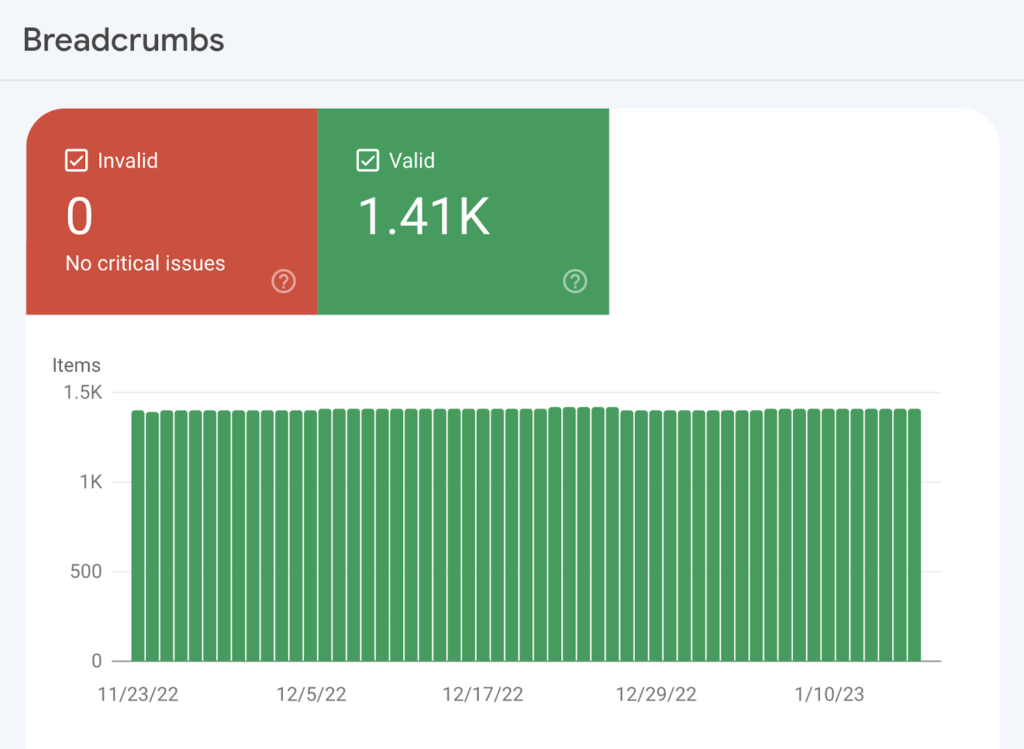
These reports not only highlight opportunities to implement structured data but also identify errors that might prevent your pages from appearing as enhanced results.
For example, a broken schema implementation could result in your FAQs not showing up with rich snippets in search results, potentially reducing your CTR.
By regularly checking these reports, you can ensure your structured data is implemented correctly and troubleshoot any issues.
5. Links Report
The Links Report provides a detailed view of your website’s backlink profile and internal linking structure.
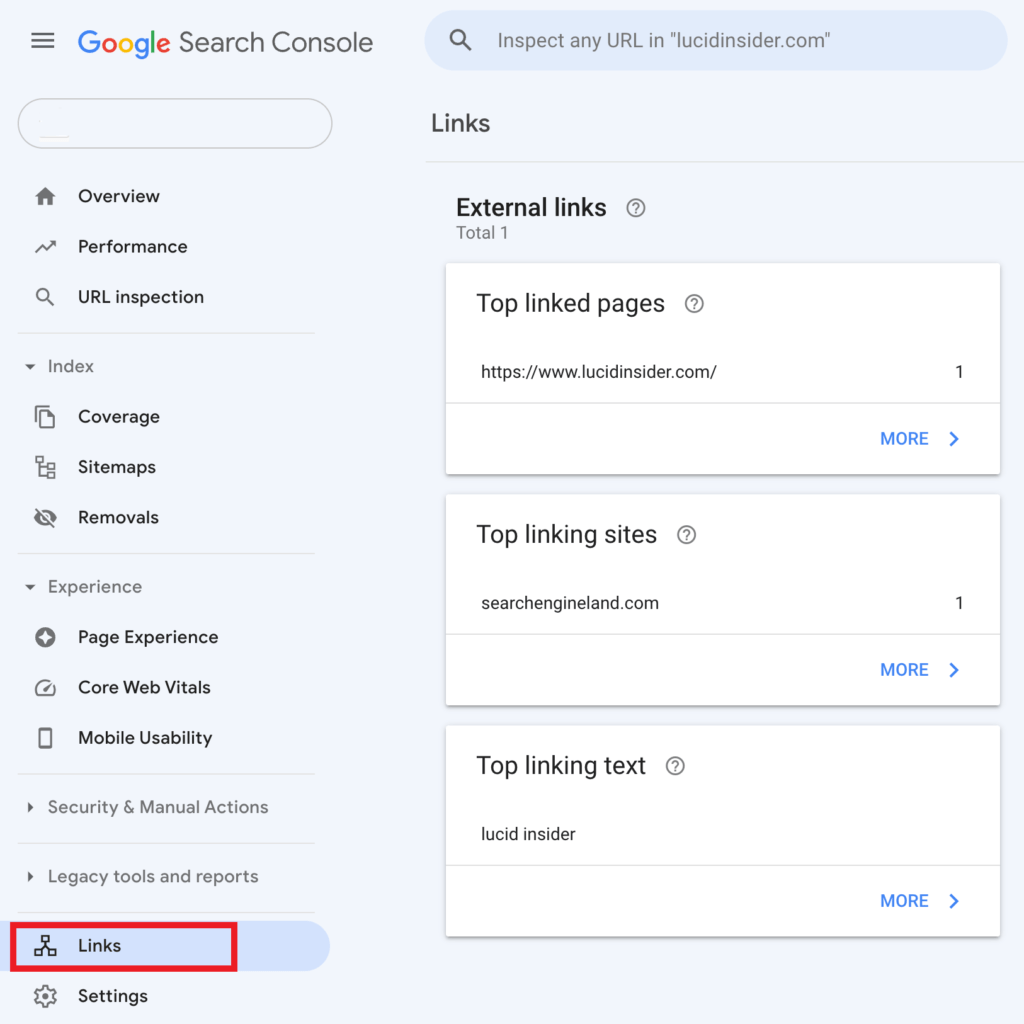
It reveals which pages are most linked externally (backlinks) and how other sites reference your content.
The report also includes data on top linking sites and the anchor text used in those links. Internally, it shows how well your content is connected within your own site.
Backlinks are a crucial ranking factor, so monitoring this report can help you identify high-value backlinks, disavow harmful links, and strategize for better internal linking.
Pro Tip: Use this report to identify opportunities to build additional internal links to underperforming pages and improve your site’s overall authority.
6. Manual Actions and Security Issues
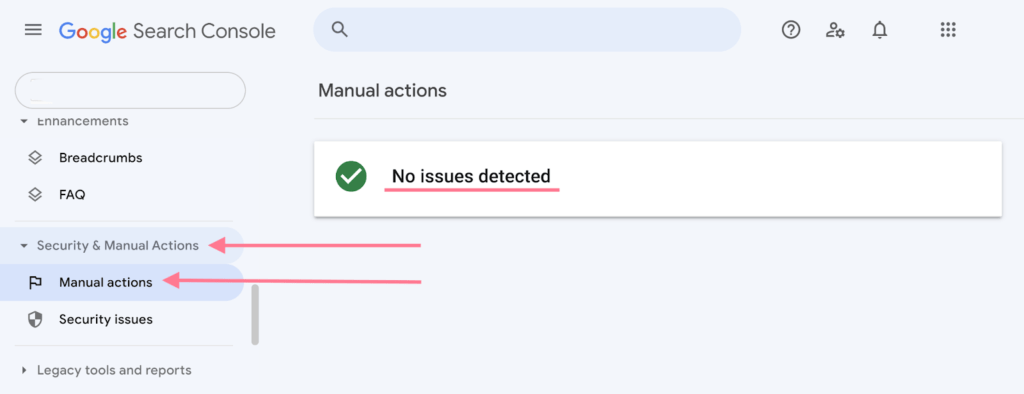
Google Search Console is also your go-to tool for staying informed about penalties or security threats.
The Manual Actions section notifies you of penalties imposed by Google for violating its guidelines, such as spammy practices or unnatural backlinks.
Meanwhile, the Security Issues report alerts you to threats like malware, phishing attacks, or hacking attempts that could harm your site and its visitors.
Addressing these issues quickly is critical to restoring your site’s performance and protecting your users.
Regularly reviewing this section ensures you stay ahead of potential problems.
7. Crawl Stats
The Crawl Stats Report offers insights into how often Googlebot crawls your website and whether it encounters any issues during the process.
For example, large spikes or drops in crawl activity could indicate problems with your server or site structure.
Additionally, this report highlights crawl errors, such as inaccessible pages or server errors, that could hinder your site’s indexing.
By monitoring crawl stats, you can optimize your server performance and ensure your site remains crawl-friendly, allowing search engines to access all your critical content.
8. URL Inspection Tool
The URL Inspection Tool is a powerful feature that provides granular insights into how Google views individual pages on your site.
It allows you to test whether a page is indexed, identify any issues with structured data or mobile usability, and request re-indexing after making changes.
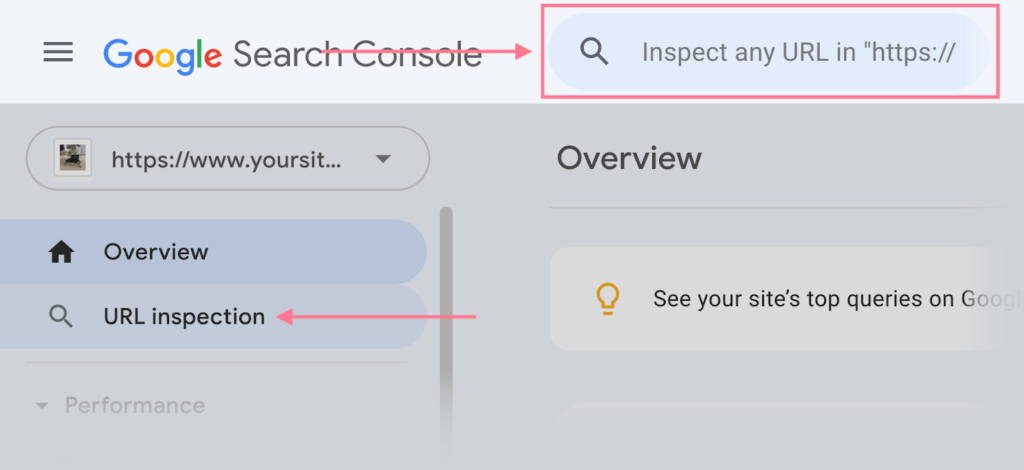
For example, if you update a page with fresh content or fix a technical issue, you can use this tool to prompt Google to revisit and re-evaluate the page.
This ensures your updates are reflected in search results as quickly as possible.
In conclusion, Google Search Console offers a wealth of features to help you optimize your site for search visibility, troubleshoot technical issues, and enhance user experience.
By regularly reviewing these reports and taking proactive steps to address problems, you can ensure your website stays competitive in 2024’s ever-evolving digital landscape.
Maximizing Google Search Console in 2024
Google Search Console (GSC) is a treasure trove of data that can transform the way you approach website optimization.
To get the most out of GSC in 2024, it’s important to not only familiarize yourself with its features but also use its tools consistently and strategically.
Here are some actionable steps to fully leverage the power of GSC and ensure your website remains competitive in the ever-evolving world of search engine optimization (SEO):
1. Integrate with Google Analytics
Connecting Google Search Console with Google Analytics allows you to combine performance data from both platforms, offering a more comprehensive understanding of your site’s traffic and user behavior.
This integration provides valuable insights into how users find your site, the keywords they use, and how they engage with your content after landing on your pages.
With this combined data, you can identify which pages are underperforming in terms of traffic or engagement and create targeted strategies to improve them.
Pro Tip: Use the combined insights to track conversions that originate from organic search traffic, giving you a clear picture of your SEO efforts’ ROI.
2. Monitor Regularly
GSC isn’t a tool you should set and forget. Regular monitoring is crucial for maintaining your website’s health and performance.
At least once a week, log into your account to check for updates on indexing, performance metrics, Core Web Vitals, and any new security alerts.
Staying proactive with your monitoring efforts helps you catch potential issues early, minimizing their impact on your search rankings and user experience.
Create a habit of setting aside time each week to review your Performance, Index Coverage, and Mobile Usability reports.
If you manage a large website, consider creating automated alerts for critical changes in metrics or error notifications.
Pro Tip: Make a checklist for weekly GSC monitoring to ensure you cover all crucial areas without overlooking any issues.
3. Optimize Content
Content optimization is one of the most effective ways to improve your site’s visibility and user engagement.
Use the Performance Report in GSC to identify high-impression, low-CTR (click-through rate) keywords and pages.
These are prime opportunities for optimization. Rewrite titles, meta descriptions, and headings to better align with search intent and make them more compelling to users.
Additionally, analyze the queries driving traffic to your site to uncover new content ideas or opportunities to expand existing pages.
In 2024, focus on creating content that not only ranks but also resonates with your audience.
Prioritize search intent and user experience by including relevant images, videos, and structured data wherever appropriate.
Pro Tip: Regularly update older, high-performing pages to keep them fresh and relevant for both users and search engines.
4. Fix Errors Promptly
One of the key advantages of using GSC is its ability to highlight technical errors and indexing issues as they occur.
From crawl errors to mobile usability issues, every problem flagged in GSC should be addressed as soon as possible.
Neglecting these errors can lead to a decline in rankings or a poor user experience, which can ultimately hurt your website’s performance and reputation.
When an error is identified, use the URL Inspection Tool to gather detailed information about the issue. If it’s a minor fix, implement the change and request re-indexing immediately.
For more complex issues, collaborate with your development team to resolve them efficiently.
Pro Tip: Keep a record of recurring issues to identify patterns and implement long-term solutions to prevent them from happening again.
5. Stay Updated
Google frequently updates its algorithms and guidelines, making it essential to stay informed about the latest changes.
Following Google’s official blog, forums, and announcements can help you understand how new updates might affect your website.
Additionally, keep an eye on new features or tools introduced within GSC, as these can provide fresh insights or functionality to improve your SEO strategies.
Dedicate time to continuous learning by reading articles, attending webinars, or joining SEO communities.
Staying ahead of the curve ensures you can adapt your strategies effectively and maintain your site’s competitive edge.
Pro Tip: Bookmark Google’s Search Central Blog and set up alerts for SEO news to stay on top of industry changes.
Maximizing Google Search Console in 2024 requires a combination of consistent monitoring, proactive error resolution, and a commitment to staying informed about SEO best practices.
By integrating GSC with other tools like Google Analytics, regularly optimizing your content, and addressing technical issues promptly, you can unlock your website’s full potential.
The effort you invest in leveraging GSC will pay off through improved visibility, better user experiences, and higher search rankings.
Final remarks
Google Search Console is an essential tool for managing and optimizing your website’s search presence.
This powerful platform allows you to monitor, analyze, and enhance your site’s visibility in Google’s search results, providing invaluable insights into how users interact with your content.
By understanding its features, setting it up correctly, and regularly analyzing its reports, you can unlock your site’s full potential in 2024.
Whether you’re a beginner looking to build your website’s presence from scratch or a seasoned webmaster aiming to refine and expand your reach, GSC is your gateway to better search performance, a stronger online presence, and sustained growth in the competitive digital landscape.






