In today’s fast-paced digital age, having a well-optimized Website Audit Checklist (2024) is not just a luxury but a necessity for capturing and retaining the attention of your audience.
With users expecting seamless interactions and search engines demanding high-quality performance, your Website Audit Checklist (2024) serves as the cornerstone of your online presence.
Performing a thorough Website Audit Checklist allows you to identify critical areas for improvement, ensuring that your site meets both user expectations and search engine requirements.
By addressing these aspects, you can significantly enhance search engine optimization (SEO) and user experience (UX), leading to higher engagement, better rankings, and increased conversions.
By systematically examining your website’s design, functionality, technical elements, and content, you can uncover actionable opportunities to boost performance, attract more visitors, and retain them effectively.
Whether you’re running a small business, managing a blog, or overseeing a large-scale e-commerce platform, regular audits can pave the way for continuous growth and success.
This comprehensive guide walks you through 10 essential questions to ask when auditing your website. Let’s dive in!
Here are the 10 questions we’ll be asking throughout this guide:
- Is your design up to scratch?
- Does your navigation make sense?
- Is your website mobile-friendly?
- Are there technical issues with your robots.txt file & sitemap?
- Is your website secure? (HTTPS)
- Is your website fast?
- Is your content high-quality?
- Do you have broken pages and links?
- Are your titles and descriptions compelling?
- Are you targeting the right keywords?
1. Is Your Design Up to Scratch?
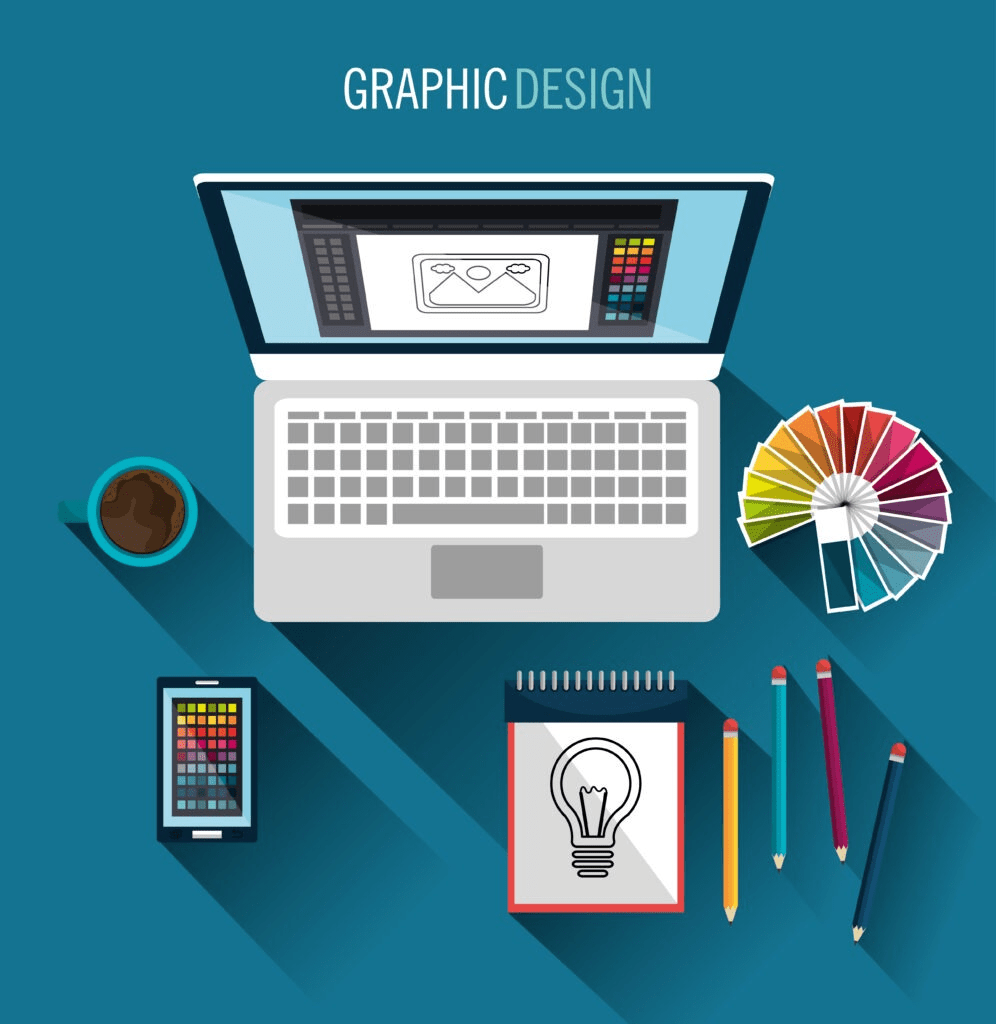
Why It Matters:
Your website’s design is often the very first interaction visitors have with your brand, and first impressions are critical.
A visually appealing and user-friendly design not only establishes trust but also keeps visitors engaged.
Poor design can lead to frustration, causing users to leave quickly, which increases bounce rates and hurts your site’s SEO performance.
On the other hand, a well-designed website improves usability and encourages users to explore more pages, which positively impacts key SEO metrics such as dwell time.
An intuitive layout with visually appealing elements also enhances brand perception, helping your website convey professionalism and reliability.
What to Look For:
When evaluating your site’s design, start by assessing its visual appeal.
Does it have a modern look that aligns with your brand’s identity and messaging?
Avoid cluttered designs and ensure the layout is visually balanced.
Next, check for consistency in fonts, colours, and style across all pages—uniformity in these elements creates a cohesive experience for users.
Pay attention to readability: Is your content easy to read with proper font sizes and adequate contrast against the background?
Lastly, consider engagement. Do interactive elements, such as buttons, forms, and sliders, function effectively and enhance the overall user experience, or do they hinder navigation?
Tools to Use:
- Google PageSpeed Insights not only measures your site’s loading speed but also offers recommendations for improving visual performance, such as optimizing images or minimizing unused CSS.
.
Actionable Steps:
If your design feels outdated, consider a revamp using modern frameworks like Material Design or Bootstrap, which provide ready-made, responsive components.
Embrace responsive design principles to ensure your site adapts seamlessly to various screen sizes, from desktops to smartphones.
Finally, gather feedback from real users by conducting usability testing. Invite a diverse group of individuals to navigate your site and share their experiences, which can reveal potential pain points and highlight opportunities for improvement.
2. Does Your Navigation Make Sense?
Why It Matters:
Navigation is a cornerstone of good website design and usability.
Visitors rely on it to find the information they need quickly and efficiently, making intuitive navigation critical for retaining users.
If your site’s navigation is confusing or cluttered, users may become frustrated and leave, leading to higher bounce rates.
From an SEO perspective, search engines prioritize sites with a logical, well-structured menu hierarchy, as it helps them understand your content and rank it appropriately.
Effective navigation also reduces user frustration and contributes to a positive overall experience, encouraging users to stay longer and engage more deeply with your content.
What to Look For:
Start by examining the hierarchy of your menus and submenus. Are they organized logically, with related content grouped together?
A well-structured navigation system helps users anticipate where they can find specific information.
Check for ease of use: Can users easily access critical pages like “Contact,” “About,” or your main product or service pages?
Evaluate your search functionality as well—does your site include a search bar, and is it effective in delivering accurate results?
An internal search feature can be a lifesaver for users who prefer searching over browsing menus.
Tools to Use:
- Crazy Egg allows you to assess navigation effectiveness by visualizing user interaction with your menus and links through heatmaps.
. - XML Sitemap Validator helps you ensure that your sitemap accurately reflects the structure of your site and that all links are properly functioning.
.
Actionable Steps:
Begin by organizing your menus using the 3-click rule, which suggests users should be able to reach any page on your site within three clicks.
This not only improves UX but also helps search engines crawl your site more effectively.
Add a site map to your footer to provide an alternative navigation option for users who prefer a comprehensive overview of your site’s structure.
Lastly, review your menu labels.
Use clear, descriptive terms rather than jargon to ensure users instantly understand where each link will take them.
Regularly test your navigation with real users to identify potential areas for simplification or improvement.
3. Is Your Website Mobile-Friendly?

Why It Matters:
With the majority of web traffic coming from mobile devices, having a mobile-responsive site is critical for SEO and UX.
A poor mobile experience can lead to higher bounce rates, lower engagement, and missed conversion opportunities.
Google’s adoption of mobile-first indexing means the mobile version of your site, rather than the desktop version, is prioritized for rankings.
This approach reflects the way users interact with websites today, and failing to cater to mobile visitors can severely impact your search visibility and credibility.
A responsive and mobile-optimized website not only improves user satisfaction but also strengthens your brand reputation.
What to Look For:
Start by ensuring responsive design is in place, meaning your site should automatically adjust to different screen sizes and orientations without compromising functionality or readability.
Evaluate touch-friendly elements, such as buttons and links, which should be large enough and adequately spaced to prevent accidental clicks.
For a seamless user journey, incorporate mobile-specific features like click-to-call buttons, GPS-integrated maps, and simplified navigation menus.
Additionally, ensure that mobile pop-ups, if used, are non-intrusive to avoid penalties from search engines.
Tools to Use:
Run your website through the Google Mobile-Friendly Test, which identifies usability issues specific to mobile devices.
Use BrowserStack to test your site across a variety of devices, screen sizes, and browsers, ensuring it functions properly under different conditions. These tools can provide actionable insights into areas that need optimization.
Actionable Steps:
Adopt a responsive framework like Flexbox or Grid to create adaptable layouts that function seamlessly across all devices.
Optimize images specifically for mobile use by compressing them and using formats like WebP, which maintain quality while reducing file size.
Conduct A/B testing for mobile-specific layouts, comparing different designs to determine which version performs best in terms of engagement and conversions.
Regularly check your site’s mobile performance and address issues promptly to ensure consistent user satisfaction.
4. Are There Technical Issues with Your Robots.txt File & Sitemap?
Why It Matters:
Search engines rely on the robots.txt file and XML sitemap to navigate and index your website efficiently.
If your robots.txt file inadvertently blocks important pages or resources, those pages won’t appear in search results, even if they are valuable to users.
Similarly, an incomplete or poorly formatted sitemap can confuse search engines, leading to missed opportunities for indexing critical content.
These technical issues can undermine your SEO efforts and result in lost organic traffic, making regular audits essential to maintain visibility.
What to Look For:
Examine your robots.txt file to ensure it is not blocking vital pages, such as product or service pages, or essential resources like JavaScript and CSS files.
These files are often necessary for rendering and displaying your website properly.
Similarly, your sitemap should include all indexable pages, free from broken links or redirects, and follow proper XML formatting standards.
Look for errors that could hinder search engines from crawling or interpreting your site effectively.
Tools to Use:
Use Google Search Console to analyze your robots.txt file and sitemap status. It will highlight any errors or warnings, making it easier to pinpoint issues.
For a deeper analysis, tools like Screaming Frog can identify crawl errors and provide a comprehensive view of how search engines interact with your site.
Actionable Steps:
Carefully review your robots.txt file to ensure it’s configured correctly and doesn’t block important pages or assets.
Update your XML sitemap regularly to reflect new content, changes, or page deletions, ensuring search engines have an accurate map of your site.
Submit your updated sitemap to search engines via Google Search Console and other webmaster tools.
Validate both files using online validators to ensure they are free from syntax errors and comply with best practices.
5. Is Your Website Secure? (HTTPS)
Why It Matters:
Website security is a cornerstone of trust for users and search engines alike.
Google considers HTTPS a ranking factor, favoring secure sites over non-secure ones.
A secure site protects user data, such as login credentials and payment information, from interception by malicious actors.
In addition to boosting SEO, an HTTPS-secured website conveys professionalism and reliability to your audience, making them more likely to interact with your site, complete transactions, or share personal information.
What to Look For:
Start by checking your HTTPS status to ensure that your site has a valid SSL certificate installed.
Without it, browsers may flag your site as “not secure,” discouraging users from visiting.
Look for instances of mixed content, where HTTP elements, such as images, scripts, or stylesheets, are loaded on HTTPS pages.
Mixed content can create vulnerabilities and prevent browsers from displaying your site as fully secure.
Tools to Use:
Run your site through an SSL Checker to verify your SSL certificate’s validity and expiration date.
Use tools like Why No Padlock to identify mixed content issues and locate specific insecure elements that need updating.
These tools simplify the process of ensuring comprehensive HTTPS implementation.
Actionable Steps:
If you don’t have an SSL certificate, obtain one from your hosting provider—many offer them for free or at a low cost.
After installation, conduct a thorough review of your site to identify and fix mixed content by updating all insecure URLs to their HTTPS counterparts.
Finally, enable HSTS (HTTP Strict Transport Security) headers to enforce secure connections, ensuring all users access your site over HTTPS, even if they type in the HTTP version of your URL.
Regularly monitor your site’s security status to maintain user trust and search engine favorability.
6. Is Your Website Fast?
Why It Matters:
Page speed is a critical factor for both search engine rankings and user experience.
When a website takes too long to load, users are more likely to leave, increasing the bounce rate and negatively impacting conversion rates.
Search engines, especially Google, prioritize fast-loading websites as they align with user expectations for seamless browsing.
A slow site can frustrate users, lead to missed opportunities, and damage your brand’s credibility.
Moreover, slow load times are particularly detrimental for mobile users, who often operate under bandwidth constraints.
Improving your page speed enhances the user journey and creates a positive impression of your site.
What to Look For:
Start by evaluating whether your site loads within the industry standard of 3 seconds.
Pages taking longer are likely to lose visitors, as studies show significant drop-offs after this time frame.
Check for render-blocking resources, such as large CSS files or JavaScript scripts that prevent the page from displaying quickly.
Investigate server response times and look for oversized or unoptimized media files.
Ensure all interactive elements are promptly responsive to maintain user engagement.
Tools to Use:
- Google PageSpeed Insights: This tool highlights issues affecting your page speed and provides suggestions for improvement, broken down by mobile and desktop performance.
- GTmetrix: Analyze in-depth metrics such as waterfall charts to pinpoint slow-loading elements.
- WebPageTest: Simulate real-world conditions to understand your site’s performance across different regions and devices.
Actionable Steps:
To optimize speed, start by compressing and converting images to modern formats like WebP, which offer better quality at smaller file sizes.
Minify CSS, JavaScript, and HTML to reduce unnecessary data, and enable browser caching to allow returning users faster access.
Use a content delivery network (CDN) to distribute your content globally, ensuring reduced latency for all users.
Additionally, consider upgrading your hosting plan or using a dedicated server if slow server response times persist.
7. Is Your Content High-Quality?
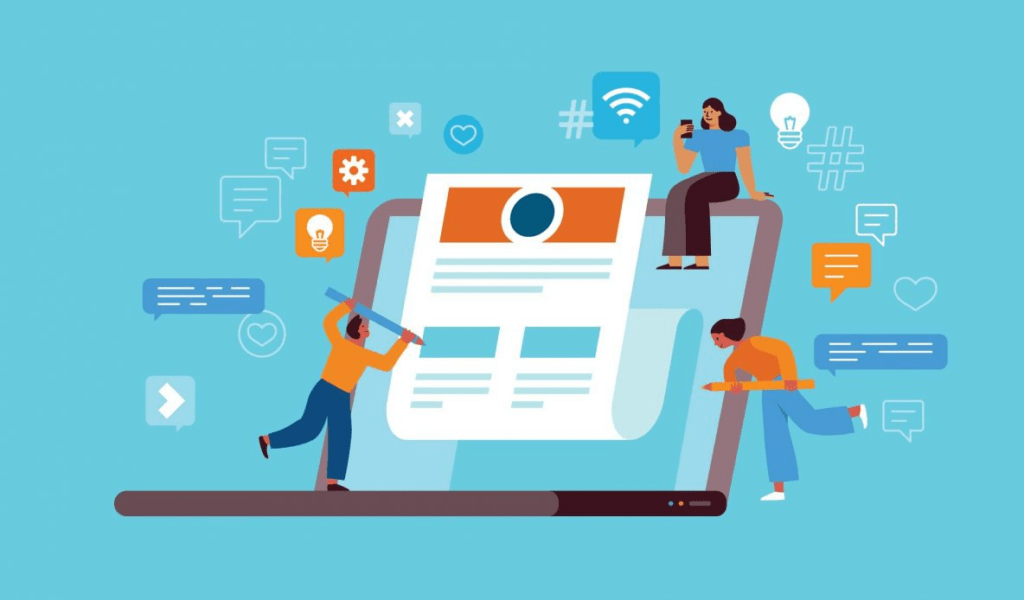
Why It Matters:
Content is the backbone of any website and a primary driver of traffic, engagement, and conversions.
Quality content does more than attract visitors—it keeps them engaged, builds trust, and encourages return visits.
Google’s algorithms prioritize high-quality, original, and relevant content because it provides value to users, aligning with their intent.
Poor-quality content can lead to high bounce rates, reduced session duration, and ultimately a drop in rankings.
Additionally, strong content positions your website as an authoritative voice within your niche, further boosting SEO efforts.
What to Look For:
Assess the originality of your content to ensure it isn’t duplicated elsewhere, as duplicate content can lead to penalties.
Evaluate its value by considering whether it adequately answers user queries or solves problems.
Check for readability, ensuring content is easy to consume, structured with proper formatting, and supported by relevant visuals like charts or videos.
Verify that your tone and style match your target audience’s preferences, and ensure the content is free of grammatical errors or inconsistencies.
Tools to Use:
- Grammarly: A writing assistant that flags grammar, punctuation, and clarity issues.
. - Copyscape: An effective tool for detecting duplicate content and ensuring originality.
. - Hemingway Editor: Highlights readability issues to simplify complex sentences and improve user experience.
.
Actionable Steps:
Revitalize outdated articles with fresh information, improved visuals, and updated SEO practices.
Incorporate multimedia elements like infographics or videos to enhance user engagement and make your content shareable.
Follow the E-E-A-T principles: demonstrate Experience, showcase Expertise, establish Authoritativeness, and build Trustworthiness through well-researched, accurate content.
Consistently monitor performance metrics like time on page and bounce rate to identify and improve underperforming content.
8. Do You Have Broken Pages and Links?
Why It Matters:
Broken pages and links disrupt user journeys, leading to frustration and potential loss of trust in your website.
From an SEO perspective, broken links indicate poor maintenance and can reduce search engine crawl efficiency.
Links, both internal and external, are a key component of user navigation and site architecture.
A site riddled with broken links not only affects UX but also diminishes your credibility in the eyes of users and search engines alike.
Consistent link health is vital to maintaining a polished, functional website.
What to Look For:
Scan your site for 404 errors caused by broken internal or external links.
Look for redirect loops, which occur when a user is continuously sent between two or more pages without reaching the intended destination.
Examine your internal linking structure to ensure every link contributes to a seamless user experience.
Pay special attention to links pointing to outdated resources or removed pages, as they can erode your site’s authority over time.
Tools to Use:
- Broken Link Checker: An automated tool for identifying broken internal and external links across your site.
. - Ahrefs Site Audit: Pinpoints dead pages, broken backlinks, and other linking issues that impact your SEO.
. - Screaming Frog: A comprehensive SEO crawler for locating broken links, redirects, and errors.
.
Actionable Steps:
Fix broken links by updating URLs or redirecting them to the most relevant active pages using 301 redirects.
Regularly audit your website to identify and resolve link issues promptly. For external links, replace outdated resources with current, credible ones.
Implement descriptive, keyword-rich anchor text to provide better context for both users and search engines.
9. Are Your Titles and Descriptions Compelling?
Why It Matters:
Your title tags and meta descriptions are often the first elements users see in search engine results pages (SERPs).
They act as a preview of your content, influencing click-through rates (CTR) and, consequently, your organic rankings.
A compelling title can differentiate your page from competitors, driving more traffic.
On the other hand, vague or poorly optimized titles may result in missed opportunities, even if your site ranks well.
What to Look For:
Ensure relevance by matching titles to page content while addressing user intent.
Check the length of your titles and descriptions to prevent truncation in search results.
Evaluate the presence and placement of keywords, as they should naturally fit into your titles and descriptions to improve visibility.
Test the emotional and actionable appeal of your copy—does it inspire users to click?
Tools to Use:
- Yoast SEO (WordPress): A plugin for optimizing titles, meta descriptions, and keywords.
. - SEMrush: Analyze and benchmark your title and description performance against competitors.
. - Title & Description Emulator: Preview how your metadata appears in SERPs.
.
Actionable Steps:
Write unique and engaging titles for every page, using numbers or power words where appropriate to attract attention.
Include a clear call-to-action in your descriptions to entice clicks (e.g., “Discover,” “Learn More,” or “Shop Now”).
Regularly review SERP snippets to identify underperforming pages and refine their metadata.
10. Are You Targeting the Right Keywords?
Why It Matters:
Keyword targeting forms the foundation of SEO. Without the right keywords, your content may fail to reach its intended audience, leading to wasted resources and lost opportunities.
Proper keyword alignment ensures your site caters to user intent, helping you attract the right traffic and convert visitors into customers.
Over time, targeting the wrong keywords can hinder growth by attracting irrelevant audiences or leaving your site overshadowed by competitors.
What to Look For:
Examine whether your keywords address search intent, which can be informational, navigational, or transactional.
Evaluate the competition level for each keyword to ensure they align with your site’s authority and capability to rank.
Assess relevance by confirming that the chosen keywords match your audience’s queries and the page’s content focus.
Incorporate both high-volume and long-tail keywords for a balanced strategy.
Tools to Use:
- Google Keyword Planner: Generate keyword ideas and check search volume.
. - Ahrefs or SEMrush: Analyze keyword difficulty, trends, and competitor strategies.
. - AnswerThePublic: Discover long-tail keyword opportunities based on user questions.
.
Actionable Steps:
Regularly update your keyword research to reflect changing trends and user behaviors.
Optimize each page with primary and secondary keywords, but integrate them naturally to avoid keyword stuffing.
Focus on long-tail keywords to attract niche audiences with higher conversion potential.
Monitor performance metrics, such as organic traffic and CTR, to refine your strategy.
Final Thoughts
A website audit is essential for improving both SEO and UX, helping your site perform better in search engines and delight visitors.
By following these 10 steps, you’ll uncover areas for improvement and implement changes that enhance your website’s usability, security, and search visibility.
Make your audit a regular habit—quarterly or biannually—so your site stays optimized for evolving algorithms and user expectations.
With the right tools, strategy, and attention to detail, you can transform your website into a powerful marketing asset.






