Canonicalization signals mistakes can significantly impact your website’s SEO and user experience. These errors occur when search engines receive conflicting information about which URL version to prioritize, leading to duplicate content issues. Common mistakes include inconsistent use of HTTPS and HTTP, trailing slashes, or mixing uppercase and lowercase URLs. Another frequent error is failing to set a canonical tag, causing search engines to treat multiple versions of the same content as separate pages. To avoid canonicalization signals mistakes, ensure proper implementation of canonical tags, use consistent URL structures, and leverage 301 redirects for outdated links. This improves crawl efficiency and ranking potential.
According to Google’s Gary Illyes, there are 20 Canonicalization signals that the search engine uses to determine the most appropriate URL for indexing.
This article will dive deep into the following topics:
- What are canonicalization signals?
- How to check the canonical URL of a page.
- Common mistakes in canonicalization and how to avoid them.
Canonicalization Signals: An Overview
Canonicalization signals are critical indicators or criteria that help Google determine which URL version should be treated as the canonical or preferred one for indexing and displaying in search results.
These signals guide search engines in resolving instances of duplicate content or multiple URLs pointing to the same or similar content.
Google’s evaluation of canonicalization signals is not singular or linear; rather, it considers multiple signals collectively.
This means that no single factor alone is definitive—Google assesses these signals in context, balancing their individual strengths to make an informed decision about which URL should take precedence.
The 20 Canonicalization Signals
Multiple factors influence Google’s canonicalization process. Let’s explore the 20 canonicalization signals mentioned by Gary Illyes.
- 2. Duplicate Content“>Duplicate content
- 4. Sitemap URLs“>Sitemap URLs
- 6. Redirects“>Redirects
- 8. PageRank“>PageRank
- 10. URL Length“>URL length
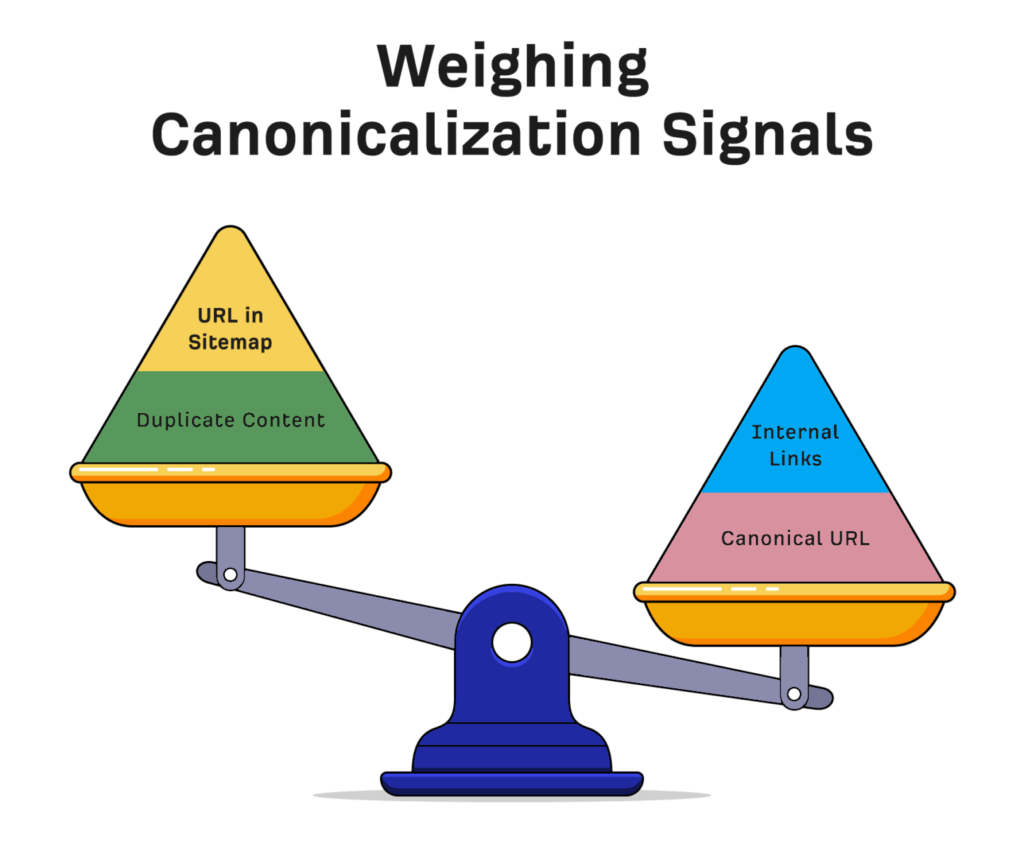
1. Page Format (HTML vs. PDF)
When the same content is available in both HTML and PDF formats, Google typically prioritizes the HTML version as it is generally more user-friendly and interactive.
HTML pages tend to offer richer features, such as navigation menus and links, making them preferable for users and search engines.
2. Duplicate Content
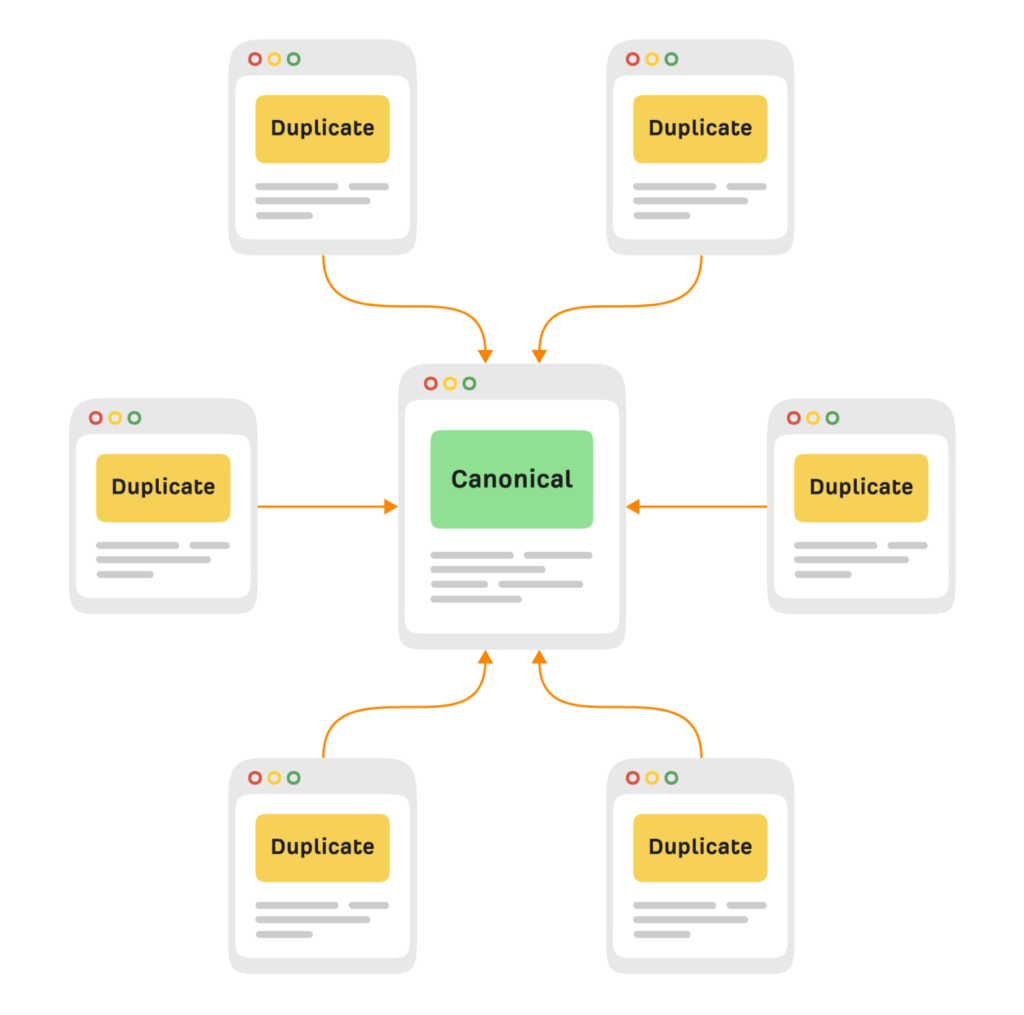
Duplicate content across multiple URLs can confuse search engines.
Google’s algorithms attempt to identify the original or most authoritative source to avoid indexing identical or very similar pages unnecessarily.
3. Canonical Tags
The
<link rel="canonical">Canonical Tag is one of the strongest signals.It directly instructs search engines about the preferred version of a page, helping to consolidate ranking signals and reduce duplicate content issues.
4. Sitemap URLs
XML sitemaps serve as a blueprint for a website, outlining its structure and hierarchy.
Pages listed in the sitemap are often treated as important, with their URLs considered strong candidates for canonicalization.
5. Internal and External Links
The way pages are linked internally and externally influences their canonical status.
Consistent internal linking to a specific URL, combined with external backlinks pointing to it, strengthens its candidacy for being treated as the canonical version.
6. Redirects
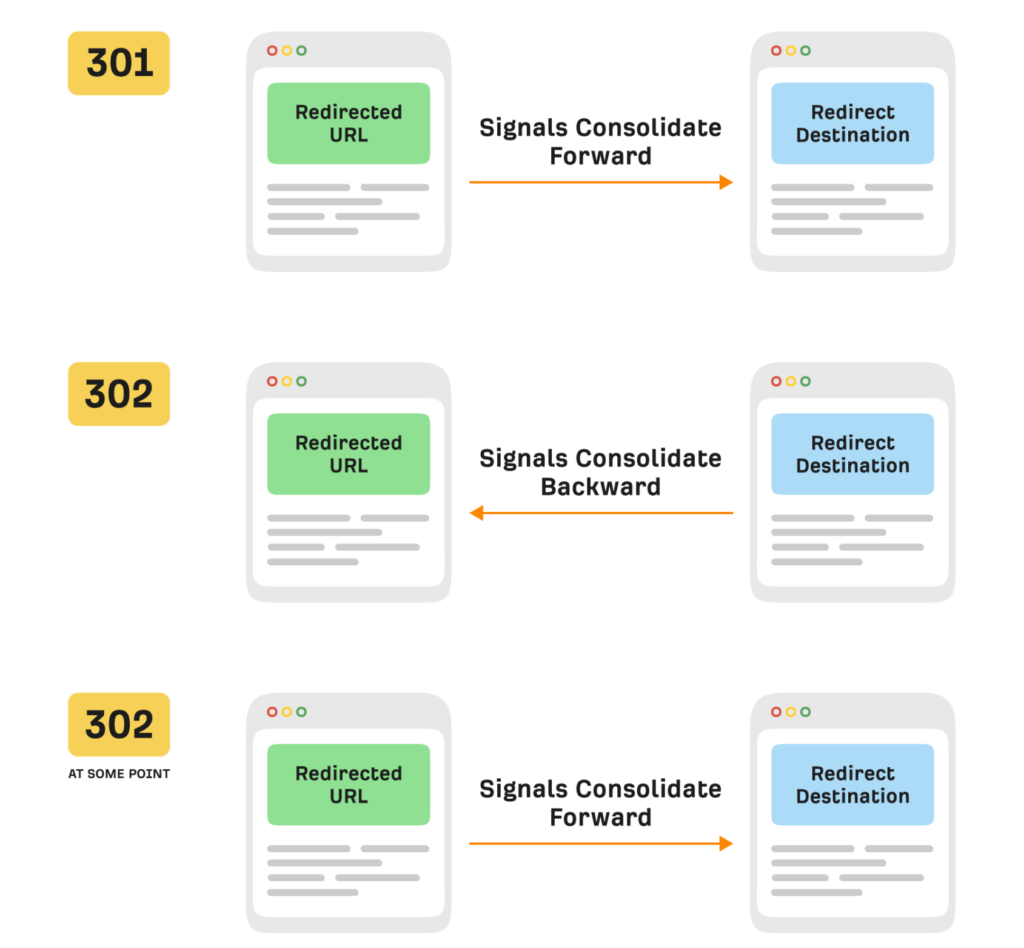
301 (permanent) and 302 (temporary) redirects are clear signals that a URL has moved.
A 301 redirect, in particular, indicates that one URL is the permanent successor of another, guiding Google to treat the redirect target as canonical.
7. Hreflang Attributes
The
hreflangattribute is essential for multilingual and multi-regional sites.It specifies language and region-specific versions of a page, working in tandem with canonical tags to prevent duplication across language variations.
8. PageRank
A page with higher PageRank or link authority is more likely to be treated as canonical.
This is because higher-quality links often point to the most authoritative or original version of the content.
9. HTTPS vs. HTTP
Google prefers secure HTTPS pages over their HTTP counterparts.
Migrating to HTTPS and ensuring all HTTP pages redirect to their secure versions helps solidify HTTPS URLs as canonical.
10. URL Length
Shorter, cleaner URLs are generally more user-friendly and preferred by Google.
Redundant parameters or overly complex URLs can dilute their canonical strength.
11. Original Content vs. Scraped Content
Google prioritizes the URL where the content was first published, especially if duplicate or scraped versions exist elsewhere.
Originality and publication timing play a vital role in determining the canonical version.
These signals collectively form the framework through which Google identifies and prioritizes canonical URLs, ensuring a seamless user experience and efficient content indexing.
Understanding and optimizing for these factors can significantly enhance a site’s SEO performance.
How to Check the Canonical URL
Checking the canonical URL is essential to ensure that the correct version of a page is indexed by search engines.
Proper verification ensures your site avoids duplicate content issues and maintains its search engine visibility.
Below are the most reliable methods for identifying canonical URLs:
1. View Source Code
One of the simplest ways to check the canonical URL is by examining the source code of the page.
Follow these steps:
- Open the page in a web browser of your choice.
. - Right-click anywhere on the page and select “View Page Source” or “Inspect” (depending on your browser).
. - Search the source code for the
<link rel="canonical">tag using the keyboard shortcut Ctrl + F (or Cmd + F on Mac).
. - Ensure the canonical tag is present and points to the correct URL. If it is missing or incorrectly configured, it may lead to unintended indexing issues.
.
This method is straightforward and effective for individual pages.
However, it can be time-consuming when analyzing multiple pages on a larger website.
2. Use Google Search Console
Google Search Console is an indispensable tool for webmasters to verify and optimize their site’s performance in search engines.
It offers a clear way to confirm the canonical URL chosen by Google:
- Navigate to Google Search Console and select your verified property.
. - Use the URL Inspection Tool, which allows you to input any URL on your website.
. - After analysis, Google will display the canonical URL it has selected for that page.
This might be the one you specified in your<link rel="canonical">tag, or it could be a URL that Google has chosen based on its signals.
.
This feature is particularly useful for identifying discrepancies between your preferred canonical URLs and Google’s choices. If inconsistencies arise, it may indicate the need to refine your canonicalization signals.
3. Use Online SEO Tools
For those managing larger websites, using specialized SEO tools can streamline the process of identifying and auditing canonical URLs. Tools like Screaming Frog, Ahrefs, and SEMrush are widely used in the industry for this purpose:
- Screaming Frog: This desktop tool can crawl your website and generate a detailed report, highlighting canonical tags and detecting inconsistencies or missing tags.
. - Ahrefs and SEMrush: These platforms provide site audit tools that flag canonicalization issues and offer insights into your site’s overall health.
. - DeepCrawl: Another advanced tool that provides in-depth analysis of canonical tags across large-scale websites.
.
Using these tools can save time and provide valuable insights, especially when combined with regular site audits to catch and fix issues before they affect your rankings.
4. Perform a Search Query
A simple yet effective method involves conducting a search query directly in Google to check which version of a URL is being treated as canonical.
Here’s how:
- Perform a site-specific search by typing
site:example.comfollowed by relevant keywords associated with the page you want to check.
. - Observe which URL appears in the search results. This URL is typically the one Google considers canonical.
.
This method can be particularly useful for smaller sites or when you want to confirm Google’s understanding of your pages without relying on external tools.
However, keep in mind that the displayed canonical version might differ if Google has overridden your
<link rel="canonical">tag based on other signals.Additional Tips for Ensuring Proper Canonicalization
To ensure the accuracy of your canonical tags, consider implementing the following best practices:
- Conduct regular SEO audits to identify and address issues promptly.
. - Maintain consistency across canonical signals, including sitemaps, internal links, and redirects.
. - Use testing environments to verify canonicalization settings before making them live.
.
By leveraging these methods and tools, you can ensure your canonical URLs are properly implemented and align with Google’s indexing preferences.
Common Mistakes in Canonicalization
Even seasoned SEOs can make mistakes in implementing canonicalization.
Missteps in this area can lead to duplicate content issues, crawling inefficiencies, and loss of ranking opportunities.
To ensure your website adheres to best practices, it’s essential to understand common errors and their solutions.
Here’s a detailed look at these pitfalls and how to avoid them:
Mistake #1: Blocking the Canonicalized URL via robots.txt
When the canonicalized URL is blocked in the
robots.txtfile, Google is unable to crawl the page.Even if the canonical tag is correctly implemented, blocking it prevents Google from confirming the content, which could lead to indexing the wrong version of the page or none at all.
Solution: Ensure that canonical URLs are always crawlable. Review your
robots.txtfile regularly to confirm that no canonicalized pages are disallowed.You can use tools like Google Search Console to identify crawl issues and make adjustments promptly.
Mistake #2: Setting the Canonicalized URL to “noindex”
Applying a
noindexdirective to a canonicalized URL sends conflicting signals to Google.The canonical tag tells Google to index the page, while the
noindextag instructs it not to.This confusion can lead to the canonical tag being ignored entirely, causing incorrect versions of the page to appear in search results.
Solution: Never combine
noindexdirectives with canonicalized URLs.Ensure that any URL designated as canonical has a
meta robotstag allowing it to be indexed.Use tools like Screaming Frog to audit your site for such conflicting directives.
Mistake #3: Setting a 4XX HTTP Status Code for the Canonicalized URL
Canonical URLs that return a 404 (Not Found) or any other 4XX status code are not accessible by search engines.
This results in Google disregarding the canonical tag and potentially indexing a less preferred version of the page.
Solution: Regularly monitor the HTTP status codes of your canonical URLs.
Ensure they return a 200 (OK) status, signifying that the page is live and accessible.
Tools like Ahrefs or SEMrush can help track broken links and errors associated with canonical URLs.
Mistake #4: Canonicalizing All Paginated Pages to the Root Page
Some webmasters mistakenly canonicalize all pages in a paginated series to the root page (e.g., Page 1).
This practice can confuse search engines, leading to indexing inefficiencies and a poor user experience, especially for content spread across multiple pages, like product listings or articles.
Solution: Use self-referential canonical tags for paginated pages.
Additionally, implement
rel="prev"andrel="next"attributes to indicate the sequence of pages, allowing Google to understand the structure while preserving the user experience.Mistake #5: Using the URL Removal Tool in Google Search Console for Canonicalization
The URL removal tool in Google Search Console is designed for temporary removals, not for canonicalization.
Using it to manage duplicate content can result in unintended consequences, including the removal of important pages from the index.
Solution: Avoid relying on the removal tool for canonicalization. Instead, implement canonical tags, redirects, or
noindexdirectives where appropriate.The removal tool should only be used for urgent, temporary removals.
Mistake #6: Not Keeping Canonicalization Signals Consistent
Inconsistent signals, such as conflicting canonical tags, sitemaps, and redirects, confuse Google.
For instance, if a sitemap lists one URL but a canonical tag points to another, Google may struggle to determine the preferred version.
Solution: Conduct a thorough audit of your canonicalization signals.
Ensure that canonical tags, internal links, sitemaps, and redirects all point to the same preferred version of each URL.
Consistency across these signals strengthens your canonicalization efforts and improves indexing accuracy.
Mistake #7: Not Using Canonical Tags with Hreflang
When dealing with multi-regional or multilingual sites, failing to implement canonical tags alongside
hreflangattributes can result in duplicate content issues.This is especially problematic if regional or language-specific pages have overlapping content.
Solution: Use canonical tags in conjunction with
hreflangattributes to specify the preferred version of a page for each region or language.This ensures that users and search engines are directed to the most relevant version without duplication concerns.
Mistake #8: Having Multiple rel=canonical Tags
Including multiple canonical tags on a single page introduces ambiguity and weakens the canonicalization signal.
This can result in search engines ignoring the canonical tags altogether, leaving the choice of the preferred URL up to Google’s discretion.
Solution: Check your pages for the presence of multiple canonical tags using an SEO auditing tool like Screaming Frog or Sitebulb.
Ensure that each page has only one
<link rel="canonical">tag pointing to the correct URL.Mistake #9: rel=canonical in the
<body>Canonical tags placed within the
<body>section of an HTML document are ignored by search engines, rendering them ineffective.This often occurs due to poor implementation or a misunderstanding of where canonical tags should reside.
Solution: Always place canonical tags within the
<head>section of your HTML document.This ensures that search engines can easily detect and process the canonicalization directive.
Final Thoughts
Canonicalization is a nuanced yet critical aspect of SEO, playing a significant role in ensuring that search engines accurately identify and index the preferred versions of your website’s pages.
By thoroughly understanding Google’s 20 canonicalization signals and proactively avoiding common mistakes, you can deliver clear, consistent, and unambiguous signals to search engines, which directly contributes to enhanced indexing efficiency and improved ranking potential.
Furthermore, performing regular SEO audits, coupled with the meticulous implementation of canonicalization strategies, ensures your website remains optimized and search-engine-friendly.
This process not only boosts visibility but also fosters a more user-friendly experience, aligning with SEO best practices.
- Open the page in a web browser of your choice.






