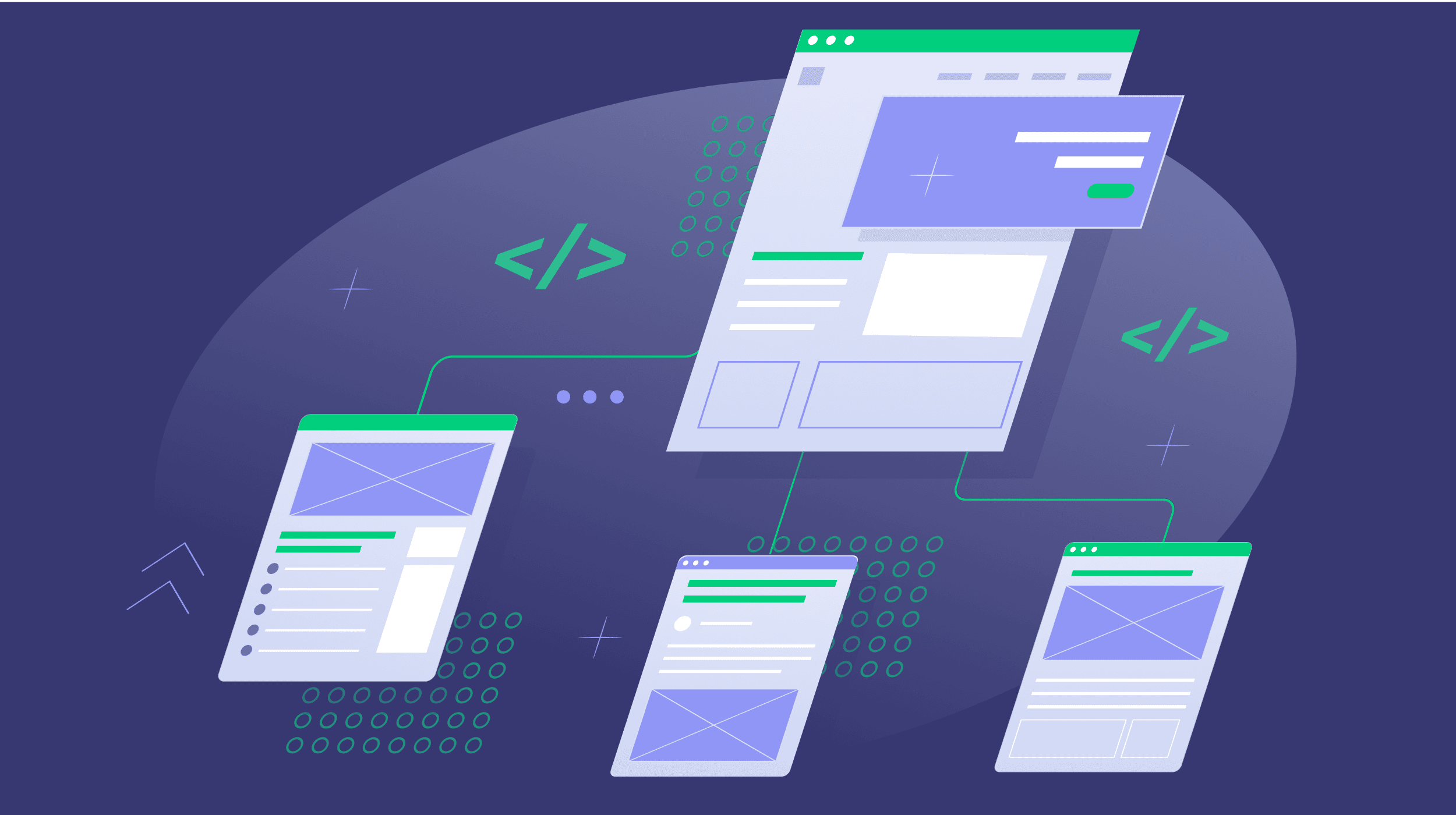Canonical tags in SEO are a vital tool in the world of Search Engine Optimization (SEO).
These small but powerful snippets of HTML code play a crucial role in ensuring search engines understand the structure and hierarchy of your website.
By implementing canonical tags in SEO, you can effectively manage duplicate content, avoid content dilution, and improve your website’s visibility in search engine results.
They help streamline how search engines interpret your pages, prevent unnecessary confusion, and contribute to a better overall ranking strategy.
Whether you’re a seasoned developer or new to SEO, understanding canonical tags in SEO is essential for maintaining an optimized website.
This guide will demystify canonical tags in SEO, covering their purpose, usage, and best practices in detail.
Table of Contents
1. What Is a Canonical Tags in SEO?
A canonical tag, technically referred to as the rel="canonical" tag, is an HTML element used to inform search engines which URL represents the “master” or primary version of a page.
It is particularly useful for websites with multiple pages containing similar or identical content.
By declaring one specific URL as canonical, you tell search engines that this version is the authoritative one, ensuring it receives the full benefits of SEO, including better rankings and consolidated link equity.
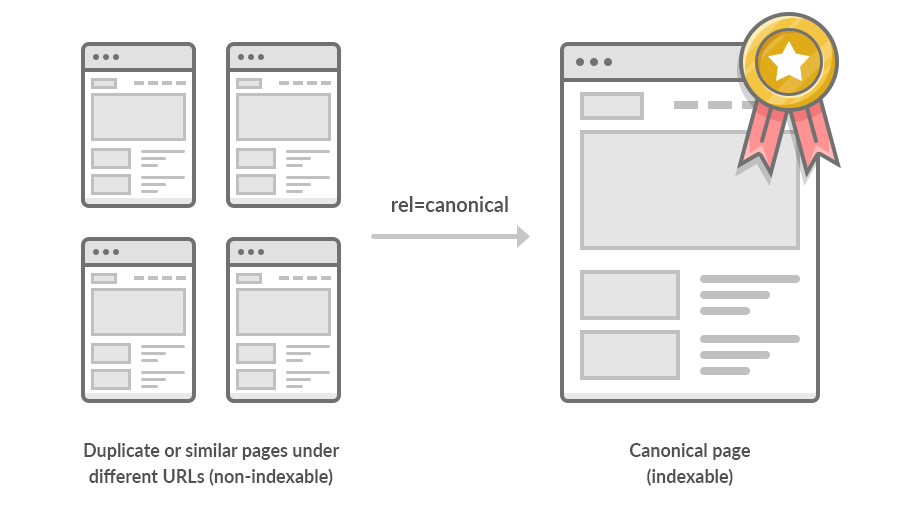
For example, if you have multiple versions of a product page due to variations in URL parameters (such as tracking codes or user-generated sorting), a canonical tag ensures search engines recognize and index only the preferred URL.
This prevents splitting your website’s authority and ensures a clear signal to search engines about which page should be prioritized in search results.
In addition to consolidating link signals, canonical tags also reduce the likelihood of penalties or lower rankings caused by duplicate content.
Without them, search engines might interpret duplicate or near-duplicate pages as attempts to manipulate rankings, which can harm your SEO efforts.
By using canonical tags effectively, you maintain a clean and organized website structure that aligns with SEO best practices.
Example Scenario:
Imagine you run an online store that sells the same product in multiple colors. Each color has its own URL:
example.com/product-blueexample.com/product-redexample.com/product-green
While the content on these pages is similar, search engines might treat them as duplicate content.
By using a canonical tag, you can designate the primary page (e.g., example.com/product-blue) as the preferred version.
2. What Does a Canonical Tag Look Like?
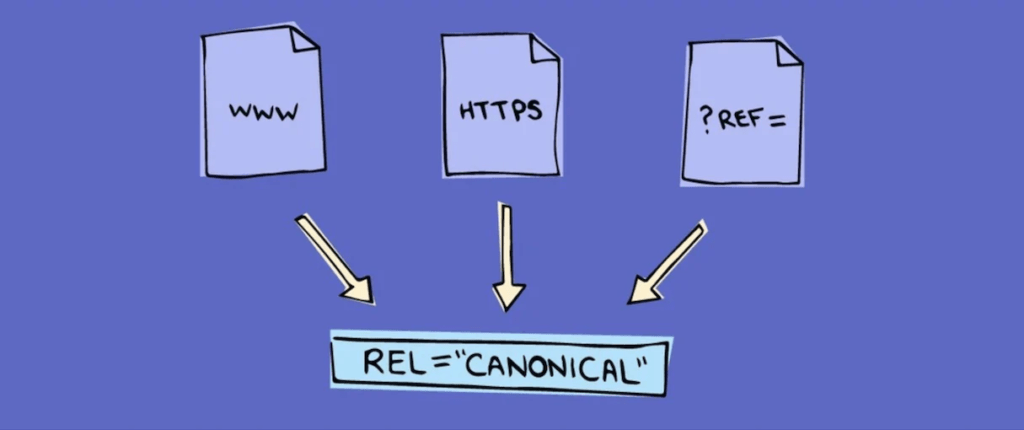
A canonical tag is a simple piece of HTML code included in the <head> section of a webpage.
It specifies the preferred version of a URL that search engines should prioritize when indexing the page.
By using this tag, webmasters can provide clear instructions to search engines about which URL represents the “official” or “master” version of the content.
Here’s an example of how a canonical tag appears in the HTML of a webpage:
<link rel="canonical" href="https://www.example.com/preferred-page/" />Breaking Down the Components of a Canonical Tag
rel="canonical": This attribute signals that the tag represents a canonicalization directive.href: The value of this attribute specifies the canonical URL, which is the preferred version of the page you want search engines to index.
Example Scenario:
Imagine a website offers multiple URLs for the same content, such as when pages differ only by parameters or sorting. For instance:
https://example.com/product?color=bluehttps://example.com/product?color=redhttps://example.com/product
While the core content remains identical, search engines might see each version as a separate page.
Using a canonical tag on these pages, you can designate the preferred URL (e.g., https://example.com/product) to avoid splitting ranking signals across duplicate URLs.
Key Considerations When Using Canonical Tags:
Absolute URLs: Always use the full URL, including the protocol (https:// or http://) and domain name. Avoid relative URLs (e.g., /preferred-page) because they can cause confusion for search engines, especially if your site uses subdomains.
For instance, instead of:
<link rel="canonical" href="/preferred-page/" /> Use:
<link rel="canonical" href="https://example.com/preferred-page/" />
Placement in the <head> Section: Ensure the canonical tag is placed within the <head> section of your HTML document. This helps search engines quickly identify the canonical URL when crawling the page.
Self-Referencing Canonical Tags: For most pages, use a self-referencing canonical tag, meaning the href value matches the URL of the page itself. This practice reduces confusion and prevents accidental duplication.
For example, on https://example.com/about, include:
<link rel="canonical" href="https://example.com/about" />When to Use Canonical Tags
Canonical tags are particularly useful in cases such as:
- E-commerce Websites: Product pages with sorting and filtering parameters can result in multiple URLs pointing to similar content.
. - Content Syndication: If your content is republished on another site, use canonical tags to signal your original version.
. - URL Parameters: Pages with tracking parameters (e.g.,
utm_source) can have identical content but different URLs.
.
By using canonical tags effectively, you ensure search engines focus on the most relevant version of your content, consolidating link equity and improving your website’s overall SEO performance.
3. Why Are Canonical Tags Important for SEO?
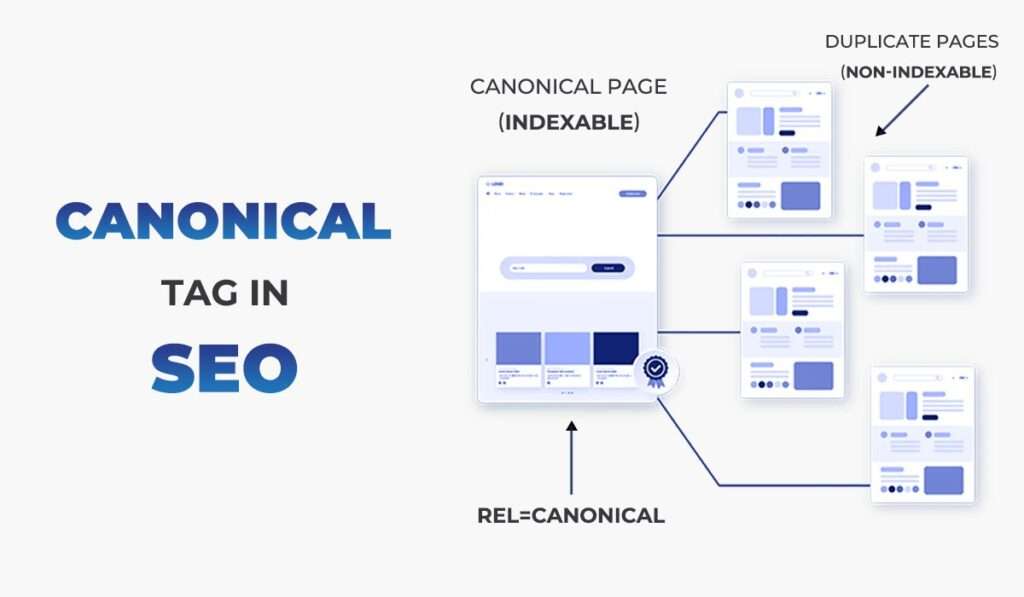
Canonical tags play a pivotal role in helping search engines understand your website’s content hierarchy.
By addressing duplicate content issues and optimizing how pages are indexed, canonical tags contribute to a more effective SEO strategy.
Here’s a deeper dive into their importance:
1. Avoid Duplicate Content Issues
Duplicate content occurs when similar or identical content appears on multiple URLs within the same domain or across different domains.
Search engines may struggle to determine which version to index or rank, potentially leading to lower visibility for all versions.
Canonical tags resolve this problem by pointing search engines to the primary version of a page, ensuring only the canonical URL is indexed.
This reduces the risk of penalties associated with duplicate content and prevents wasted crawling resources.
2. Consolidate Link Equity
Backlinks are a critical ranking factor in SEO, but when multiple versions of a page exist, link equity (or “link juice”) may be distributed across those versions.
For example, if two pages, example.com/page-a and example.com/page-b, both receive backlinks but are nearly identical, their individual link equity could be diluted.
Canonical tags consolidate this equity by directing all link signals to the canonical URL, amplifying its authority and improving its ranking potential.
3. Improve Crawl Efficiency
Search engines like Google have a crawl budget, which is the number of pages they’ll crawl on your site during a given timeframe.
Duplicate content can waste this crawl budget, as search engine bots spend time crawling unnecessary pages.
By properly implementing canonical tags, you ensure that bots focus their efforts on unique, valuable content, making the most of your crawl budget.
4. Prevent Keyword Cannibalization
Keyword cannibalization occurs when multiple pages on your website compete for the same keyword or search query.
This competition can dilute rankings and confuse search engines about which page is the most relevant.
Canonical tags mitigate this issue by signaling the preferred version of a page, allowing search engines to rank it higher for targeted keywords while avoiding confusion.
5. Enhance User Experience
Beyond technical SEO benefits, canonical tags can indirectly improve user experience.
When search engines prioritize the correct page, users are more likely to land on the most relevant version of your content.
This contributes to higher engagement and satisfaction, reducing bounce rates and fostering trust.
4. Canonicalization Best Practices
To fully leverage the benefits of canonical tags, it’s crucial to follow best practices that ensure proper implementation and avoid unintended SEO issues. Here’s a detailed exploration:
1. Always Canonicalize
Every page on your site should have a canonical tag, even if it’s a self-referencing one.
A self-referencing canonical tag points to the page itself and is particularly useful for pages without duplicate content.
This practice ensures consistency and acts as a safety net if duplicate versions arise in the future. For example:
<link rel="canonical" href="https://example.com/current-page/" />2. Use Absolute URLs
Always use absolute URLs in canonical tags rather than relative ones. Absolute URLs include the full address (e.g., https://example.com/page) and avoid ambiguity.
This is especially important for large websites or those with complex URL structures, as relative URLs can lead to errors when interpreted by search engines.
3. Match Content Closely
The canonical URL should closely match the content of the page being canonicalized.
For instance, if you’re consolidating duplicate product pages, ensure the canonical URL represents the main version of the product.
Pointing to unrelated pages can confuse search engines and harm rankings.
4. Implement on Paginated Series
For paginated series (e.g., example.com/blog?page=1, example.com/blog?page=2), use self-referencing canonicals on each page.
Additionally, implement rel="next" and rel="prev" tags to guide search engines through the sequence.
This prevents search engines from assuming all pages in the series are duplicates while maintaining their relevance for indexing.
5. Manage Parameters in URLs
URL parameters, such as those used for tracking, sorting, or filtering, can create duplicate versions of the same page.
Use canonical tags to point all parameterized versions to the main URL. For example:
example.com/product?color=red&ref=affiliateshould canonicalize to:example.com/product
This ensures search engines prioritize the primary version while still accommodating user-specific variations.
6. Combine Canonical Tags With XML Sitemaps
Your XML sitemap serves as a guide for search engines, listing the most important pages on your site.
Ensure the URLs in your sitemap align with your canonical tags to send consistent signals.
For example, if a canonical tag points to https://example.com/page-a, this URL should also appear in the sitemap.
7. Regularly Review Canonical Tag Usage
Periodically audit your canonical tags to ensure they are correctly implemented and aligned with your site’s content structure.
This is particularly important when adding new pages or updating existing ones.
8. Avoid Canonical Chains
Canonical chains occur when a page points to another page, which then points to a third page.
This can confuse search engines and dilute the effectiveness of canonical tags. Ensure all canonical tags directly point to the final preferred URL.
By adhering to these best practices, you can prevent duplicate content issues, maximize your SEO potential, and ensure a seamless experience for both search engines and users.
5. How to Implement Canonical Tags
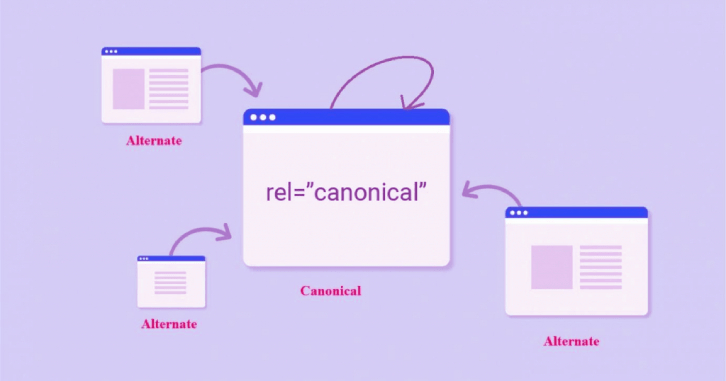
Implementing canonical tags effectively is a critical step in ensuring your website avoids duplicate content issues and maintains clear signals for search engines.
Depending on your platform, you can take a variety of approaches to add canonical tags. Here’s a detailed look:
1. Manually Adding Canonical Tags
Adding canonical tags manually is the most straightforward way to ensure accuracy.
This involves inserting the canonical tag directly into the <head> section of the page’s HTML code. For example:
<head>
<link rel="canonical" href="https://example.com/preferred-page/" />
</head>
This method works best for small websites or individual pages that require customization.
If you have a static website, editing each page’s HTML manually may be the simplest approach.
2. Using a CMS or E-Commerce Platform
Content management systems (CMS) and e-commerce platforms often simplify the process of implementing canonical tags.
Here’s how:
- WordPress: Plugins like Yoast SEO or Rank Math allow users to specify canonical URLs easily.
For example, in Yoast SEO, you can add a canonical URL in the “Advanced” section of the post or page settings.
. - Shopify: Shopify automatically applies canonical tags to product pages, collection pages, and even paginated content.
However, if customization is needed, it can be done through theme editing or third-party apps.
. - Other Platforms: Platforms like Wix, Magento, and Squarespace provide similar built-in functionalities or extensions to handle canonical tags.
.
3. Automating Canonical Tags for Large Websites
For websites with thousands of pages (e.g., e-commerce sites or blogs), automating canonical tag implementation is crucial.
Developers can create scripts that generate canonical tags dynamically based on predefined rules. For instance:
- Product pages with URL parameters can canonicalize to the base product URL.
- Duplicate category pages can point to the main category.
4. Using Server-Side Configuration
Web servers like Apache or Nginx can be configured to add canonical tags automatically. For example:
- Apache: Use
.htaccessrules to set a canonical URL for certain paths. - Nginx: Use rewrite rules to serve canonical tags dynamically.
This approach reduces reliance on CMS settings and ensures canonical tags are consistent.
5. Validating Implementation
After implementing canonical tags, validate them using tools like:
- Google Search Console: Inspect individual URLs to confirm their canonical tag is correctly recognized by Google.
. - Screaming Frog: Use this SEO crawler to check the presence and accuracy of canonical tags across your site.
. - Browser Inspection Tools: View the page source or use browser extensions like MozBar to verify the canonical tag in the
<head>section.
.
A well-implemented canonicalization strategy ensures search engines focus on the right pages, consolidating rankings and enhancing your site’s SEO.
6. How to Avoid Common Canonicalization Mistakes
Canonicalization mistakes can lead to confusion for search engines, poor user experience, and even a drop in search rankings.

By understanding the common pitfalls, you can avoid costly errors and keep your SEO strategy on track.
1. Conflicting Signals
One of the most common mistakes is sending conflicting signals to search engines. For example:
- A page might have a canonical tag pointing to one URL, while a 301 Redirect sends users to a different URL.
- The XML sitemap might list URLs that differ from the canonical URLs.
Such discrepancies can confuse search engines and lead to indexing errors.
Always ensure your canonical tags align with other SEO signals like redirects, hreflang tags, and sitemap entries.
2. Canonicalizing Unique Pages
Avoid pointing canonical tags from unique pages to a single canonical URL. This can cause search engines to ignore valuable pages with unique content.
For instance:
- A blog post about “SEO Tips for Beginners” should not be canonicalized to a general “SEO Tips” page.
. - Product pages with distinct features or details should not be merged into one canonical URL unless absolutely necessary.
.
If pages are unique, let them stand on their own.
3. Overusing Canonical Tags as a Fix-All Solution
Canonical tags are not a substitute for proper URL management. For example:
- Instead of relying on canonical tags to resolve duplicate content from HTTP and HTTPS versions, implement 301 redirects to the preferred protocol.
. - Don’t use canonical tags to patch over poor site architecture or duplicate content issues that could be resolved by merging pages.
.
4. Ignoring Parameterized URLs
If your site generates URLs with parameters (e.g., ?sort=price or ?ref=affiliate), it’s essential to canonicalize these to the base URL.
Failure to do so can result in parameterized URLs competing with the original page.
For example:
<link rel="canonical" href="https://example.com/product-page" />This tells search engines to treat all parameter variations as one page.
5. Forgetting Protocol and Domain Variations
Ensure your canonical tags are consistent with your site’s protocol (HTTP or HTTPS) and preferred domain (www or non-www).
An HTTPS site should not canonicalize to HTTP versions, and www sites should not canonicalize to non-www (or vice versa).
6. Failing to Monitor Non-Canonical Pages
Even if a page is not canonicalized, it can still appear in search results or be visited by users. Ensure these pages offer a good user experience, with proper navigation and calls-to-action.
7. Neglecting Canonical Tags in Staging Environments
Canonical tags in staging environments should always point to the live site or be removed entirely.
Forgetting this can lead to staging pages being indexed by search engines.
By proactively addressing these common mistakes, you can maintain a clean and efficient canonicalization strategy.
7. How to Find and Fix Canonicalization Issues
Canonicalization issues can lead to indexing errors, ranking drops, and diluted SEO value.
Regularly auditing and fixing these issues is essential for maintaining a healthy website.
1. Use SEO Tools for Discovery
Several tools can help you identify canonicalization issues:
- Google Search Console: Use the “Coverage” and “URL Inspection” reports to check which URLs Google considers canonical.
. - Screaming Frog SEO Spider: Crawl your website to identify missing, incorrect, or inconsistent canonical tags.
. - SEMrush or Ahrefs: Use these tools to detect duplicate content and analyze the canonicalization setup of your site.
.
These tools provide insights into how search engines perceive your canonical tags and highlight pages with potential issues.
2. Conduct a Manual Audit
Manually review a sample of your website’s pages to check for:
- Canonical tags that are missing or incorrectly implemented.
- Pages with duplicate content that lack proper canonicalization.
- Canonical tags pointing to non-existent or unrelated pages.
Start with high-priority pages, such as homepage, product pages, and category pages, before expanding to the rest of the site.
3. Check for Redirect and Canonical Conflicts
Ensure there’s no conflict between canonical tags and 301 redirects. For instance:
- If
page-Ahas a canonical tag pointing topage-B, ensure thatpage-Adoesn’t also redirect to a third URL. - Redirected pages should either self-canonicalize or point to the redirect destination.
4. Analyze Server Logs
Review server logs to understand how search engines crawl and interpret your site. Look for:
- Non-canonical pages receiving excessive crawler attention.
- Canonical pages being crawled infrequently.
If non-canonical pages dominate crawlers’ attention, optimize your canonicalization strategy.
5. Validate Fixes
After addressing canonicalization issues, validate your fixes:
- Re-crawl your site with Screaming Frog or a similar tool.
- Use Google Search Console to inspect affected URLs and confirm their canonical status.
- Check live page source to ensure canonical tags are correctly implemented.
6. Monitor for Recurring Issues
Canonicalization problems can reappear over time, especially on dynamic or frequently updated websites. Schedule regular audits and use monitoring tools to catch new issues early.
7. Educate Your Team
Ensure that all stakeholders, from content creators to developers, understand the importance of canonical tags.
Establish workflows that prevent the introduction of new issues, such as automatic validation during content uploads or page updates.
By systematically finding and fixing canonicalization issues, you can ensure that search engines focus on the right content, improving your rankings and providing a better experience for your users.
Conclusion
Canonical tags are an essential part of SEO that help manage duplicate content, consolidate ranking signals, and improve user experience.
By following best practices, avoiding common mistakes, and regularly auditing your site, you can ensure your website’s content hierarchy is clear to search engines.
This will contribute to improved rankings, higher traffic, and a streamlined user experience.