11 Typs of Redirects play a vital role in website management and optimization, serving as indispensable tools for maintaining the flow of traffic and preserving SEO equity when making changes to URLs, consolidating content, or reorganizing a website’s structure.
They help ensure users and search engines can navigate seamlessly to the correct pages, even after significant changes.
However, it’s important to understand that not all redirects function the same way, and their impact on SEO can differ greatly depending on the type and implementation.
This comprehensive guide delves into 11 types of redirects, the scenarios in which they should be used, their specific SEO implications, and the best practices necessary to ensure your website performs optimally while providing a smooth user experience.
When to Use Redirects
Redirects are essential for various website management scenarios, helping to maintain usability and SEO performance during transitions or updates.
They play a critical role in ensuring users and search engines are guided seamlessly to the right content, even when significant changes occur.
Moving a Website or Page
When you move a page or an entire site, redirects transfer users and search engines from the old URL to the new one. This is crucial to ensure traffic and search rankings are preserved.
For instance, if an online store updates its domain from www.oldstore.com to www.newstore.com, setting up 301 redirects ensures that customers trying to visit the old site are automatically sent to the new one without disruption.
This also ensures that the store retains its SEO authority built over time.
Consolidating Duplicate Pages
If multiple pages with similar or identical content exist, it’s important to consolidate them into a single canonical URL using redirects.
This avoids duplicate content penalties from search engines while focusing traffic and SEO value on one authoritative page.
For example, if an e-commerce site has pages like /red-shoes and /red-footwear, both leading to similar content, redirecting one to the other creates a unified experience for users and signals search engines to prioritize a single URL.
Merging Websites
During a merger or acquisition, redirects help unify multiple domains under one brand.
For instance, if two blogs, blogA.com and blogB.com, decide to merge their content under blogA.com, setting up redirects ensures that all traffic from blogB.com is funneled to the corresponding pages on blogA.com, maintaining the readership and search visibility of both sites.
Directing Users After Page Deletion
When you delete a page, instead of leaving users to encounter a frustrating 404 error, you can use redirects to send them to a relevant alternative.
For example, if a discontinued product page like /productX is removed, redirecting users to the product category page /products provides a better user experience and retains engagement.
Changing URL Structure or Cleaning Up URLs
If you restructure your site’s URL hierarchy, redirects ensure that old URLs remain functional.
For example, if your site’s URL changes from /articles/123 to a cleaner structure like /blog/new-title, setting up redirects will preserve the link equity and prevent traffic loss from external links or bookmarks pointing to the old URL.
This is especially critical during large-scale migrations where maintaining usability and search engine trust is a priority.
By using redirects strategically in these scenarios, you can safeguard your site’s user experience and SEO performance while adapting to change.
Types of Redirects and Their SEO Impact
Permanent Redirects
Permanent redirects signal to search engines and users that a URL has been permanently moved.
These are the most reliable way to transfer traffic and SEO value from an old URL to a new one.
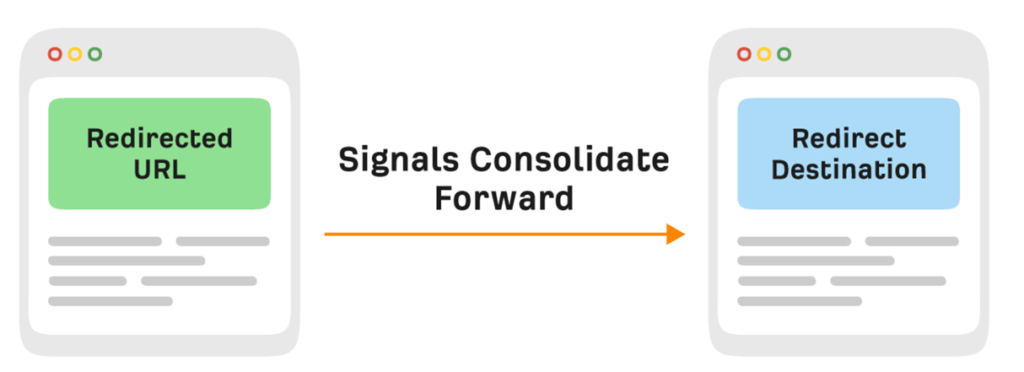
They ensure proper indexing, maintain user experience, and are crucial for preserving link equity, which is essential for search engine rankings.
These redirects inform search engines to update their index with the new URL, helping avoid issues like duplicate content and outdated links.
One common example of a permanent redirect is when a business changes its domain name.
For instance, if a website is moved from www.oldsite.com to www.newsite.com, implementing a 301 redirect ensures that users and search engines accessing the old domain are seamlessly redirected to the new one, maintaining traffic and SEO rankings.
- HTTP 301 Redirect:
An HTTP 301 redirect is the most commonly used type of permanent redirect. It informs browsers and search engines that a URL has permanently moved to a new location.
This redirect passes almost all SEO value from the old URL to the new one, ensuring that the page’s rankings and authority are preserved.
For example, if you consolidate multiple product pages into one comprehensive page, a 301 redirect ensures that users accessing the old URLs are automatically directed to the consolidated page.
This type of redirect is perfect for scenarios such as moving a website, merging duplicate content, or cleaning up URLs.
. - HTTP 308 Redirect:
Similar to the 301 redirect, an HTTP 308 redirect is designed for HTTP/2 connections, ensuring a permanent redirect while maintaining the request method (e.g., POST or GET).
While it works similarly to a 301 redirect in terms of SEO impact, it’s particularly useful in environments requiring strict adherence to HTTP/2 standards.
For instance, a modern web application implementing HTTP/2 can use a 308 redirect to move URLs without altering request methods, ensuring seamless functionality and SEO preservation.
. - JavaScript Redirects:
JavaScript redirects use client-side scripting to direct users to a new URL. While search engines can follow these redirects, they are less reliable than server-side options like 301 or 308 redirects.
Additionally, they are slower since they depend on the browser executing the JavaScript code.
JavaScript redirects are typically used as a last resort when server-side solutions are unavailable.
For example, a single-page application (SPA) using JavaScript routing might implement this type of redirect if backend access is restricted.
However, relying on this method can lead to inconsistent results in search engine indexing.
. - Meta Refresh (= 0 Seconds):
A meta refresh redirect is implemented using an HTML<meta>tag that refreshes the page and redirects users to a new URL. When set to 0 seconds, the redirect is immediate.
However, this approach is considered outdated and less effective for SEO since search engines might interpret it as a delayed redirect.
For instance, a website that temporarily lacks server access might resort to a meta refresh redirect, though this should be avoided in favor of more reliable methods.
. - HTTP Refresh (= 0 Seconds):
Similar to meta refresh, HTTP refresh redirects are executed using HTTP headers to refresh the page and redirect users.
They are slightly more reliable than meta refresh but still less effective than server-side redirects.
For example, if a temporary content delivery issue arises, a website might implement an HTTP refresh redirect, though this should only be a temporary solution.
. - Crypto Redirect:
Crypto redirects leverage blockchain or decentralized technologies for redirection purposes.
This method is still emerging and primarily used in blockchain-specific environments. Its SEO impact remains under-researched due to limited adoption.
For instance, a decentralized application (dApp) might use a crypto redirect to direct users to updated resources on a decentralized network.
However, this method isn’t typically applicable in conventional SEO strategies.
.
By using permanent redirects effectively, you ensure a smooth transition for users and search engines, maintain your SEO equity, and avoid traffic loss during URL changes or site migrations.
For the best results, prioritize server-side redirects like 301 and 308, which are widely supported and reliable.
Avoid client-side or outdated methods like meta refresh unless absolutely necessary.
Temporary Redirects
Temporary redirects play a crucial role in web management by signaling to search engines and users that a change in the URL is temporary.
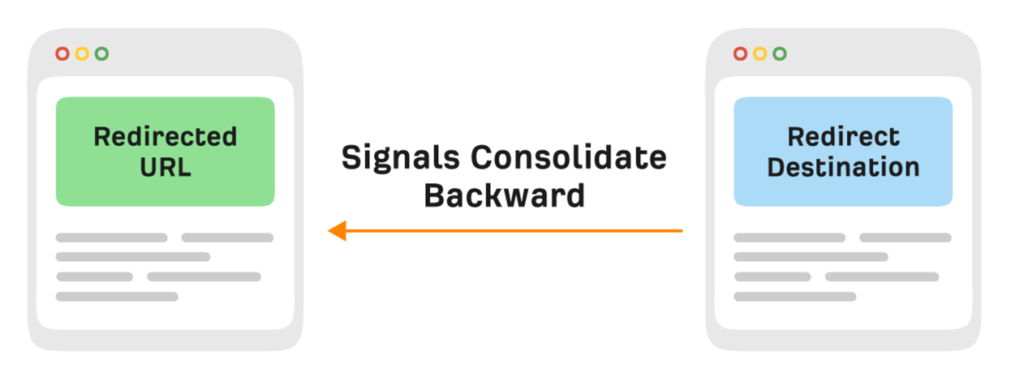
These redirects are often used in specific situations, such as testing or short-term content restructuring, where maintaining the original URL in search engine indexes is essential.
- HTTP 302 Redirect
An HTTP 302 redirect is the most commonly used temporary redirect and signals to both users and search engines that the change is temporary.
While it efficiently redirects traffic to a new URL, it retains the old URL in search engine indexes and does not transfer SEO value to the new URL.
This makes it ideal for short-term campaigns or A/B testing scenarios.
For example, an e-commerce website running a seasonal promotion can temporarily redirect a product’s URL to a landing page highlighting the promotion while keeping the original URL intact for future use.
. - HTTP 307 Redirect
The HTTP 307 redirect is similar to a 302 redirect but provides more robust adherence to HTTP standards, particularly under HTTP/2 protocols.
It ensures that the original request method (e.g., POST or GET) remains unchanged during the redirection process.
Like 302 redirects, it does not transfer SEO value and is suitable for temporary changes, such as server maintenance or when testing new features on specific pages.
For instance, a website conducting performance testing on a new checkout process can use a 307 redirect to send users to a test version without affecting the original page.
. - HTTP 303 Redirect
The HTTP 303 redirect is unique in its functionality, as it is specifically designed for scenarios following a POST request.
It redirects users to a new URL and ensures that the redirected page uses the GET method instead of POST.
This redirect is primarily used in applications involving forms or APIs, where preserving proper request methods is critical.
For example, after users submit a contact form, an HTTP 303 redirect can be used to guide them to a confirmation page, ensuring their browser does not attempt to re-submit the form if the page is refreshed.
. - Meta Refresh (> 0 Seconds)
A meta refresh redirect occurs when an HTML<meta>tag is used to refresh the page after a specified delay, redirecting users to a new URL.
While it is simple to implement, this method is not SEO-friendly and can result in a poor user experience due to the delay.
Search engines may interpret it as a slow redirect, potentially harming rankings. This method is often used as a last resort.
For example, a legacy website undergoing modernization may employ a meta refresh redirect to guide users to a temporary notice page before the main content loads.
. - HTTP Refresh (> 0 Seconds)
Similar to a meta refresh, an HTTP refresh uses HTTP headers to redirect users after a set delay.
Although slightly more reliable than meta refresh redirects, it shares the same usability and SEO issues.
Delayed redirects can frustrate users and harm site rankings, making this method unsuitable for most cases.
For instance, if a site administrator sets up an HTTP refresh during server downtime to redirect visitors to a maintenance notice page, the delay could lead to a subpar experience and loss of user trust.
.
Temporary redirects are valuable tools when used appropriately.
By selecting the correct type of redirect for your specific needs and avoiding methods that negatively impact SEO and user experience, you can effectively manage short-term URL changes while maintaining the integrity of your site.
Where You Might Find Redirects
Redirects can occur at various levels within your tech stack, each playing a distinct role in managing traffic and ensuring a seamless user experience.
- At the Server-side level, redirects are handled directly by the web server, such as Apache or Nginx, and are configured using server rules like
.htaccessor configuration files.
For example, when transitioning a website from HTTP to HTTPS, you can set up a 301 redirect in the server’s configuration to ensure all traffic is securely routed to the HTTPS version of the site.
This level provides precise control and is ideal for managing redirects efficiently.
. - At the DNS level, redirects are configured within the domain name system. These are often used for domain-level redirections, such as directing users from a deprecated domain to a new one.
For instance, if you own both example.com and example.org but want all traffic to land on example.com, you can set up DNS-level redirects to achieve this without impacting the underlying server settings.
. - Finally, at the CDN level, content delivery networks like Cloudflare offer redirection options as part of their performance and security optimization services.
These are particularly useful for global websites, as CDNs can route traffic based on user location or specific criteria.
For example, if you want visitors from Europe to access a European subdomain while others access the global site, a CDN-level redirect can handle this efficiently.
By understanding these layers, you can choose the appropriate level for implementing redirects based on your website’s requirements.
.
Best Practices for Redirects
Redirects are a crucial aspect of website management, ensuring users and search engines are directed to the correct pages efficiently.
Implementing them properly can protect your SEO efforts, enhance user experience, and maintain website functionality.
Below are some best practices to follow:
- Redirect HTTP to HTTPS:
Ensure all traffic is encrypted and redirected to the secure version of your site.
Secure connections build trust with users and are a ranking factor for search engines.
Configure your server to automatically redirect HTTP traffic to HTTPS to prevent insecure access points.
. - Use HSTS:
HTTP Strict Transport Security (HSTS) enhances security by automatically redirecting users to the HTTPS version of your site without relying on browser settings.
This not only speeds up redirects but also protects against downgrade attacks and cookie hijacking.
. - Redirect Relevant Old Content:
If a page is deleted or outdated, always point users and search engines to the most relevant alternative.
For instance, redirect a product page to a related category page rather than the homepage to preserve user intent and SEO relevance.
. - Avoid Long Redirect Chains:
Each additional redirect in a chain adds latency, increasing page load time and diminishing SEO value.
Users may experience delays, and search engines might not follow every link in a long chain.
Simplify your redirect paths to minimize unnecessary hops.
. - Avoid Redirect Loops:
Redirect loops occur when two or more pages continuously redirect to each other, trapping users and bots in an endless cycle.
These can cause browsers to return errors and lead to a poor user experience.
Test your redirects using tools like Google Search Console to catch and resolve loops.
. - Avoid Overly Broad Redirects:
Redirects should be as specific as possible.
Broad or catch-all redirects, such as redirecting an entire subfolder to the homepage, can confuse users and dilute SEO relevance.
Instead, map each old URL to its most appropriate counterpart.
. - Monitor Certificates:
An expired SSL certificate can disrupt HTTPS redirects, leading to security warnings for users and a potential loss of traffic.
Regularly check and renew your certificates to ensure uninterrupted secure connections.
. - Keep Redirects for at Least One Year:
Search engines may take time to recognize and index new URLs fully.
To ensure a seamless transition, keep redirects active for at least a year after a change, particularly for significant migrations or structural updates.
. - Redirect Other Files During Migration:
When migrating a site, remember that media files like images, PDFs, and videos may also have external links pointing to them.
Redirect these files to their new locations to preserve SEO value and prevent broken links.
. - Troubleshoot Redirects for SEO:
Regularly audit your redirects to identify and fix issues such as incorrect status codes or broken chains.
Use tools like Ahrefs or SEMrush to spot redirect errors and resolve them before they harm user experience or SEO performance.
. - Understand the Redirect System:
Redirects can be configured at various levels, such as the server, CDN, or application level.
Familiarize yourself with the system managing your redirects to ensure efficient handling and quick troubleshooting when needed.
. - Redirects for Specific User Agents:
In some cases, it might be necessary to redirect specific user agents, such as bots or mobile devices, to tailored pages.
This requires precise implementation to avoid unintended consequences for other users or crawlers.
. - Ensure Correct Status Codes:
Always verify that your redirects return the appropriate HTTP status codes.
For example, use a 301 for permanent redirects and a 302 or 307 for temporary ones. Incorrect status codes can confuse search engines and negatively impact SEO.
.
Final Thoughts
Redirects are a powerful and versatile tool that webmasters can use to manage changes effectively without losing SEO momentum.
When implemented correctly, they ensure a smooth user experience, protect search rankings, and facilitate transitions such as website migrations or URL updates.
However, poorly executed redirects can harm your site’s performance and confuse users and search engines alike.
By adhering to these best practices, conducting regular audits, and understanding the technical nuances of redirects, you can turn them into a strategic asset.
Remember, every redirect affects both user experience and search engine crawling, so precision and planning are essential.
With a solid redirect strategy, you can navigate changes confidently and maintain your site’s integrity in the ever-evolving digital landscape.






