Guide to On-page SEO techniques is crucial for improving search visibility, driving traffic, and enhancing user experience.
By optimizing your website’s on-page elements, you create content that is not only valuable to readers but also attractive to search engines.
Well-optimized pages that follow On-page SEO techniques and best practices help ensure that your website reaches a wider audience, ultimately improving your chances of ranking well.
Here’s how you can master On-page SEO techniques to please both robots and readers, boosting your online presence and making sure your site stands out from the competition.
Table of Contents
1. Include Your Target Keyword in Relevant Places
Incorporating your target keyword strategically throughout your content is the foundation of effective on-page SEO.
Using your keyword in key locations on the page not only signals to search engines what your page is about but also helps guide readers who are scanning for relevant information.
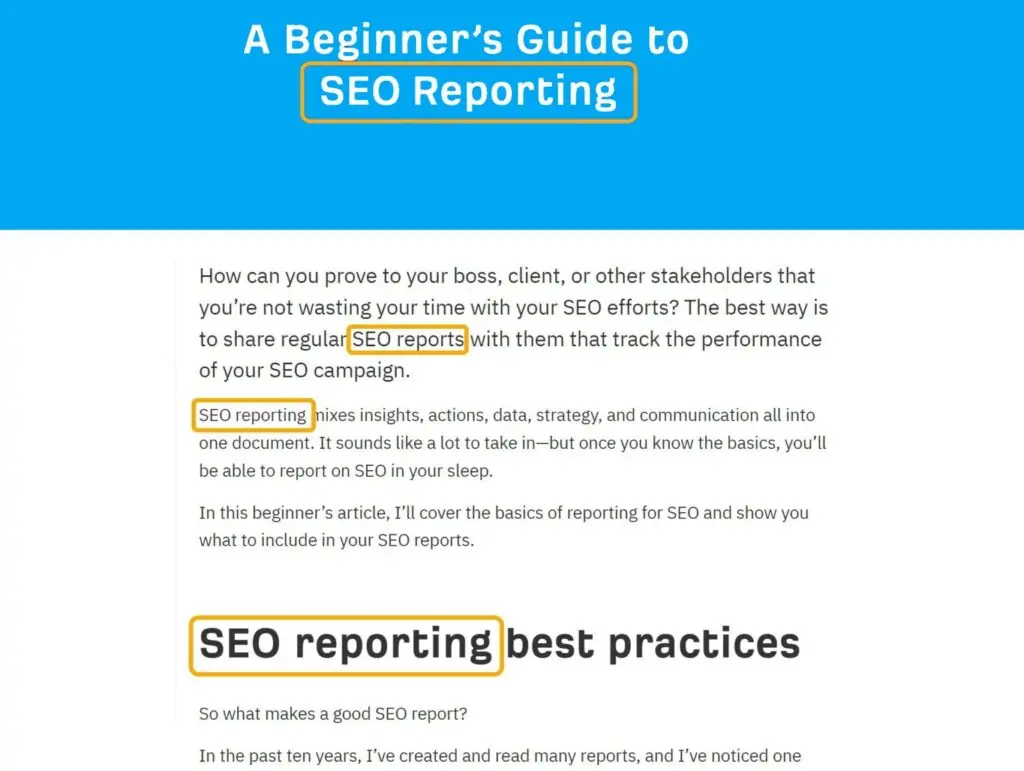
Here are the most impactful places to use your target keyword for maximum SEO value and readability:
- Page Title: Your page title is one of the most significant SEO elements. Craft a concise title that clearly communicates the topic, aiming to place the target keyword toward the beginning.
This placement signals to both readers and search engines that the keyword is the page’s main focus, which can improve click-through rates and relevance.
. - URL: Including the keyword in the URL provides a straightforward indicator of the page’s content, helping both users and search engines understand its purpose before even clicking.
Keep URLs short and descriptive, and avoid unnecessary words. For example, if your page is about on-page SEO techniques, a URL likeyourdomain.com/on-page-seo-tipsis ideal.
. - Main Header (H1): The H1 header tag typically introduces the page’s primary topic. By including the keyword here, you reinforce the relevance of your content for both search engines and readers.
It should be attention-grabbing and directly related to the keyword to make the purpose of the page immediately clear.
. - Subheaders (H2s, H3s, etc.): To help with readability and SEO, incorporate the keyword or variations of it within subheadings.
Not only does this reinforce the main topic, but it also helps readers quickly navigate and understand the page structure. Using keywords in subheadings helps search engines better interpret the depth and breadth of your content.
. - Intro Paragraph: Start your introductory paragraph with a clear mention of the target keyword. This not only establishes relevance right away but also reassures readers that they’ve found content directly addressing their search intent.
Ideally, integrate the keyword naturally within the first few sentences to create a smooth reading experience.
.
By placing your target keyword in these strategic locations, you’ll make your page more SEO-friendly and user-centric, which can lead to improved rankings, higher engagement, and greater reader satisfaction.
2. Use Header Tags to Structure Your Page
A well-structured page is not only easier to read but also more effective in improving SEO, as it provides clear signals about the content hierarchy to both readers and search engines.
Structuring content with proper header tags helps organize information logically, which benefits the user experience and enhances the page’s SEO value.
To start, it’s essential to use only one <h1> tag per page. The <h1> tag represents the main topic of the content, signaling to search engines what the page is primarily about.
Having a single <h1> tag establishes a clear, focused theme for the page, which can improve its relevance for targeted keywords and user intent.
Next, use <h2> tags to outline the main sections of your content. These <h2> tags should reflect the key points or subtopics within your main theme, offering readers an overview of the major ideas covered on the page.
By doing this, you help search engines and users quickly understand the core themes and main points you’ll discuss, making the content more navigable and digestible.
Finally, for more detailed breakdowns within each main point, use <h3> tags and beyond. <h3> tags are ideal for sub-sections or supporting points under each <h2> header.
Using these additional layers of headers adds depth and detail to the content, creating a more nuanced structure.
This detailed breakdown allows readers to easily locate specific information, while search engines can better interpret the content’s depth and hierarchy.
By following this approach, you enhance both the readability and SEO potential of the page.
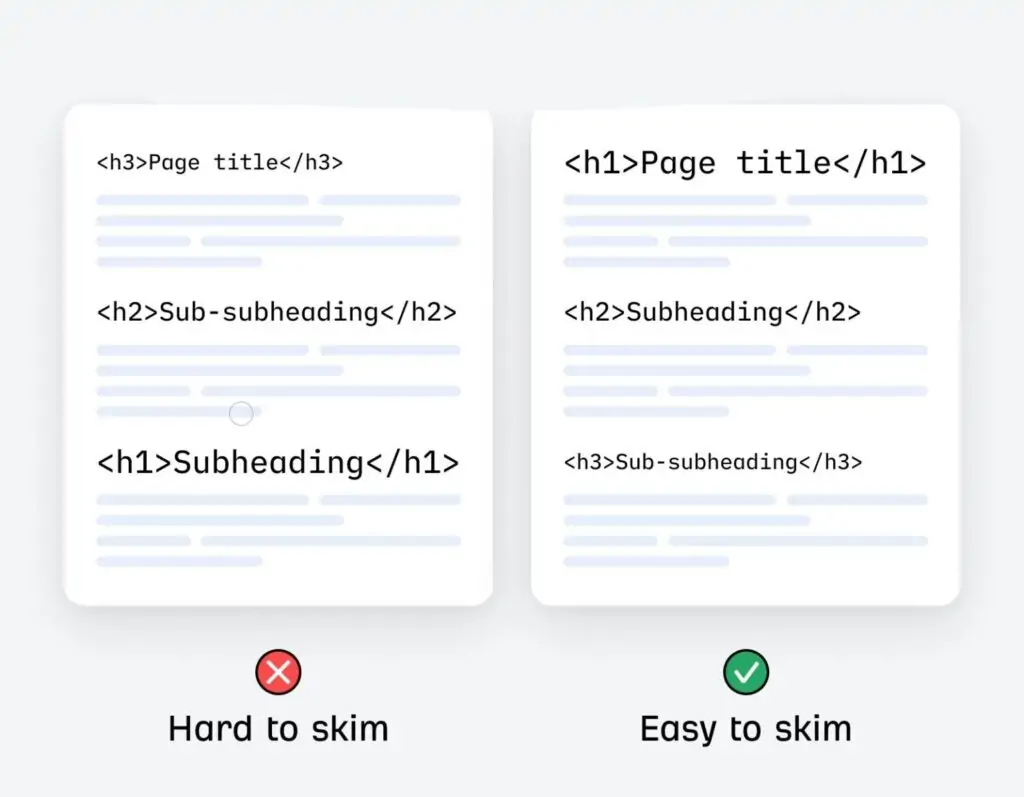
3. Write a Compelling Title Tag
The title tag is one of the most visible aspects of your webpage in search engine results, directly influencing Click-Through Rate (CTR).
It’s essentially the first impression users get, so a well-crafted title tag can make a substantial difference in whether they choose to click through to your site.
Aim for a title that is informative, concise, and naturally incorporates your main keyword. The ideal length for a title tag is around 50-60 characters, as longer titles may get truncated in search results.
This not only ensures that users see the complete title but also helps reinforce the focus of the content for search engines.
A strong title tag balances relevance and intrigue, giving users a clear understanding of what the page offers while also piquing their curiosity.
Consider what might prompt your target audience to click—whether it’s highlighting a benefit, solving a problem, or offering a unique perspective on a topic.
Example:
Let’s say you’re optimizing a blog post about beginner tips for a smart home setup. Instead of a generic title like “Smart Home Tips,” a more compelling, optimized title tag could be:
“10 Essential Smart Home Tips for Beginners: Simplify Your Setup Today”
This example is concise, incorporates the target keyword (“Smart Home Tips”), and specifies an outcome (“Simplify Your Setup”), making it both informative and enticing.
4. Write an Engaging Meta Description
Meta descriptions, though not a direct ranking factor, play a crucial role in encouraging users to click through to your page from search results.
An effective meta description serves as a mini-ad for your content, giving readers a compelling reason to choose your page over others.
Aim for a concise, clear description of around 155 characters that summarizes the page’s value, purpose, or solution. Think of it as a promise to readers about what they can expect.
To craft an engaging meta description, focus on what makes your page unique, or emphasize the benefit it offers.
Include a call-to-action if appropriate, and incorporate the target keyword naturally. This helps users understand that your content is relevant to their search and aligns with what they’re looking for.
Example:
For a blog post about “Easy Home Organization Tips,” an optimized meta description could be:
“Discover 10 quick, affordable home organization tips to declutter every room and create a more efficient space—perfect for busy households!”
This example highlights the article’s purpose (organization tips) and benefit (quick, affordable solutions), while enticing users by promising a solution to a common problem. A strong meta description like this can increase the likelihood of users clicking on your page, ultimately driving more traffic.
5. Set SEO-Friendly URLs
Creating SEO-friendly URLs is essential for both search engines and users, as it makes your content more accessible and easy to understand.
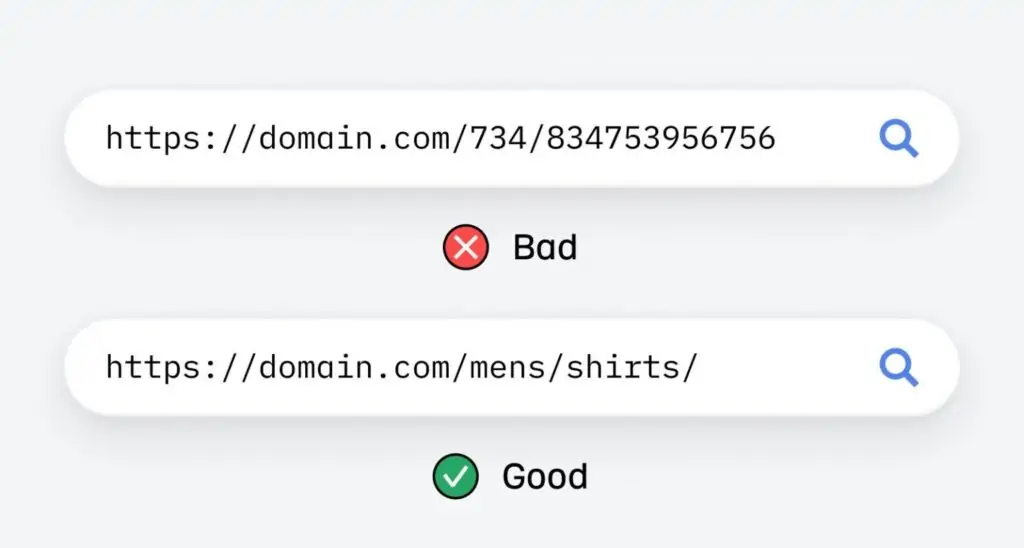
To create URLs that are optimized, keep them short, descriptive, and focused on the primary keyword.
A well-structured URL helps readers anticipate the content they’re about to engage with and makes your site appear more organized and professional in search results.
Avoid filler words like “and,” “or,” and “the,” as well as unnecessary numbers that add length without contributing value.
A concise URL structure, free from extra words, improves readability and usability.
In most cases, a URL that reflects the page’s core topic can boost click-through rates because users can see at a glance whether the page is relevant to their needs.
Search engines also prefer URLs that are clean and descriptive, as they make it easier to understand the topic of the page.
Consider this example:
- Not SEO-Friendly:
www.example.com/blog/2024/10/how-to-make-your-urls-seo-friendly-12345 - SEO-Friendly:
www.example.com/blog/seo-friendly-urls
In the second example, the URL is shorter, easier to read, and directly relevant to the topic.
This type of URL is more likely to appear higher in search rankings and attract clicks from users who are specifically interested in SEO-friendly URLs.
In summary, SEO-friendly URLs are a small yet impactful part of on-page optimization that can enhance both user experience and search engine visibility.
Make sure to prioritize clarity and relevance, and keep URLs simple to improve the chances of driving organic traffic.
6. Add Internal Links in Useful Places
Internal links are essential for creating a well-structured website that enhances user experience and improves SEO.
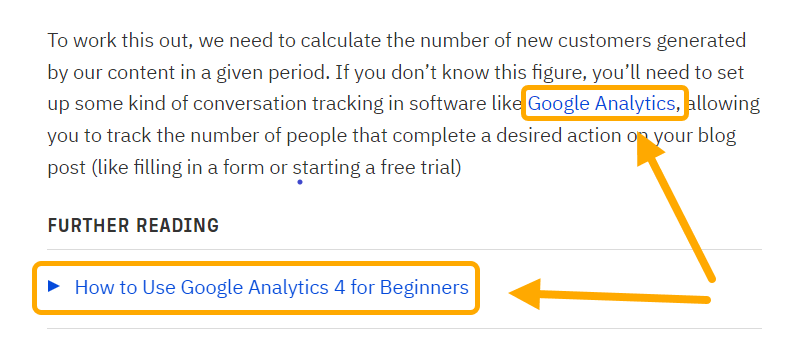
They help guide users to related or complementary content, keeping them engaged and encouraging them to explore more pages on your site.
Additionally, search engines rely on internal links to understand the structure of your website, index pages effectively, and establish the contextual relationship between different pieces of content.
When search engines crawl your website, these links help indicate which pages are most important, allowing search engines to prioritize these pages in search results.
For effective internal linking, make sure that your anchor text is descriptive, relevant, and concise. Anchor text is the clickable portion of a link, and it should provide users with an idea of what to expect when they click through.
Using generic phrases like “click here” doesn’t offer context, while descriptive anchor text like “on-page SEO best practices” gives users and search engines a clearer idea of what content lies behind the link.
Thoughtfully crafted internal links not only enhance user experience but also distribute page authority, which can help improve the ranking potential of key pages.
Example: Suppose you run a blog on digital marketing. If you’re writing an article on “Content Marketing Strategies,” you might include internal links to related posts, such as “How to Create a Content Calendar” or “Top Content Marketing Tools for 2024.”
For example, in a sentence about planning content, you could include the anchor text, “develop a content calendar,” which links to the relevant article on your site.
This kind of linking provides readers with additional resources, helping them dive deeper into topics of interest while also supporting your site’s SEO by connecting related articles.
By placing internal links naturally within your content, you can improve the flow of information on your website, increase session duration, and boost user engagement—all of which are factors that can positively impact your search rankings.
7. Add External Links
Linking to credible external sources not only enhances user trust but also signals to search engines that your content is well-researched and authoritative.
When you link out to high-quality, reputable websites, it shows that you’ve invested time in gathering accurate information, which can contribute to your site’s credibility and relevance in the eyes of both users and search engines.
This strategy helps establish your content as a valuable resource, offering further insights from trustworthy sources.
However, it’s important to be selective about the external sites you link to. Always choose authoritative, reputable websites that provide value to your audience.
Linking to low-quality or irrelevant sites can harm your SEO efforts and decrease the trustworthiness of your content.
For example, if you’re writing a blog post about “The Benefits of Organic Gardening,” linking to studies or articles from recognized agricultural institutions like the American Organic Association or The National Gardening Association will boost your content’s authority and provide your readers with useful, well-supported information.
In addition to boosting trust and authority, external links can also enhance your page’s ranking in search engines. By associating your content with reputable websites, you create a network of credibility that search engines can recognize.
Always aim for a mix of internal and external links that offer added value, making your content not only relevant but a resource in its own right.
8. Optimize Your Images
Image optimization is essential for both website performance and SEO. Optimized images not only enhance the user experience but also help with better rankings in search engine results. Here are the key aspects to focus on when optimizing your images:
- Descriptive Filenames: When uploading images to your website, it’s important to use descriptive filenames that include relevant keywords. This helps search engines understand what the image is about, which can improve visibility in image search results.
Instead of using a generic filename like “image1.jpg,” rename the file to something more descriptive, such as “modern-smartphone-accessory.jpg.” This provides context for both the search engine and the user.
. - Alt Text: Alt text (alternative text) is crucial for accessibility and SEO. It describes the content of an image, allowing search engines to index it appropriately.
It also helps visually impaired users understand the image through screen readers. When creating alt text, be specific and include relevant keywords where appropriate, but avoid keyword stuffing.
For example, if you have an image of a smart thermostat, an appropriate alt text might be: “Smart thermostat controlling home temperature via mobile app.” This helps the search engine index the image and provides users with valuable context.
. - Compressed File Sizes: Large image files can significantly slow down your website’s load time, leading to a poor user experience and lower search engine rankings.
It’s essential to compress images without compromising their quality. Tools like Adobe Photoshop or online image compressors like TinyPNG can reduce file sizes while maintaining good image quality.
For example, a high-quality image of a tech product might be 3MB in size, but after compression, it could be reduced to 600KB, improving page load time without sacrificing detail.
.
By optimizing your images in these ways, you can improve both your website’s performance and SEO, which will lead to better rankings and a more enjoyable user experience.
9. Fill Your Content Gaps
Filling content gaps is a key strategy for improving your website’s SEO and providing more value to your readers. Start by conducting thorough research to identify areas where your content may be lacking or incomplete.
This can be done by analyzing related topics or keywords that your target audience is searching for but that aren’t yet covered on your page.
Tools like Google Search Console, keyword research tools (such as Ahrefs), and competitor analysis can help highlight opportunities to expand your content.
By addressing these content gaps, you increase the relevance of your page and make it more comprehensive, which can result in better rankings on search engine result pages (SERPs).
Additionally, covering a wider range of topics not only attracts more visitors but also keeps readers engaged for longer, improving user experience metrics that can indirectly influence rankings.
Example:
Imagine you run a blog about healthy eating, and your article covers various types of diets, like the ketogenic diet, veganism, and intermittent fasting. Upon reviewing the content, you realize that many users are searching for “healthy snack ideas” but your current article doesn’t mention this topic.
By adding a new section dedicated to healthy snack ideas that align with the diets you discuss, you fill a content gap, provide more value, and potentially attract more organic traffic.
Filling content gaps is a continuous process. Keep track of emerging trends, user queries, and competitor content to ensure your pages stay relevant and comprehensive.
10. Show Off Your Experience and Expertise
Display your authority on the subject by providing clear evidence of your expertise, such as citing reputable and authoritative sources that bolster your claims.
Including well-researched case studies can also demonstrate practical application and solidify your credibility in the field. Additionally, listing relevant credentials, certifications, or years of experience helps establish trustworthiness with both readers and search engines.
This not only enhances your content’s value but also signals to search engines that your page is a reliable and knowledgeable resource in the industry. By showcasing your expertise in this way, you strengthen your content’s authority and improve its chances of ranking higher.
11. Optimize for Featured Snippets
To capture featured snippets, it’s essential to format your content in ways that align with the different types of snippet opportunities.
Featured snippets are the boxed information that appears at the top of search results, and they are designed to provide users with quick answers to their queries.
Here are some formatting techniques that work particularly well:
- Lists: Bulleted or numbered lists are ideal for presenting step-by-step guides, processes, or ordered content. Search engines love this format because it clearly outlines information in a digestible way.
For example, if you’re explaining how to perform a task or listing key points, numbered lists tend to be favored as they indicate sequence and structure.
. - Tables: Tables are a great way to compare data, showcase statistics, or display structured information.
For example, if you’re comparing products, services, or features, organizing the data into a table helps both readers and search engines quickly identify important details. Tables are especially useful when you want to present complex information in an easily scannable format.
. - Short Answers: Providing concise, clear answers to common questions is one of the most effective ways to optimize for featured snippets. When answering questions directly in the content, make sure your response is brief, to the point, and located near the top of the page.
This approach increases the chances that search engines will pull your answer as the featured snippet, especially for informational queries that begin with “what,” “how,” or “why.”
.
By structuring your content in these formats, you improve its chances of being selected for featured snippets, providing users with the quick, direct information they are searching for while also boosting your site’s visibility in search results.
12. Get Rich Results with Schema Markup
Schema markup can significantly enhance your page’s search appearance by enabling rich results like FAQs, reviews, or star ratings, which are visually appealing and informative.
These rich results not only make your listing stand out in search engine results but also provide more valuable information to users at a glance.
By incorporating structured data, you can improve your visibility in search results, boost your click-through rate (CTR), and ultimately contribute to a better user experience.
Rich snippets help users quickly find relevant answers, increasing the likelihood of them clicking on your link, leading to higher traffic and engagement.
13. Make the Page Fast and Mobile-Friendly
A fast, mobile-responsive page is crucial for both user experience and SEO. As search engines increasingly prioritize user experience, page speed and mobile-friendliness have become significant ranking factors.
A slow-loading site can frustrate visitors and lead to higher bounce rates, which can negatively affect your search engine rankings. Ensuring that your website loads quickly across devices is essential for keeping visitors engaged and improving your site’s overall SEO performance.
To improve page speed, use tools like Google PageSpeed Insights to analyze your site’s performance and identify areas for optimization.
These tools provide actionable insights, such as reducing image sizes, leveraging browser caching, or optimizing code, which can significantly boost your page’s speed.
Additionally, with more people accessing websites via mobile devices than ever before, a mobile-first design is critical.
Google uses mobile-first indexing, meaning the mobile version of your website is considered the primary version for ranking purposes. Ensure your website is fully optimized for mobile by making it responsive—meaning it automatically adjusts to fit various screen sizes.
For example, if you’re running an e-commerce website selling smart home devices, a mobile-responsive design will ensure that users can easily browse and make purchases from their smartphones or tablets.
If a user visits your site on a mobile device and experiences slow loading times or a poor layout, they may quickly leave and opt for a competitor’s website instead.
By focusing on both speed and mobile responsiveness, you not only improve the user experience but also give your site a competitive edge in search rankings.
Final Thoughts
On-page SEO is about striking the right balance between creating content that is not only accessible to search engines but also highly valuable and engaging for readers.
It’s essential to consider both the technical elements and the user experience when optimizing your pages. By following these best practices, you can improve your site’s visibility in search engine results, increase user engagement, and enhance the overall success of your content.
This leads to more organic traffic, better rankings, and a more positive interaction with your audience, ultimately contributing to long-term growth and success in the digital space.