1- introduction
2- Understand Your Audience
3- Craft a Catchy Subject Line
4- Personalize Your Emails
5- Write a Strong Opening Line
6- Focus on Benefits, Not Features
7- Use Clear and Concise Language
8- Include a Clear Call-to-Action (CTA)
9- Utilize Visual Elements
10- Test and Optimize Your Emails
11- Ensure Mobile-Friendliness
12- Conclusion
Introduction

- The Importance of Email Marketing:
- High ROI: How to Write a Marketing Email consistently delivers a strong return on investment compared to other marketing channels.
- Direct Reach: How to Write a Marketing Emails allow you to reach your audience directly in their inbox, creating a personal connection.
- Cost-Effective: It’s a relatively low-cost marketing tool with potential for high impact.
- Measurable Results: Provides clear metrics to track open rates, click-through rates, and conversions.
- The Goal of Writing Compelling Email Copy:
- Engage Your Audience: Captivate your readers with interesting, relevant content that holds their attention.
- Drive Action: Encourage recipients to take specific actions, such as clicking a link, purchasing, or signing up for a webinar.
- Build Relationships: Foster a sense of trust and connection with your audience through personalized and valuable content.
- Increase Conversions: Improve the likelihood of turning leads into customers by crafting persuasive and actionable messages.
1. Understand Your Audience

- Research and Segment Your Audience:
- You are collecting Data: The Foundation of Audience Segmentation. Use surveys, analytics, and customer feedback to gather insights about your audience’s demographics, preferences, and behaviours. Create Buyer Personas: Based on collected data, develop detailed profiles of your ideal customers. Include age, gender, location, interests, and pain points.
- Segment Your List: Divide your email list into specific groups based on purchase history, engagement level, and interests. This allows for more targeted and relevant messaging.
- Tailor Your Message to Their Interests and Needs:
- Personalize Content: Craft emails that speak directly to the interests and needs of each segment. Use dynamic content to show different offers or information based on recipient data.
- Address Pain Points: Highlight how your product or service can solve specific problems or improve the lives of your audience segments.
- Use Relevant Language: Adapt your tone, language, and examples to resonate with each audience segment, making your emails more relevant and engaging.
2. Craft a Catchy Subject Line
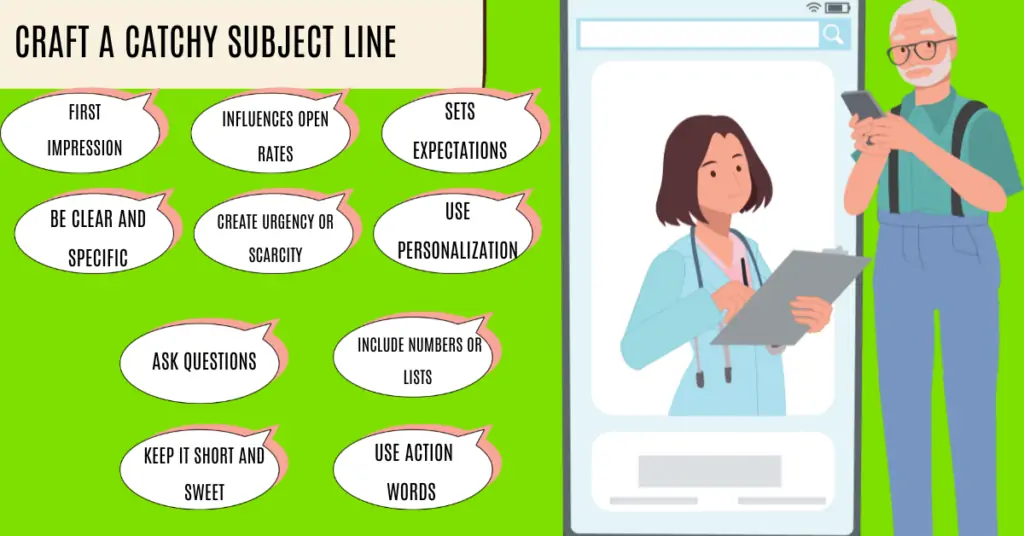
- Importance of a Subject Line in Open Rates:
- First Impression: The subject line is the first thing recipients see, determining whether they open the email.
- Influences Open Rates: A compelling subject line can significantly increase open rates by grabbing attention and piquing curiosity.
- Sets Expectations: It conveys the value or purpose of the email, setting expectations and encouraging recipients to open it.
- Tips for Writing Attention-Grabbing Subject Lines:
- Be Clear and Specific: Convey what the email is about and what benefits the recipient will gain. Avoid vague or misleading statements.
- Create Urgency or Scarcity: Use time-sensitive language or highlight limited availability to encourage immediate action (e.g., “Limited Time Offer: 24 Hours Left!”).
- Use Personalization: Incorporate the recipient’s name or other personal details to make the email more relevant (e.g., “John, Here’s a Special Offer Just for You!”).
- Ask Questions: Engage curiosity with questions that address the recipient’s needs or pain points (e.g., “Are You Ready to Boost Your Productivity?”).
- Include Numbers or Lists: Numbers can make subject lines more compelling and give a clear idea of what to expect (e.g., “5 Tips to Improve Your Marketing Strategy”).
- Keep It Short and Sweet: Aim for 6-10 words or 40-50 characters to ensure the subject line is evident on mobile devices and doesn’t get cut off.
- Use Action Words: Encourage recipients to take action with dynamic and compelling language (e.g., “Discover How to Save Big Today!”).
- Examples of Effective Subject Lines:
- “Unlock 20% Off Your Next Purchase—Limited Time Only!”
- “How to Maximize Your Productivity in 5 Simple Steps”
- “Your Exclusive Invitation: Join Us for a Free Webinar”
- “John, Don’t Miss Out on This Special Offer Just for You”
- “Last Chance: Grab Your Free Guide Before It’s Gone!”
3. Personalize Your Emails
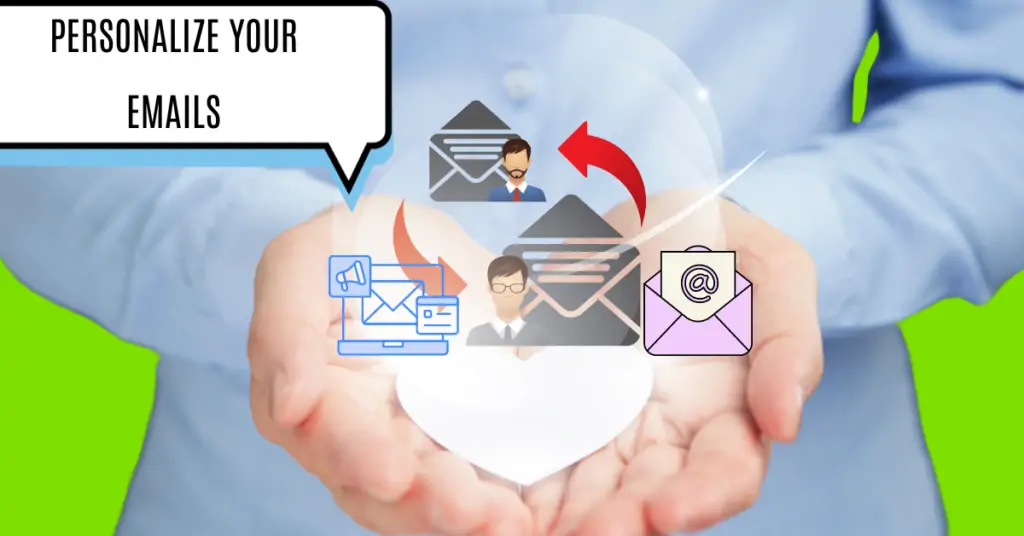
- Use the Recipient’s Name and Relevant Details:
- Incorporate Names: Address recipients by their first name in the subject line and email body to create a personal connection (e.g., “Hi Sarah, Check Out Your Exclusive Deal!”).
- Reference Past Interactions: Mention previous purchases, browsing history, or interactions to make the email more relevant and tailored (e.g., “We Noticed You Loved Our Winter Collection—Here’s What’s New!”).
- Segment-Based Content: Customize content based on demographic information, location, or preferences (e.g., “Explore Top Picks for Summer in Your Area”).
- Dynamic Content: Use dynamic content blocks to show different offers or information based on the recipient’s behaviour or preferences (e.g., personalized product recommendations).
- How Personalization Increases Engagement:
- Enhances Relevance: Personalized emails address recipients’ specific interests and needs, making the content more valuable and engaging.
- Builds Trust: Personal touches help build a stronger relationship with the recipient, increasing their trust and loyalty toward your brand.
- Boosts Open and Click-Through Rates: Emails that feel relevant to the recipient are more likely to be opened and acted upon, leading to higher engagement rates.
- Improves Customer Experience: Personalization creates a more enjoyable and tailored experience, which can lead to increased satisfaction and retention.
- Encourages Repeat Business: Personalized emails that address recipients’ preferences and needs can drive repeat purchases and foster long-term customer relationships.
4. Write a Strong Opening Line
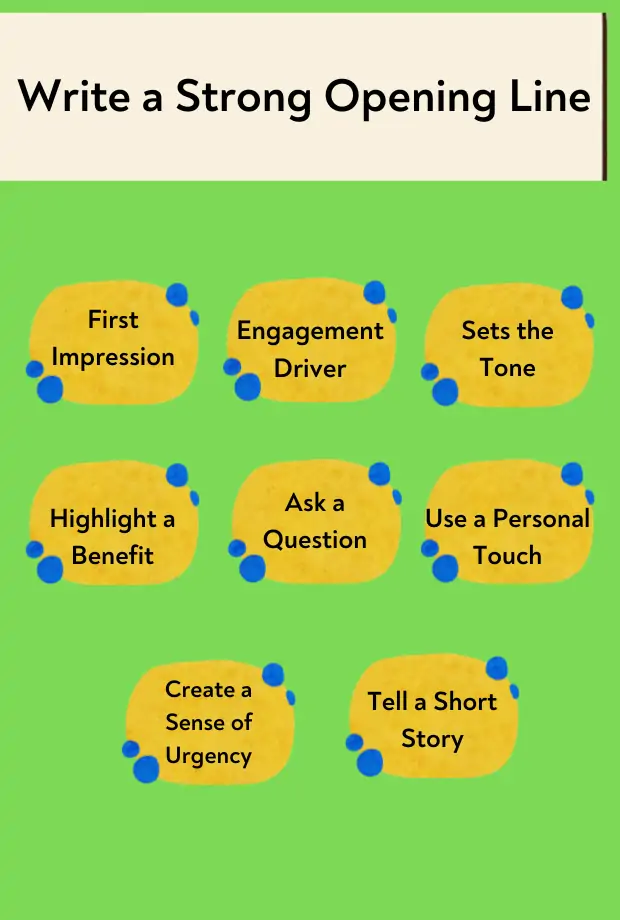
- The Role of the Opening Line in Capturing Attention:
- First Impression: The opening line is crucial as it determines whether the recipient continues reading the rest of the email.
- Engagement Driver: A strong opening line hooks the reader’s interest and encourages them to explore the email further.
- Sets the Tone: It establishes the tone and direction of the email, influencing the recipient’s perception and engagement.
- Techniques for Creating a Compelling Introduction:
- Start with a Hook: Use an intriguing or provocative statement to grab attention immediately (e.g., “Imagine transforming your daily routine with just one simple change”).
- Highlight a Benefit: Immediately address the critical benefit or value the recipient will gain from reading the email (e.g., “Discover how to save 30% on your next purchase—exclusive offer inside!”).
- Ask a Question: Pose a question that resonates with the recipient’s needs or interests, sparking curiosity and encouraging them to read on (e.g., “Are you tired of feeling overwhelmed by your to-do list?”).
- Use a Personal Touch: To make the email more personal and engaging, mention something relevant to the recipient, such as their recent interactions or interests (e.g., “We noticed you’ve been exploring our new product line—here’s something special just for you!”).
- Create a Sense of Urgency: Employ urgency or scarcity to prompt immediate action or interest (e.g., “Don’t miss out—this exclusive offer ends today!”).
- Tell a Short Story: Begin with a brief, engaging story or anecdote related to the email’s main message or offer (e.g., “Last summer, one of our customers discovered a simple trick that changed everything. Here’s how you can too”).
5. Focus on Benefits, Not Features
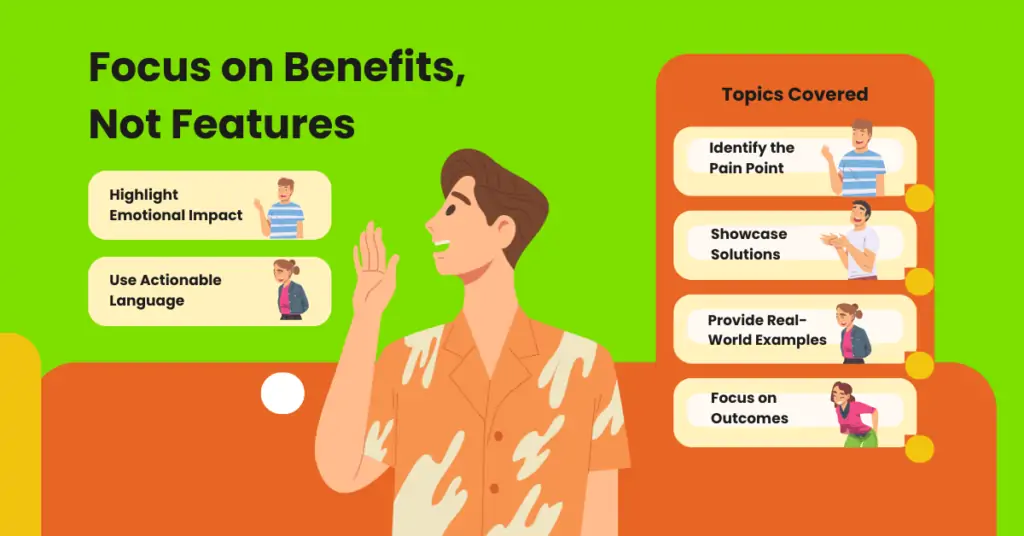
- Explain How Your Product or Service Solves a Problem:
- Identify the Pain Point: Start by understanding your audience’s specific problems or challenges. Tailor your message to address these issues directly.
- Showcase Solutions: Clearly articulate how your product or service addresses these pain points and provides a solution (e.g., “Struggling to keep track of your tasks? Our app organizes your to-do list effortlessly so you can stay on top of everything”).
- Provide Real-World Examples: Use case studies, testimonials, or scenarios to demonstrate how your solution has successfully helped others in similar situations (e.g., “Jane increased her productivity by 50% using our tool—find out how”).
- Use Benefit-Oriented Language to Highlight Value:
- Focus on Outcomes: Emphasize the results or improvements recipients will experience rather than just listing features (e.g., “Achieve faster results with our time-saving software” instead of “Includes advanced analytics tools”).
- Highlight Emotional Impact: Connect with the recipient’s emotions by showing how your solution can make their life easier, more enjoyable, or less stressful (e.g., “Enjoy peace of mind with our secure, easy-to-use backup solution”).
- Use Actionable Language: Describe the benefits in a way that encourages action and creates a sense of urgency or desire (e.g., “Transform your workspace and boost productivity today”).
- Compare with Competitors: Briefly highlight how your benefits outweigh those of competing products or services, making it clear why your offering is superior (e.g., “Unlike other services, our solution integrates seamlessly with your existing tools, saving you time and hassle”).
6. Use Clear and Concise Language
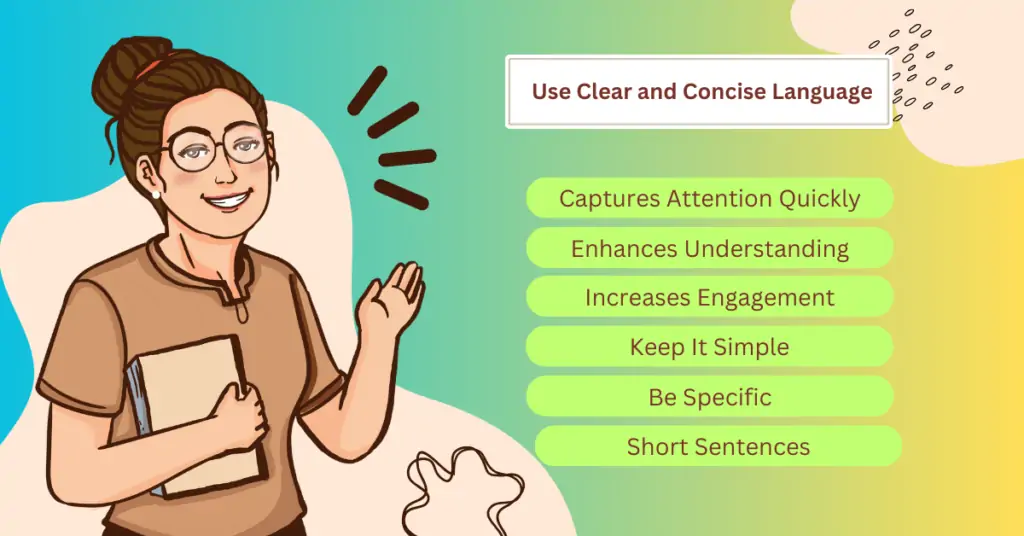
- The Importance of Being Direct and to the Point:
- Captures Attention Quickly: Readers often skim emails, so clear and concise language ensures your crucial message is noticed immediately.
- Enhances Understanding: Simple language makes it easier for recipients to understand your message and take action.
- Increases Engagement: Direct communication keeps readers interested and less likely to get bored or confused.
- Avoid Jargon and Overly Complex Sentences:
- Keep It Simple: Use everyday language that everyone can understand.
- Be Specific: Get straight to the point without unnecessary details.
- Short Sentences: Break down information into brief, easy-to-read sentences.
- Avoid Technical Terms: Steer clear of industry jargon unless you’re sure your audience is familiar with it.
- Use Bullet Points: When listing information, use bullet points or numbered lists for clarity and ease of reading.
- Purpose: The CTA directs the reader to what to do next, driving them to complete a desired action and achieving the email’s objective, such as generating leads, driving sales, or increasing engagement.
7. Include a Clear Call-to-Action (CTA)

- Define What a CTA Is and Its Purpose:
- Definition: A Call-to-Action (CTA) is a prompt encouraging the reader to take a specific action, such as clicking a link, purchasing, or signing up for a newsletter.
- Purpose: The CTA directs the reader to what to do next, driving them to complete a desired action and achieving the email’s objective, such as generating leads, driving sales, or increasing engagement.
- Tips for Creating Effective CTAs:
- Be Clear and Specific: Clearly state what you want the reader to do (e.g., “Download Now,” “Sign Up Today”).
- Use Action-Oriented Language: Employ verbs that prompt immediate action and convey urgency (e.g., “Get Started,” “Claim Your Discount”).
- Make It Stand Out: Use contrasting colours, bold text, or buttons to make the CTA visually distinct and easy to find.
- Keep It Short: Aim for concise CTAs that are easily understood.
- Highlight Benefits: Include a brief mention of what the reader will gain by taking action (e.g., “Get Your Free E-book,” “Save 20% Today”).
- Create a Sense of Urgency: Emphasize limited-time offers or availability (e.g., “Act Now,” “Limited Spots Available”) to encourage prompt action.
- Position Strategically: If appropriate, place the CTA prominently within the email, at the end of a compelling section, or in multiple locations.
- Examples of Strong CTAs:
- “Shop Now and Save 20%”
- “Download Your Free Guide”
- “Sign Up for Our Webinar”
- “Get Started with a Free Trial”
- “Claim Your Exclusive Offer”
- “Join Our Community Today”
- “Learn More About Our Services”
- “Book Your Appointment Now”
8. Utilize Visual Elements
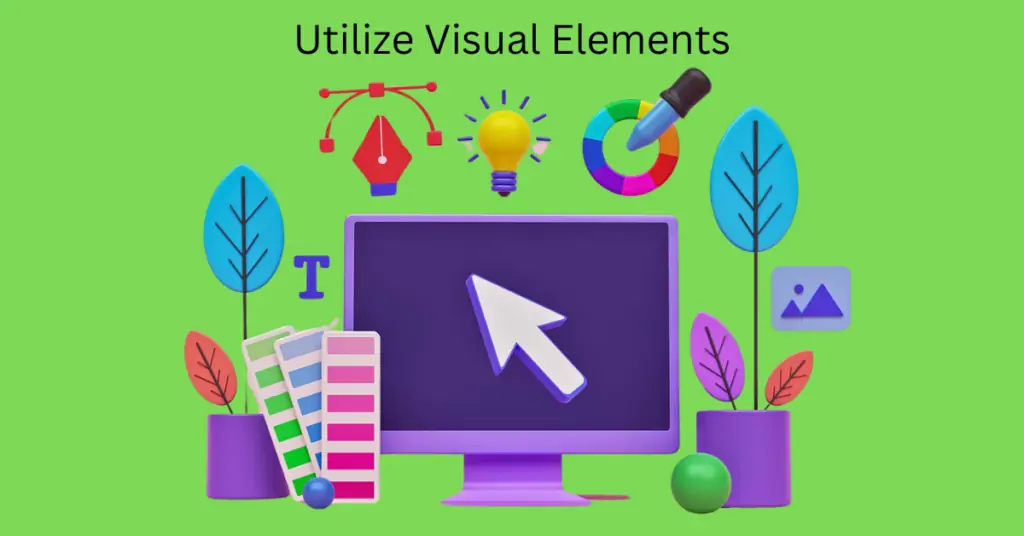
- The Role of Images, Buttons, and Formatting in Emails:
- Images: Visuals can capture attention, break up text, and convey messages quickly. They help to illustrate products, showcase brand personality, and create emotional connections.
- Buttons: Buttons make CTAs more noticeable and clickable, providing a clear visual cue for the reader to take action.
- Formatting: Proper formatting, including headings, bullet points, and whitespace, improves readability and guides the reader’s eye through the email.
- Best Practices for Incorporating Visuals:
- Use High-Quality Images: Ensure all images are high resolution and relevant to the content. Avoid using stock images that look generic or overused.
- Optimize for Loading Speed: Compress images to reduce file size and ensure the email loads quickly. Slow-loading emails can lead to higher bounce rates.
- Ensure Mobile Responsiveness: Use responsive design techniques to ensure images and formatting look good on desktop and mobile devices.
- Include Alt Text: Add descriptive alt text to images so that recipients who can’t view them still understand their context and importance.
- Use Visual Hierarchy: Arrange visuals to logically guide the reader’s attention, from the most essential elements to the least.
- Balance Text and Images: Maintain a good balance between text and images. Too many photos can overwhelm the reader, while too much text can be off-putting.
- Brand Consistency: Ensure that visuals align with your brand’s colours, fonts, and overall style to maintain a cohesive look and feel.
- Clickable Images: Make images clickable and link them to relevant landing pages or additional information.
- Accessible Design: Use contrasting colours for text and background to ensure readability for all users, including those with visual impairments.
9. Test and Optimize Your Emails
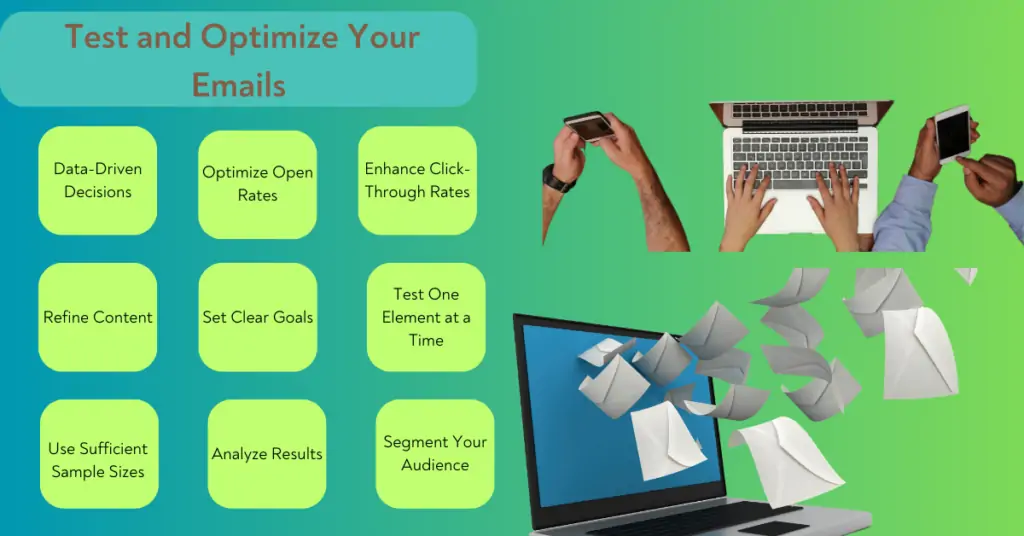
- Importance of A/B Testing for Subject Lines, CTAs, and Content:
- Data-Driven Decisions: A/B testing helps determine what works best by comparing different versions of your emails based on recipient engagement.
- Optimize Open Rates: Test different subject lines to find which ones capture attention and improve open rates.
- Enhance Click-Through Rates: Experiment with various CTAs to see which drives more clicks and conversions.
- Refine Content: Assess different content styles, lengths, and formats to identify what resonates most with your audience.
- Tips for Analyzing Performance and Making Improvements:
- Set Clear Goals: Define specific metrics to measure success, such as open rates, click-through rates, conversion rates, and overall engagement.
- Test One Element at a Time: Change only one element in each test (e.g., subject line, CTA, or image) to isolate the impact of that specific change.
- Use Sufficient Sample Sizes: Ensure your test groups are large enough to provide statistically significant results.
- Analyze Results: Use analytics tools to track and compare the performance of each test version. Look for significant differences in key metrics.
- Learn from Data: Use the insights gained from testing to inform future email campaigns. Implement successful elements and refine less effective ones.
- Iterate Continuously: A/B testing should be an ongoing process. Regularly test and optimize different components to keep improving email performance.
- Segment Your Audience: Test variations with specific audience segments to effectively tailor your messages.
- Monitor Industry Trends: Stay updated on email marketing best practices and industry trends to incorporate new strategies and techniques into your tests.
10. Ensure Mobile-Friendliness
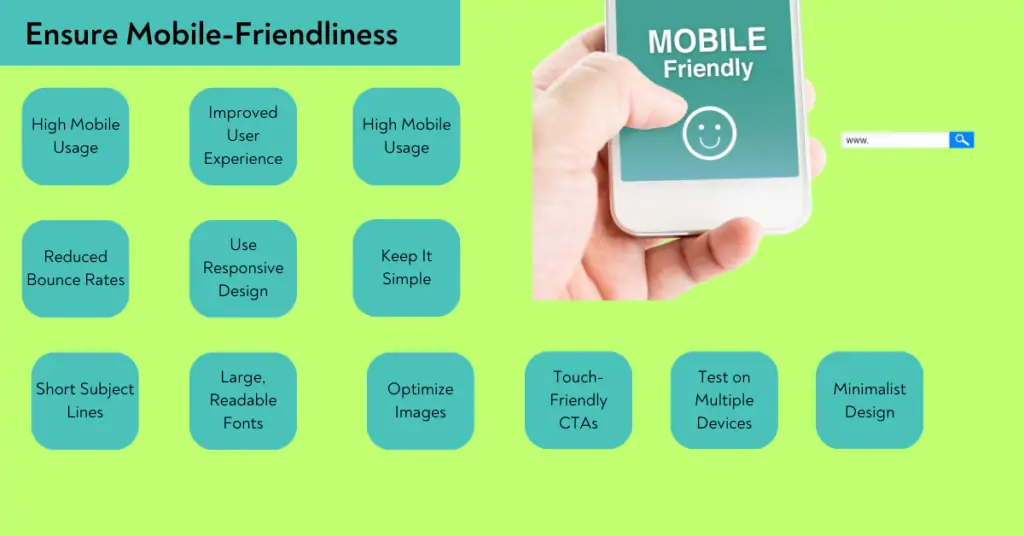
- The Significance of Mobile Optimization:
- High Mobile Usage: Many email recipients open emails on mobile devices. Ensuring your emails are mobile-friendly is crucial for reaching and engaging these users.
- Improved User Experience: Mobile-optimized emails provide a better user experience, which can lead to higher engagement and conversion rates.
- Reduced Bounce Rates: Mobile-friendly emails may be challenging to read and navigate on small screens, leading to higher bounce rates and lower overall effectiveness.
- Tips for Designing Emails That Look Good on All Devices:
- Use Responsive Design: Implement responsive design techniques to ensure your email layout adapts to various screen sizes and orientations.
- Keep It Simple: Simplify your design to ensure it looks clean and is easy to navigate on smaller screens. Avoid complex layouts and excessive use of images.
- Short Subject Lines: Keep subject lines short to ensure they appear on mobile screens.
- Single-Column Layout: Use a single-column layout to make your content easier to read and scroll through on mobile devices.
- Large, Readable Fonts: Use larger font sizes (at least 14px for body text) to ensure readability on small screens.
- Touch-Friendly CTAs: Make CTAs large and easy to tap. Ensure buttons have sufficient spacing around them to avoid accidental clicks.
- Optimize Images: Use appropriately sized images to prevent slow loading times. Ensure images scale correctly on different devices.
- Minimalist Design: Focus on essential content and avoid clutter. Less is more when it comes to mobile email design.
- Test on Multiple Devices: Always test your emails on various devices and email clients to ensure they render correctly across all platforms.
- Use Preheader Text effectively. It provides additional context and can influence open rates on mobile devices.
Conclusion
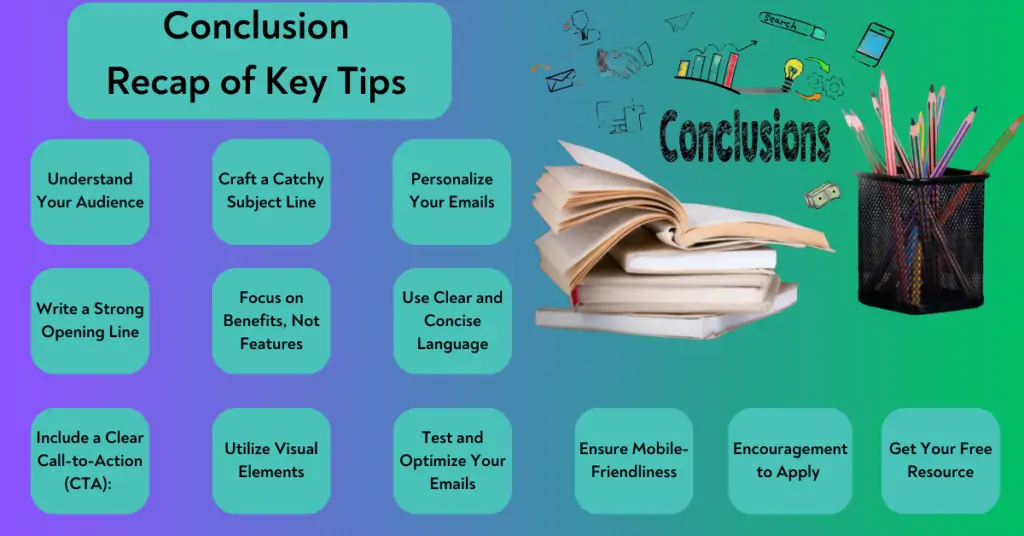
- Recap of Key Tips:
- Understand Your Audience: Research and segment your audience to tailor your messages to their interests and needs.
- Craft a Catchy Subject Line: Use clear, specific, and engaging subject lines to improve open rates.
- Personalize Your Emails: Use the recipient’s name and relevant details to increase engagement and build trust.
- Write a Strong Opening Line: Capture attention immediately with a compelling introduction.
- Focus on Benefits, Not Features: Highlight how your product or service solves problems and adds value.
- Use Clear and Concise Language: Be direct, avoid jargon, and keep sentences simple for better readability.
- Include a Clear Call-to-Action (CTA): Use action-oriented language and make your CTA stand out.
- Utilize Visual Elements: Incorporate high-quality images, buttons, and proper formatting to enhance engagement.
- Test and Optimize Your Emails: Conduct A/B testing and continuously analyze performance to improve your emails.
- Ensure Mobile-Friendliness: Optimize your emails for mobile devices to reach a wider audience and improve user experience.
- Encouragement to Apply These Strategies for Better Email Marketing Results:
- Applying these strategies can significantly enhance the effectiveness of your email marketing campaigns. Understanding your audience, crafting compelling content, and continuously optimizing your emails can increase engagement, drive more conversions, and build stronger relationships with your subscribers. Start implementing these tips today to see a noticeable improvement in your email marketing results!

![How to Build a LinkedIn Marketing Strategy [Free Template]](https://technaseer.com/wp-content/uploads/2025/02/1696446402112-300x169.jpeg)


![How to Use LinkedIn Hashtags in 2025 [+ FREE TOOL]](https://technaseer.com/wp-content/uploads/2025/02/Linkedin-hashtags-the-complete-guide-for-2024-Final-1-300x169.jpg)
