In today’s digital age, managing social media interactions can be overwhelming.
With the constant influx of messages, comments, and mentions, it’s easy to feel buried under the sheer volume of notifications.
Enter social inbox tools—your ultimate solution to achieving (social) inbox zero.
These tools streamline your social media management, ensuring you never miss an important interaction while keeping your inbox organized and clutter-free.
In this comprehensive guide, we’ll explore what a social inbox tool is, why it’s essential for your social media strategy, and the 14 best social inbox tools for 2024.
Whether you’re a solo entrepreneur, a small business owner, or part of a large marketing team, these tools will help you stay on top of your social media game.
Table of Contents
What is a Social Inbox Tool?
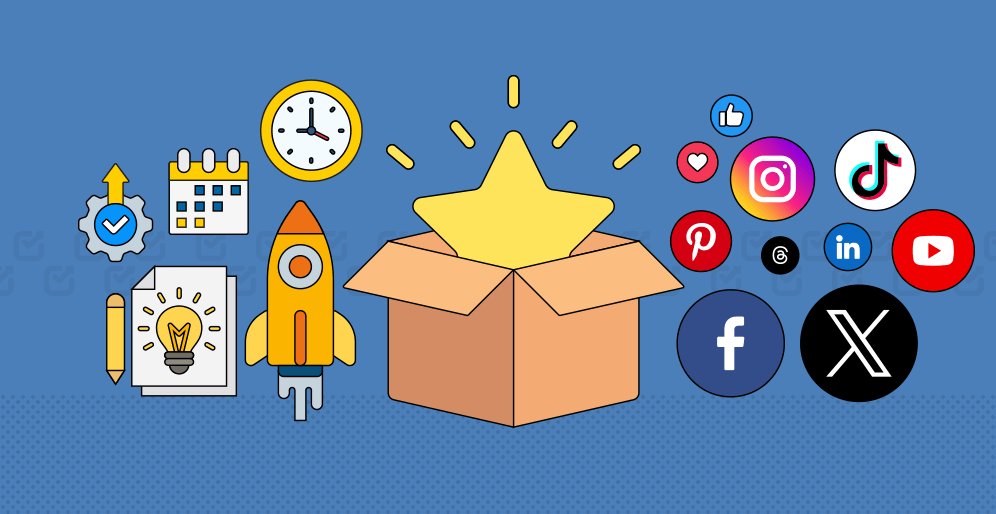
A social inbox tool is a centralized platform that aggregates all your social media interactions—messages, comments, mentions, and more—into a single, manageable interface.
Think of it as your email inbox, but for social media. Instead of jumping between different platforms like Facebook, Twitter, Instagram, and LinkedIn, a social inbox tool brings everything together in one place.
These tools often come with additional features like automation, analytics, and team collaboration, making it easier to respond to inquiries, engage with your audience, and track your social media performance.
By using a social inbox tool, you can save time, improve response times, and ensure that no message slips through the cracks.
Why Do You Need a Social Inbox Tool?
Centralized Management: Streamlining Social Media Chaos
Managing multiple social media accounts can feel like juggling flaming torches—messy, stressful, and prone to disaster.
Between Facebook, Twitter, Instagram, LinkedIn, TikTok, and more, keeping track of messages, comments, and mentions across platforms is a Herculean task.
This is where a social inbox tool becomes your saving grace.
By consolidating all your social media interactions into a single, unified dashboard, these tools eliminate the need to switch between apps or log in to multiple accounts.
Imagine having all your DMs, comments, and mentions in one place, neatly organized and ready for action. This centralized approach not only saves time but also reduces the risk of missing important interactions.
For businesses with a strong social media presence, this level of organization is crucial for maintaining a professional image and staying responsive to your audience.
Improved Response Times: Keeping Your Audience Happy
In the fast-paced world of social media, speed matters.
Whether it’s a customer inquiry, a complaint, or a simple comment, timely responses are key to building trust and loyalty.
A social inbox tool ensures that all your messages are in one place, making it easier to prioritize and respond quickly.
No more scrolling through endless notifications or losing track of conversations.
With features like message tagging, prioritization, and reminders, you can ensure that urgent messages are addressed first.
Faster response times lead to happier customers, higher engagement rates, and a stronger reputation for your brand.
In fact, studies show that 79% of consumers expect brands to respond to social media messages within 24 hours—a feat that’s much easier to achieve with a social inbox tool.
Enhanced Team Collaboration: Working Smarter, Not Harder
For larger teams or agencies managing multiple clients, collaboration is essential.
Social inbox tools often come equipped with team features that allow multiple users to access and manage the same inbox.
This means you can assign tasks, delegate responsibilities, and ensure that everyone is on the same page.
For example, one team member can handle customer inquiries while another focuses on engaging with comments or mentions.
Some tools even offer internal commenting systems, allowing team members to discuss responses or strategies directly within the platform.
This level of collaboration not only improves efficiency but also ensures that nothing falls through the cracks.
For agencies juggling multiple clients, these features are a game-changer, enabling seamless communication and workflow management.
Automation and Workflow Efficiency: Freeing Up Time for What Matters
Let’s face it—social media management involves a lot of repetitive tasks.
From assigning messages to team members to sending canned responses or scheduling posts, these activities can eat up valuable time.
Social inbox tools often include automation features that handle these tasks for you.
For instance, you can set up rules to automatically assign incoming messages to specific team members based on keywords or platform.
Canned responses allow you to quickly reply to common inquiries, while scheduling tools ensure your content goes live at optimal times.
By automating these repetitive tasks, you free up time to focus on more strategic activities, like crafting creative campaigns or analyzing performance data.
Automation not only boosts efficiency but also ensures consistency in your social media management.
Analytics and Reporting: Turning Data into Actionable Insights
Understanding your social media performance is critical to refining your strategy and achieving your goals.
Most social inbox tools come with built-in analytics and reporting features that provide valuable insights into your engagement, response times, and overall performance.
For example, you can track metrics like average response time, engagement rates, and sentiment analysis to gauge how well you’re connecting with your audience.
These insights help you identify what’s working and what’s not, allowing you to make data-driven decisions.
Some tools even offer competitor analysis, giving you a clearer picture of where you stand in your industry.
By leveraging these analytics, you can continuously optimize your social media strategy to drive better results.
Consistency Across Platforms: Building a Cohesive Brand Voice
Maintaining a consistent brand voice across all social media platforms is essential for building trust and recognition.
However, this can be challenging when managing multiple accounts with different tones and styles.
A social inbox tool helps you achieve consistency by providing a centralized platform for all your interactions.
With features like saved responses, brand guidelines, and approval workflows, you can ensure that every message, comment, or reply aligns with your brand’s voice and values.
This consistency not only strengthens your brand identity but also enhances the customer experience.
Whether it’s a formal response on LinkedIn or a casual reply on Instagram, your audience will recognize and appreciate the cohesive voice behind your brand.
By addressing these key areas—centralized management, improved response times, enhanced team collaboration, automation, analytics, and consistency—social inbox tools empower businesses to take control of their social media presence.
They transform the chaos of managing multiple platforms into a streamlined, efficient process, allowing you to focus on what truly matters: building meaningful connections with your audience.
Whether you’re a solo entrepreneur or part of a large team, these tools are an investment in your brand’s success.
The 14 Best Social Inbox Tools for 2024
Now that we’ve covered the basics, let’s dive into the 14 best social inbox tools for 2024.
These tools have been selected based on their features, ease of use, pricing, and overall value.
1. Hootsuite

Overview: Hootsuite is one of the most popular social media management tools, and for good reason.
It offers a robust social inbox feature that consolidates messages, comments, and mentions from multiple platforms.
Key Features:
- Centralized social inbox for Facebook, Twitter, Instagram, and LinkedIn.
. - Team collaboration features.
. - Automated message assignments and canned responses.
. - Advanced analytics and reporting.
.
Pricing: Starts at $49/month.
Best For: Businesses of all sizes looking for a comprehensive social media management solution.
2. Buffer

Overview: Buffer is known for its simplicity and ease of use.
While it started as a scheduling tool, it has evolved to include a social inbox feature.
Key Features:
- Unified inbox for Instagram, Facebook, and Twitter.
. - Team collaboration and approval workflows.
. - Analytics and performance tracking.
. - Mobile app for on-the-go management.
.
Pricing: Starts at $5/month per channel.
Best For: Small businesses and solo entrepreneurs who need a straightforward, affordable solution.
3. Sprout Social

Overview: Sprout Social is a powerful tool that offers a comprehensive social inbox, along with advanced analytics and reporting features.
Key Features:
- Unified inbox for Facebook, Twitter, Instagram, LinkedIn, and Pinterest.
. - Smart inbox filters to prioritize messages.
. - Team collaboration and task assignments.
. - In-depth analytics and custom reports.
.
Pricing: Starts at $99/month.
Best For: Medium to large businesses and agencies that need advanced features and reporting.
4. Agorapulse

Overview: Agorapulse is a versatile social media management tool that includes a robust social inbox feature.
Key Features:
- Unified inbox for Facebook, Twitter, Instagram, LinkedIn, and YouTube.
. - Team collaboration and internal notes.
. - Automated moderation and spam filtering.
. - Social media listening and reporting.
.
Pricing: Starts at $49/month.
Best For: Businesses and agencies looking for a balance between features and affordability.
5. Sendible

Overview: Sendible is a social media management tool designed for agencies and large teams.
Its social inbox feature is highly customizable.
Key Features:
- Unified inbox for Facebook, Twitter, Instagram, LinkedIn, and Google My Business.
. - Customizable workflows and automation.
. - Team collaboration and client reporting.
. - Social listening and sentiment analysis.
.
Pricing: Starts at $29/month.
Best For: Agencies and large teams that need customizable workflows and client reporting.
6. Zoho Social

Overview: Zoho Social is part of the Zoho suite of business tools and offers a solid social inbox feature.
Key Features:
- Unified inbox for Facebook, Twitter, Instagram, and LinkedIn.
. - Team collaboration and role-based access.
. - Scheduling and publishing.
. - Analytics and competitor tracking.
.
Pricing: Starts at $10/month.
Best For: Small to medium-sized businesses already using Zoho’s ecosystem.
7. SocialBee

Overview: SocialBee is a social media management tool that focuses on content scheduling and audience engagement, with a built-in social inbox.
Key Features:
- Unified inbox for Facebook, Twitter, Instagram, and LinkedIn.
. - Content categorization and recycling.
. - Team collaboration and approval workflows.
. - Analytics and performance tracking.
.
Pricing: Starts at $19/month.
Best For: Content creators and marketers who want to focus on audience engagement.
8. Later

Overview: Later is primarily known as an Instagram scheduling tool, but it also offers a social inbox feature.
Key Features:
- Unified inbox for Instagram, Facebook, Twitter, and Pinterest.
. - Visual content calendar.
. - Team collaboration and approval workflows.
. - Analytics and performance tracking.
.
Pricing: Starts at $15/month.
Best For: Businesses and influencers focused on visual content, particularly on Instagram.
9. Falcon.io

Overview: Falcon.io is a comprehensive social media management platform that includes a powerful social inbox feature.
Key Features:
- Unified inbox for Facebook, Twitter, Instagram, and LinkedIn.
. - Team collaboration and task assignments.
. - Social listening and sentiment analysis.
/ - Advanced analytics and reporting.
.
Pricing: Custom pricing based on needs.
Best For: Large enterprises and agencies that need a full-suite social media management solution.
10. NapoleonCat

Overview: NapoleonCat is a social media management tool that offers a robust social inbox feature, along with automation and analytics.
Key Features:
- Unified inbox for Facebook, Twitter, Instagram, and LinkedIn.
. - Automated moderation and spam filtering.
. - Team collaboration and role-based access.
. - Analytics and performance tracking.
.
Pricing: Starts at $27/month.
Best For: Businesses and agencies looking for automation and moderation features.
11. eClincher

Overview: eClincher is a social media management tool that offers a unified inbox, along with scheduling and analytics features.
Key Features:
- Unified inbox for Facebook, Twitter, Instagram, LinkedIn, and Pinterest.
. - Team collaboration and approval workflows.
. - Social listening and sentiment analysis.
. - Analytics and performance tracking.
.
Pricing: Starts at $59/month.
Best For: Businesses and agencies looking for a comprehensive social media management solution.
12. MavSocial

Overview: MavSocial is a social media management tool that focuses on visual content and offers a social inbox feature.
Key Features:
- Unified inbox for Facebook, Twitter, Instagram, and LinkedIn.
. - Visual content library and scheduling.
. - Team collaboration and approval workflows.
. - Analytics and performance tracking.
.
Pricing: Starts at $19/month.
Best For: Businesses and marketers focused on visual content.
13. Loomly

Overview: Loomly is a social media management tool that offers a social inbox feature, along with content scheduling and analytics.
Key Features:
- Unified inbox for Facebook, Twitter, Instagram, and LinkedIn.
. - Content calendar and scheduling.
. - Team collaboration and approval workflows.
. - Analytics and performance tracking.
.
Pricing: Starts at $26/month.
Best For: Small to medium-sized businesses looking for a user-friendly solution.
14. HeyOrca

Overview: HeyOrca is a social media management tool designed for agencies, offering a social inbox feature along with content scheduling and approval workflows.
Key Features:
- Unified inbox for Facebook, Twitter, Instagram, and LinkedIn.
. - Content calendar and scheduling.
. - Team collaboration and client approval workflows.
. - Analytics and performance tracking.
.
Pricing: Custom pricing based on needs.
Best For: Agencies that need client approval workflows and collaboration features.
Final remarks
Achieving (social) inbox zero may seem like a daunting task, but with the right tools, it’s entirely within reach.
The 14 social inbox tools listed above offer a range of features to help you streamline your social media management, improve response times, and engage with your audience more effectively.
When choosing a social inbox tool, consider your specific needs, budget, and the platforms you use most frequently.
Whether you’re a solo entrepreneur, a small business owner, or part of a large marketing team, there’s a tool on this list that’s perfect for you.
Investing in a social inbox tool is not just about staying organized—it’s about enhancing your social media strategy, improving customer satisfaction, and ultimately, driving better results for your business.
So, take the plunge, choose the tool that best fits your needs, and start your journey to (social) inbox zero today!
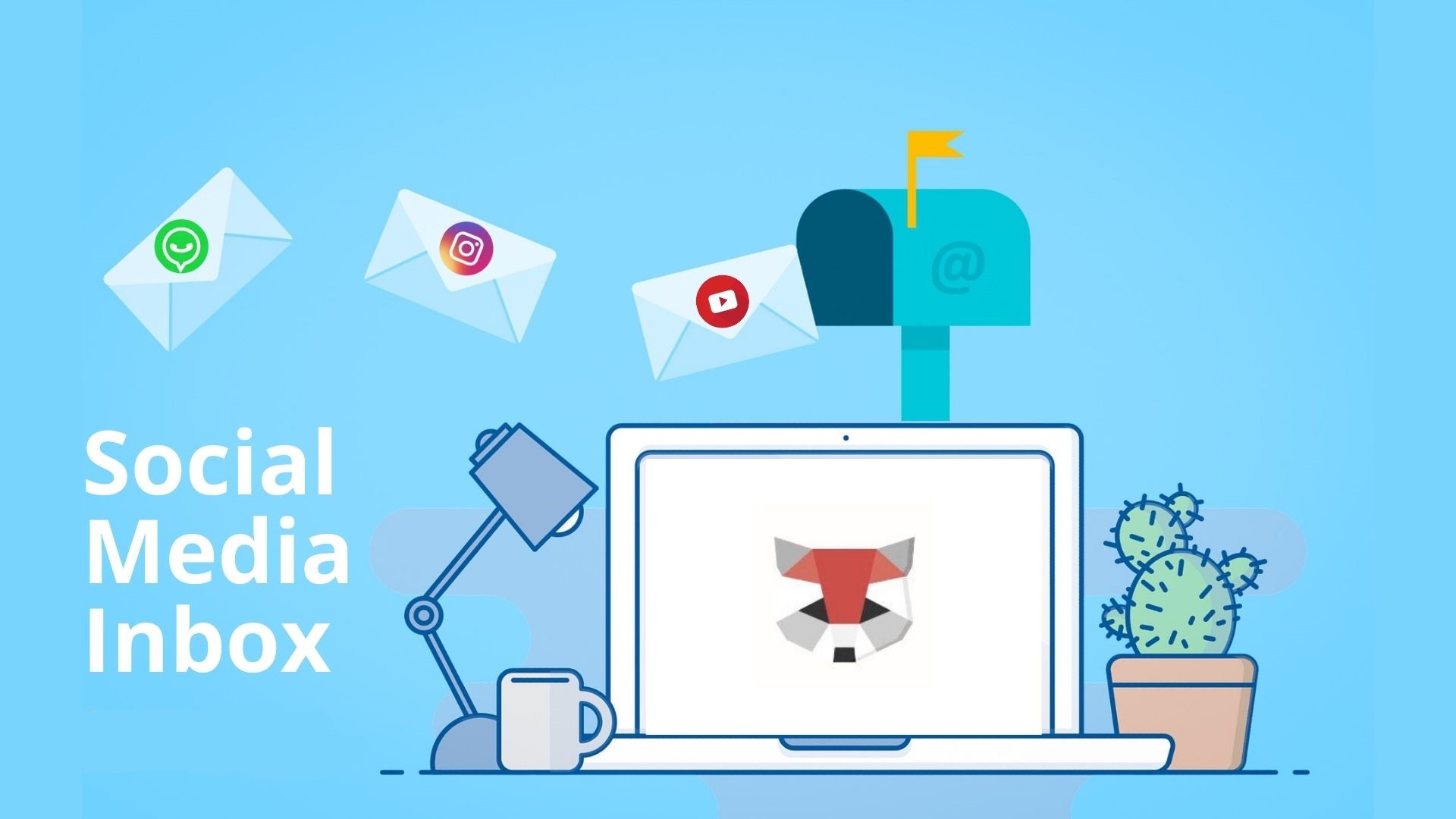

![How to Build a LinkedIn Marketing Strategy [Free Template]](https://technaseer.com/wp-content/uploads/2025/02/1696446402112-300x169.jpeg)

![How to Use LinkedIn Hashtags in 2025 [+ FREE TOOL]](https://technaseer.com/wp-content/uploads/2025/02/Linkedin-hashtags-the-complete-guide-for-2024-Final-1-300x169.jpg)
